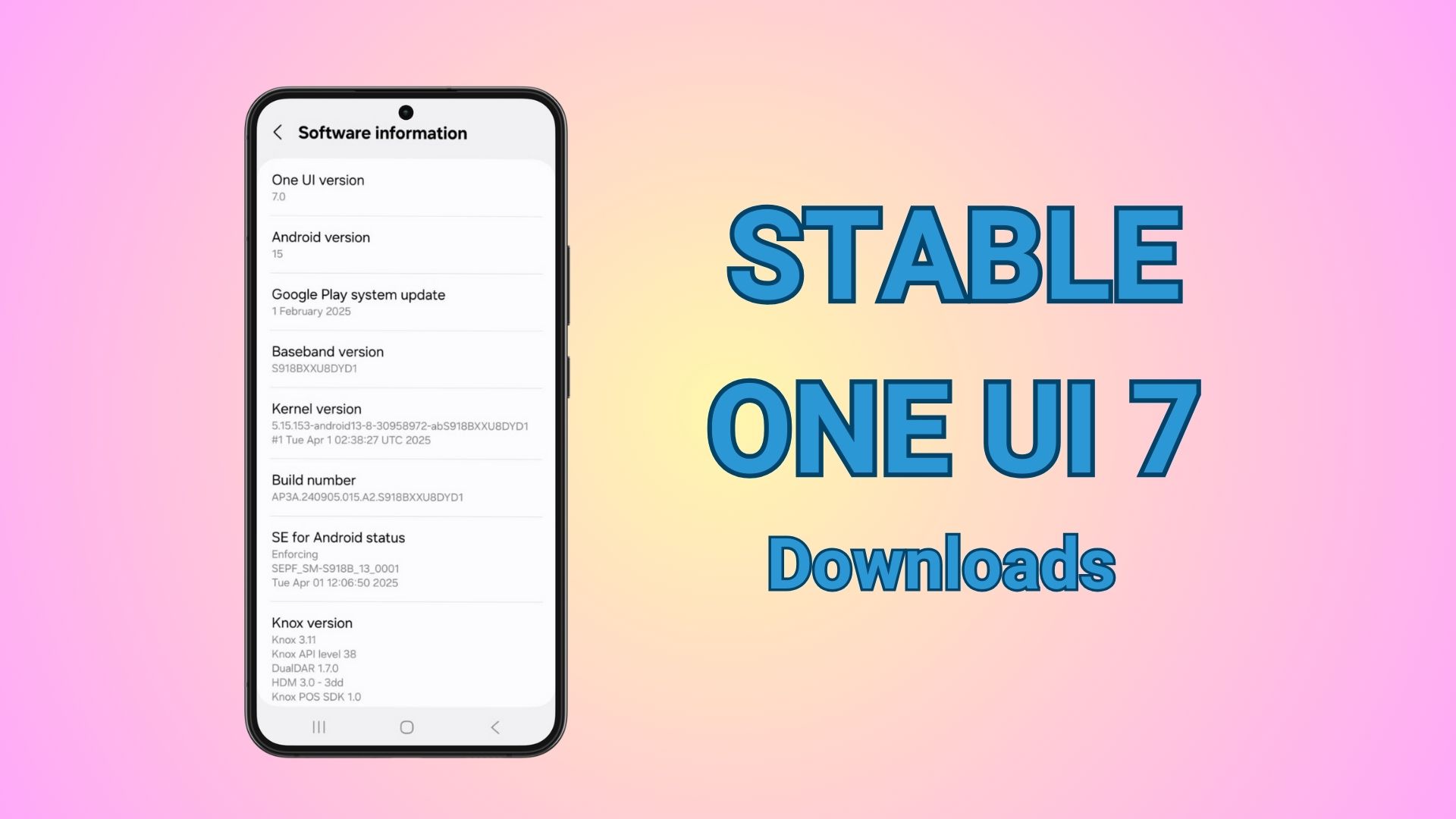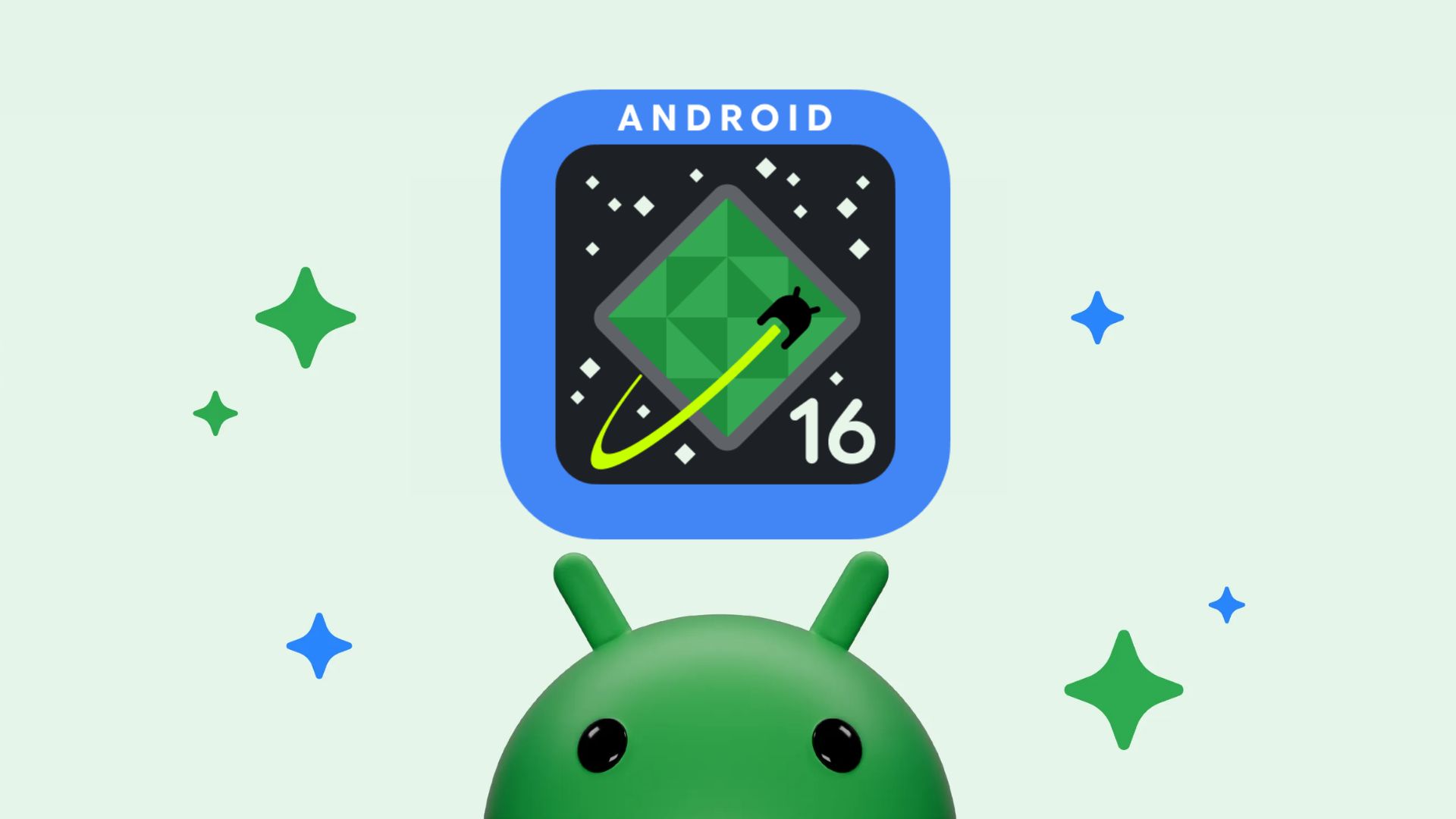Download Google’s Generative AI Wallpaper APK from Android 14

Google rolled out stable Android 14 for several Google Pixel devices. In the latest MadeByGoogle ‘23 Keynote Event, Google launched two smartphones Pixel 8 and Pixel 8 Pro alongside the Pixel Watch 2, Pixel Buds Pro, and the latest Android 14 stable version.
The search giant released the most anticipated Android 14 with many features. The most intriguing part is the Generative AI Wallpaper Creator app. Here, download the Generative AI Wallpaper APK for your Android device.
Android 14 public stable has arrived for Pixel 4a 5G, Pixel 5, Pixel 5a, Pixel 6, Pixel 6 Pro, Pixel 6a, Pixel 7, and Pixel 7 Pro, as well as the Android Emulator.
Generative AI Wallpaper feature for Pixel devices
With this new AI wallpaper Creator tool, you can craft exclusive wallpapers by inputting text. An example would be “Abstract liquid wave in Peach”
Check out the wallpapers generated via AI:
Prompts in order from 1-4:
- “Abstract liquid wave in peach.”
- “A soft focus photo of flowers.”
- “Halftone xray of a butterfly in orange.”
- “A house made of plants in indigo”
You can also select the “Inspire me” option and it will generate a wallpaper in itself. You can also select topics and colors from preset options, ensuring your creation stands out. While custom prompts are limited, there are still many choices for you to explore.
Once you’ve designed and applied a wallpaper, it’s stored on your device for easy switching. You can also tap the pencil icon to modify the generating prompt.
Behind the scenes, Google’s Generative AI Wallpaper app employs an AI-generated text-to-image diffusion model for crafting these unique visuals.
Initially debuting on the Pixel 8, this feature’s server-side functionality suggests its potential expansion to other Pixels in future updates, perhaps in the upcoming December 2023 Pixel Feature Drop. Notably, it’s already undergoing testing on the Pixel 6 and Pixel 7.
Top 14 features in Android 14:
Download Generative AI Wallpapers APK
Effortlessly customize both your lock screen and home screen using the latest customization picker. Showcase your unique style without the need to unlock your device. Take personalization to the next level on your Pixel device by adding custom clocks and lock screen shortcuts.
- Generative AI Wallpapers APK
How to enable Pixel’s Generative AI on any Android phone?
- Download and install the Generative AI APK on your Android device.
- Make sure you are on the stock launcher such as the One UI Home on Samsung or Pixel Launcher.
- Long press the home screen and select the Wallpaper & Style option.
- Select the Change Wallpapers option.
- On the top right corner, select the three vertical dots and select Live Wallpapers option.
- Select AI Wallpaper.
- Tap on Settings gear/icon on top right.
- Set your favorite wallpaper style.
Thanks to C2 Production on Twitter for the video tutorial.