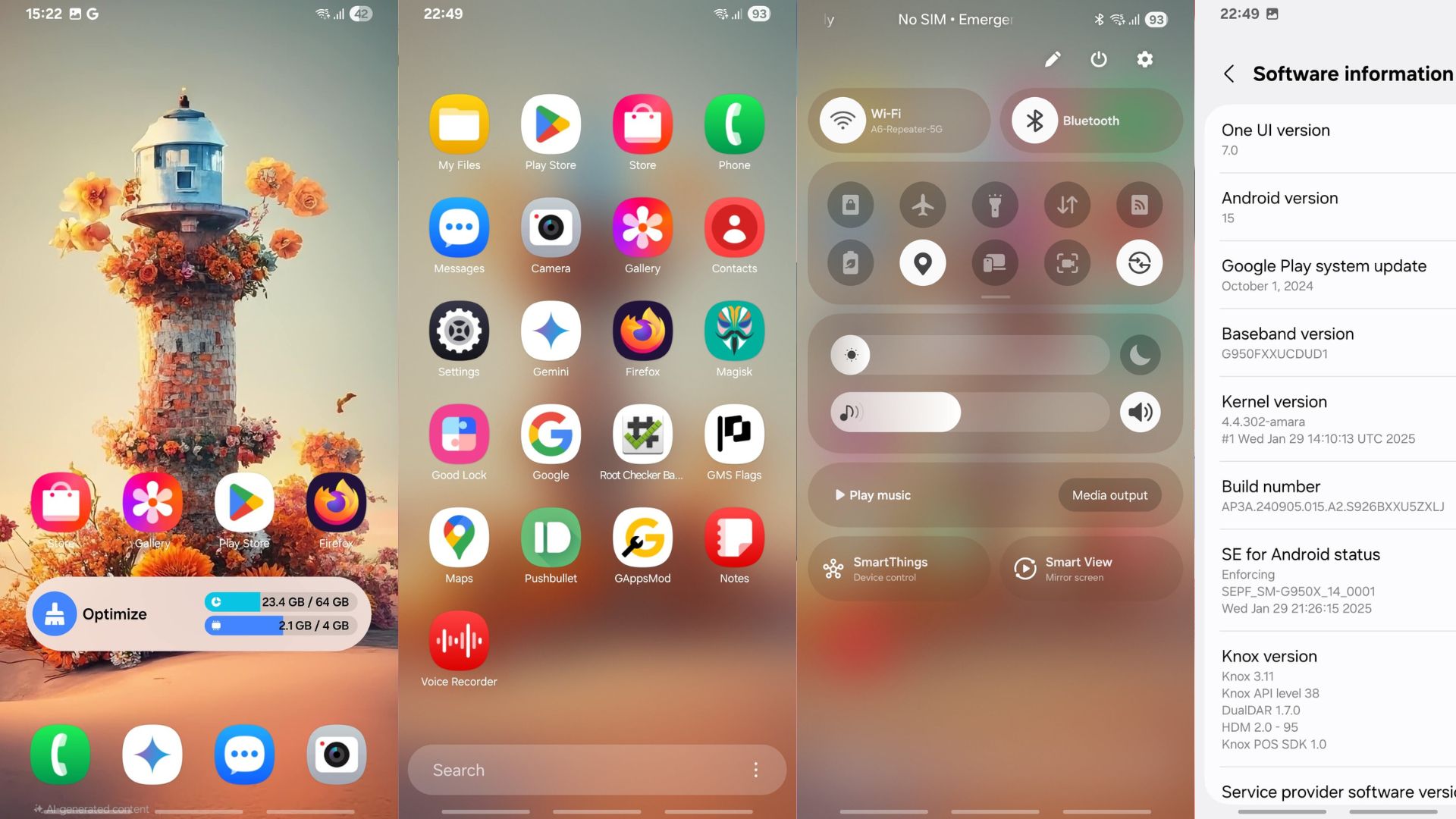Samsung rolled out One UI 6.1 firmware update with Galaxy AI features for several phones

Samsung Galaxy S24 series launched at the Galaxy AI event, introducing several AI features in collaboration with Google. The flagship phones feature Samsung’s latest One UI 6.1 firmware update. The update has a dedicated section for Advanced Intelligence (based on AI) for all the components including Phone, Samsung Keyboard, Photo Editor, Interpreter, Samsung Notes, Internet browser, and many more.
While the Galaxy S24 came with One UI 6.1 out of the box, Samsung did promise that the new firmware will come to older Galaxy devices. Today, the firm rolled out the most anticipated One UI 6.1 firmware update based on Android 14 to the Galaxy S23, S23+, and S23 Ultra devices in the United States and EU.
Verizon is the first carrier to roll out the update starting today. Soon T-Mobile, Sprint, AT&T, and the unlocked variants will receive One UI 6.1 later this week.
Join AndroidSage Telegram Channel
Some countries in Europe are also receiving the Galaxy AI update featuring One UI 6.1 including Romania and UK Unlocked.
The Galaxy Fold 5 and Galaxy A55 devices are also receiving the same starting today.

Simply visit Settings > Software update and tap on Download and install on your Samsung device. You can also download the latest firmware file directly from Samsung Servers and flash it manually using Odin tool.
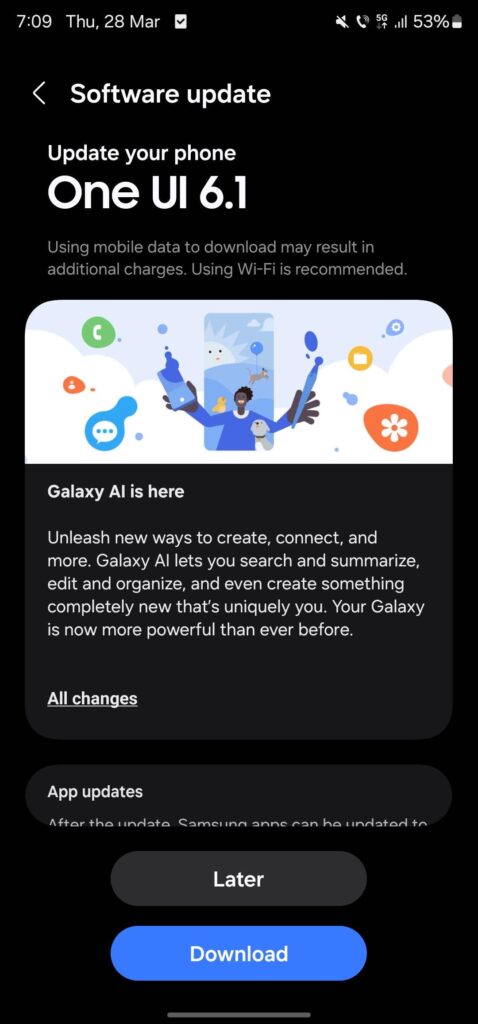
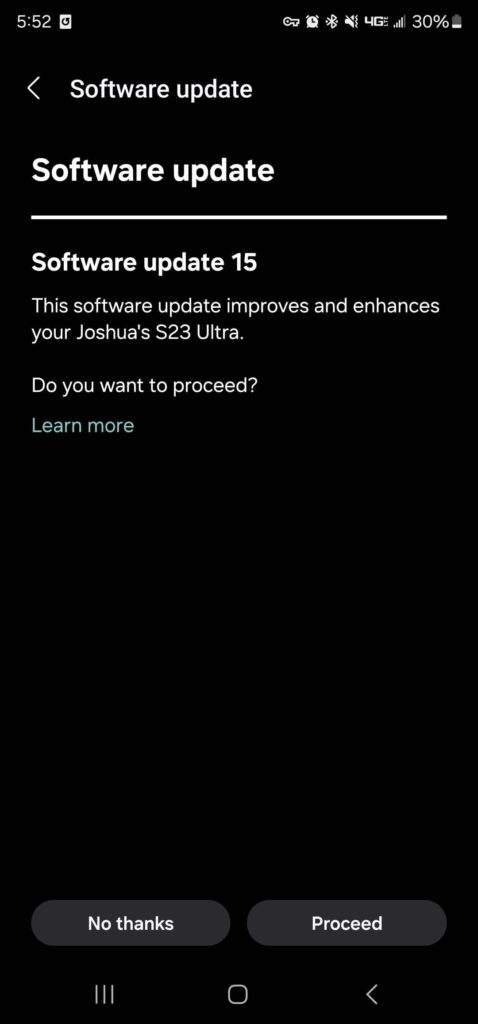
What’s new with One UI 6.1?
However, most of the One UI 6.1 features will come to older Galaxy devices.
- Combine images easily
- Take a clip from one image and add it to another just by copying and pasting
- Speed up or slow down parts of videos
- Fine-tune the speed in each section of your videos with Gallery’s video editor
- Edit movies on any Galaxy device
- Studio projects work on any Galaxy device with Studio installed
- Bring the whole family together
- Samsung account family groups let you easily share things with loved ones
- Change to high resolution quickly
- Capture every detail by switching to 50 MP or 200 MP quickly
- Extend your battery’s lifespan
- Choose from several battery protection options to help maintain your battery’s health
- Get suggestions based on the content of your calls
- After a call, AI will recommend certain actions such as putting things on your calendar, to-do list, or something else that was mentioned in a call.
- Voice focus for clearer calls
- Set the Mic mode to Voice focus to remove background sounds
- Customize your alarms
- You can customize the background of alarms with your own images and videos.
- Move subjects from one image to another
- Touch and hold a subject in an image to clip it out, then keep holding it as you slide it into another image.
- Get added security with Auto Blocker
List of AI features of One UI 6.1
Here are Samsung’s Galaxy AI features that twill come to more Android devices:
- Chat Assist for changing the tone, translating or spell-checking your text message before sending it.
- Live Translate for translating calls in 13 languages during a conversation
- Circle to Search, which lets you launch a Google search for any object in a photo or video using gestures like circling, scribbling, and tapping it.
- Note Assist for summarizing, translating and formatting files in Samsung’s Notes app and generating digital covers for notes.
- Generative Edit, similar to Google’s Magic Editor lets you manipulate and move objects in photos
- Transcript Assist in Samsung’s recording app for providing transcriptions and summarizing conversations
- Photo Assist: Uses AI on your Samsung device to take an existing photo and generate more from it.
Checkout all the dedicated Advanced Intelligence (based on AI) section on your phone under Settings:
Apart from the general features, the One UI 6.1 packs many AI features including AI Wallpaper, AI Chatbot, Call transcriptions, Suggested Actions, Text Toning and Translate.
1. Circle to search with Google
Samsung and Google collaborated to showcase tons of AI (Artificial Intelligence) features coming to several Android phones this year. One of the most intriguing features is the new Circle to Search feature by Google. Using this AI feature, you can search anything on your Android phone using a simple gesture without switching apps. You can now Circle, Highlight, Scribble, or Tap whatever you’re curious about on your screen to learn more.
2. AI Wallpapers
Similar to Google’s AI Wallpaper, which can be tried on any Android right now, Samsung has also borrowed this feature and baked their own version into One UI 6.1. You will find 12 categories with different preset prompts, all including 1-3 customizable options. Checkout the video below in operation.
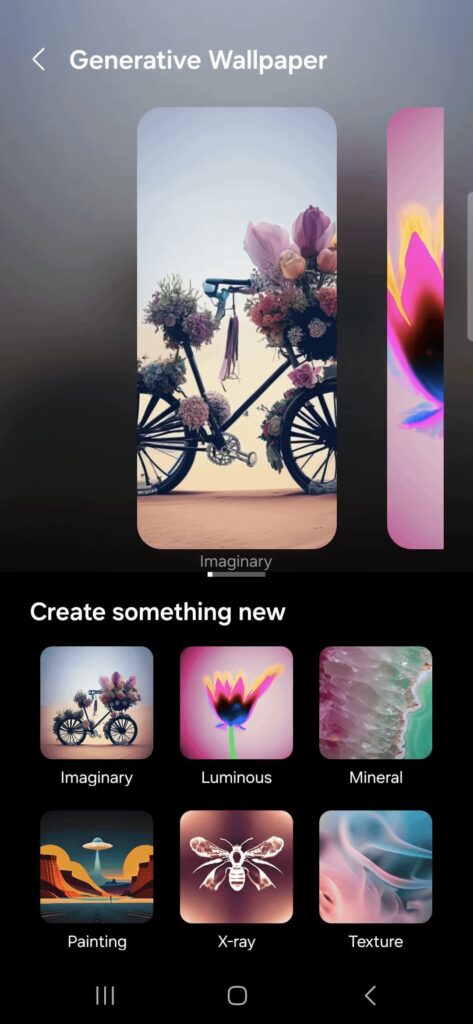
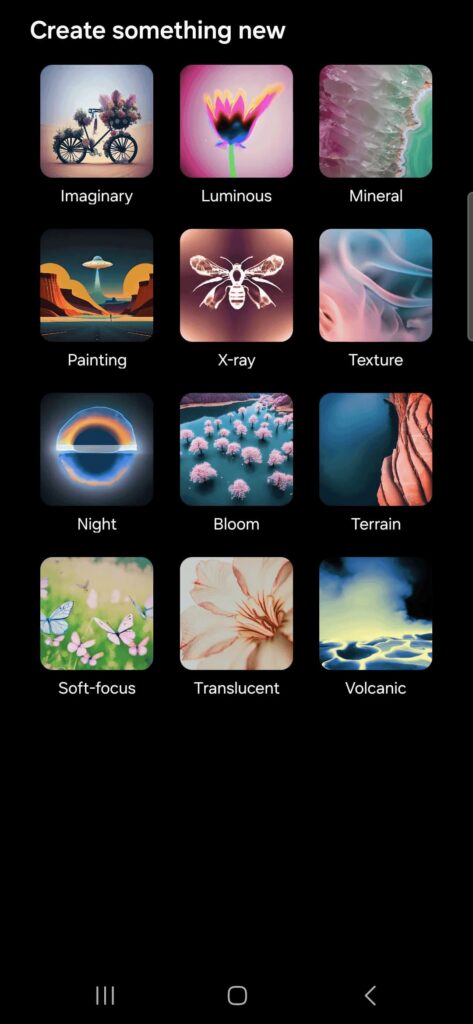
See the AI Wallpaper in action:
3. Photo Assist
Using AI, your Samsung device will be able to take an existing photo and generate more from it. Just like Adobe’s Generative AI called Firefly. You can expand beyond the borders and add more content to it. You can also move and resize objects.
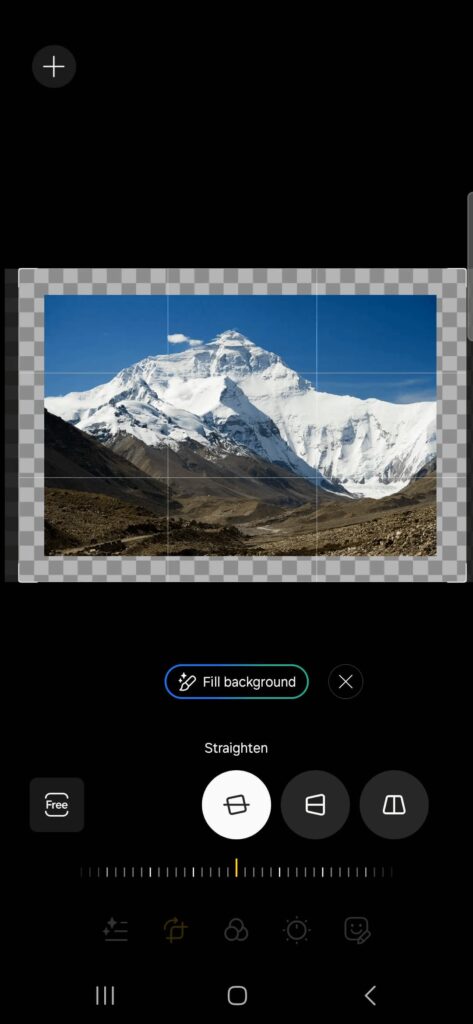
4. Live Translate and Transcribe Assist
This is another feature borrowed from Google’s Pixel Experience, wherein you can transcribe a phone call and also live translate it. This feature is long awaited in Samsung Galaxy devices and will finally arrive with One UI 6.
5. Suggested actions
With suggested actions, you can receive personalized suggestions such as “Display the location on a map,” “Dial the specified number,” or “Visit the indicated website,” all generated from the content of a call transcript, photograph, or screen recording.
6. Chat Assist
The Samsung Galaxy S23 may include the AI Chat Assist option. Samsung Keyboard on One UI 6.1 comes with a new option in setting to select Gen AI model from PaLM2, GPT4, Gecko, and Samsung’s very own Scs Translate Model; which can also work on-device.
Upon pressing the magic button on Samsung Keyboard, your text undergoes automatic tone variations, offering diverse styles such as professional, casual, fun, witty, and more. Additionally, you have the flexibility to translate your text into any language as desired.
7. Change the time, weather and background color in an image
This is an absolutely stunning feature that will change the background wallpaper’s time of day and the weather. For instance, if you have a landscape as a background, it can change the weather into sunny, cloudy, rainy, or snowy.
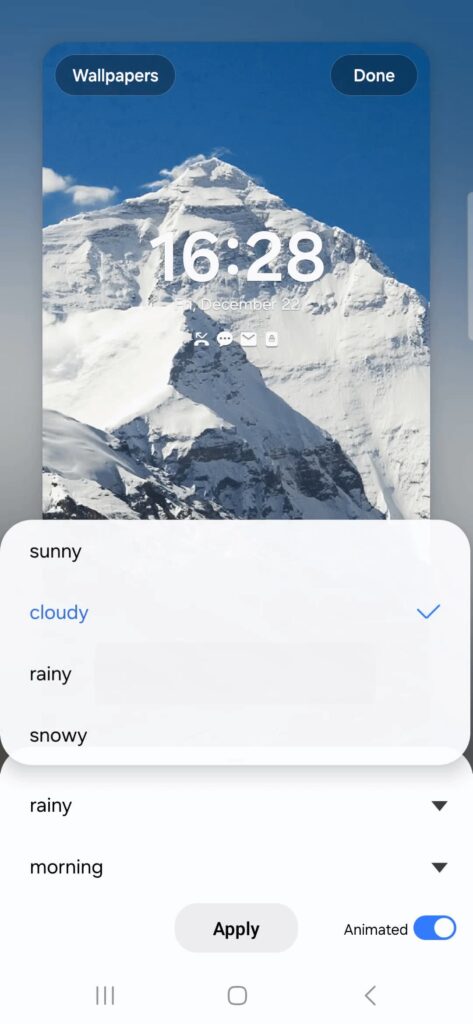
8. Note Assist
This is a Samsung Notes feature that allows you to organize paragraphs into neatly laid out bullet points.