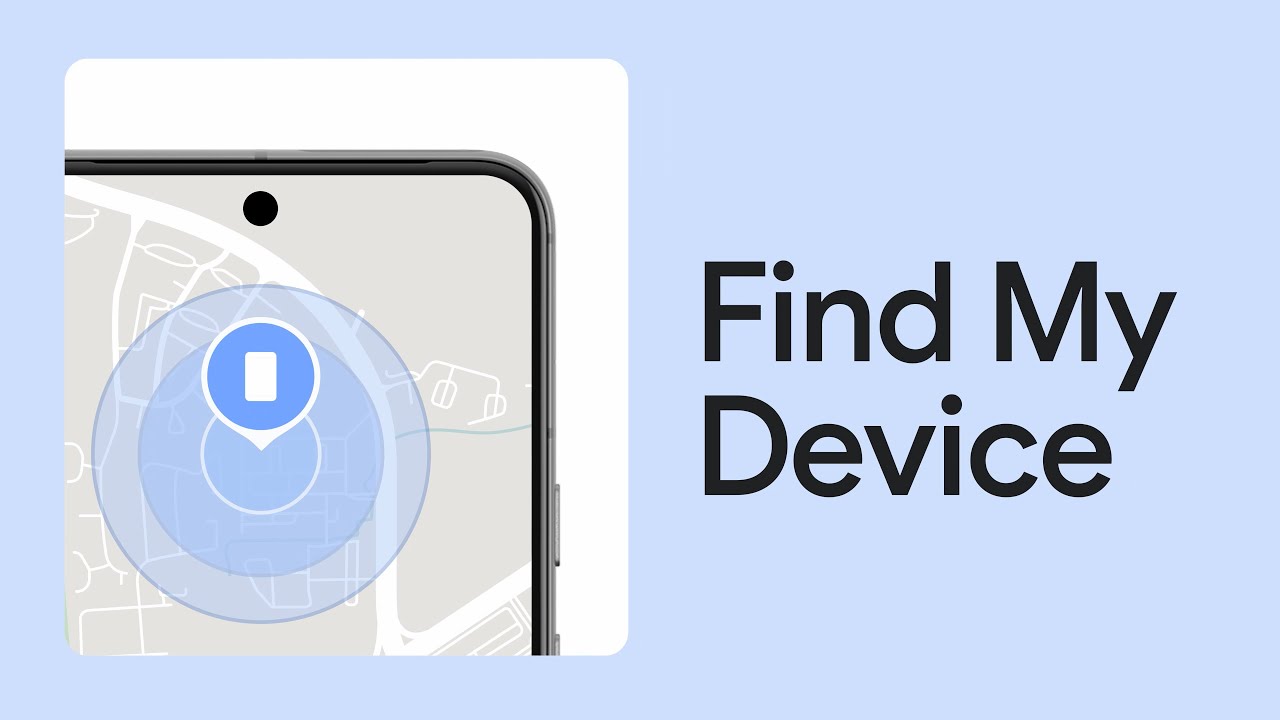Google’s Find My Device Network with offline tracking available for Phones, Tags, Nest, Tablet [How to Enable]
![Google's Find My Device Network with offline tracking available for Phones, Tags, Nest, Tablet [How to Enable] 1 Google Find My Device Network rolled out - How to activat](https://www.androidsage.com/wp-content/uploads/2024/04/Google-Find-My-Device-Network-rolled-out-How-to-activate.jpg)
After a long wait, Google has finally rolled out the Find My Device Network across the United States and Canada. However, it is not just restricted to these two countries. Users across the globe have been reportedly seeing the new Find My Device Network panel.
Why is the latest update to Android’s Find My Device important? It is possible to locate your devices offline by utilizing Android’s extensive network, similar to Apple and Samsung’s Find My network. This network utilizes a crowdsourced network of hundreds of millions of Android devices that utilize Bluetooth wireless technology to detect missing devices or items in proximity, and report their approximate location back to the owner.
The best part is, Pixel 8 and 8 Pro owners will be able to find their devices even if they’re turned off or the device has a dead battery.
![Google's Find My Device Network with offline tracking available for Phones, Tags, Nest, Tablet [How to Enable] 2 A phone screen shows the Find My Device user interface with a list of devices, including a Pixel 8, house key and family tablet.](https://storage.googleapis.com/gweb-uniblog-publish-prod/images/2._Keep_track_of_everyday_items_.width-1000.format-webp_HC0rRT2.webp)
With the new Find My Device, locating your Android devices, even those offline, is possible by ringing them or viewing their location on a map in the app.
Android’s Find My Device now integrates with compatible Bluetooth tracker tags from brands like Chipolo and Pebblebee. These tags, tailored for the Find My Device network, will soon be available to help you effortlessly locate your everyday items they are attached to via your smartphones; whether it’s your phone, wallet, or keys.
It also integrates seamlessly with Nest devices, providing you with valuable insights into your lost device’s proximity to your home.
With Find My Device, you can now share your devices with friends and family, allowing everyone to monitor them through the app.
How to enable Find My Device Network on your Android phone?
- Update Find My Device app from Play Store.
- Join Google Play Services App Beta Program.
- Update the Google Play Services App.
- On your phone, search for Find My Device in Settings.
- You should be greeted with a new panel showcasing the new network tracking.