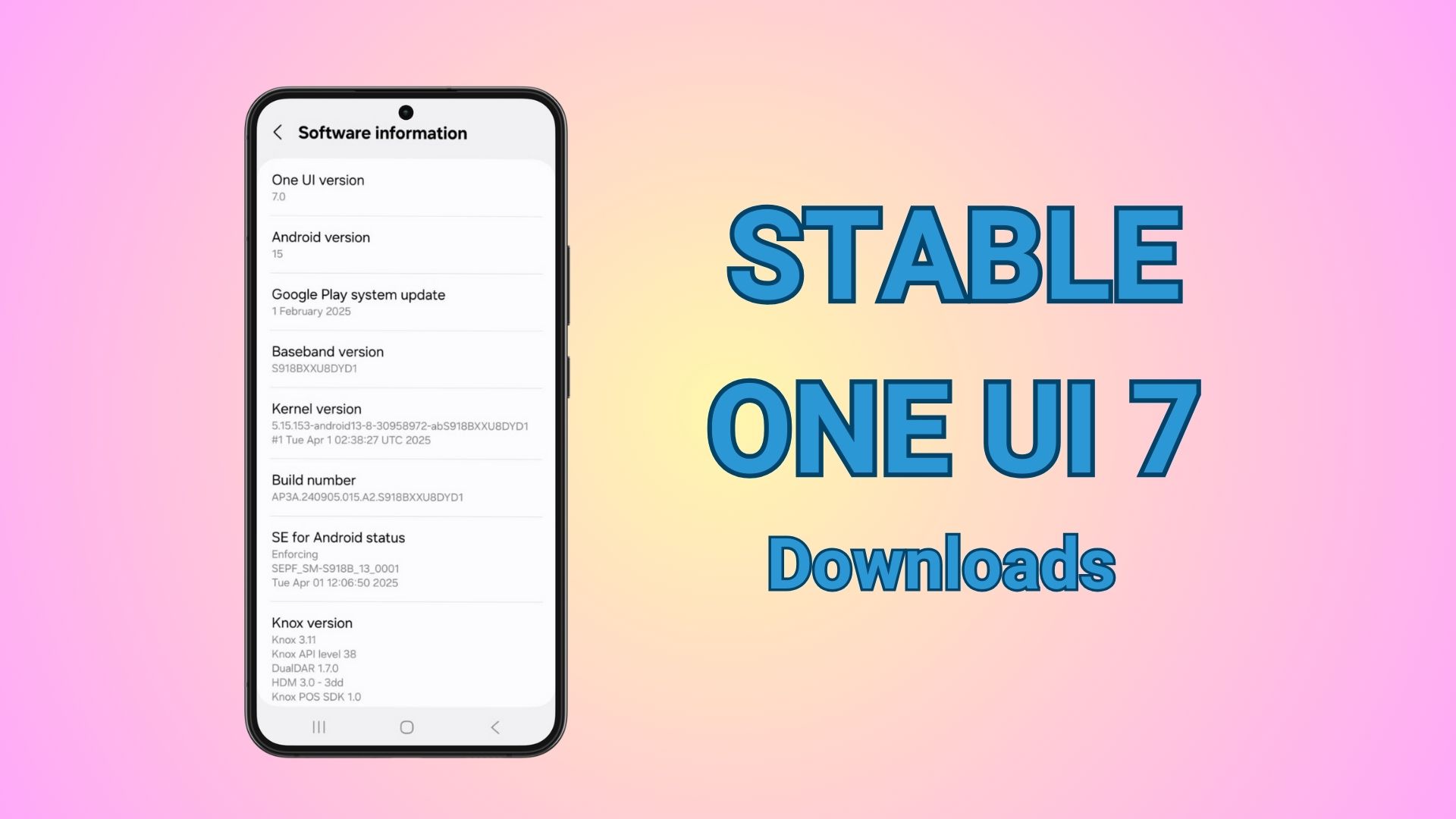The Phone 2 finally gets Nothing OS 2.5.6, Here’s What’s New and OTA Downloads

The Nothing Phone 2 is finally receiving the most anticipated Nothing OS 2.5.6 software update featuring “Hide Navigation Bar” option for more screen real estate.
The update also refined ChatGPT integration into Nothing OS, added more lockscreen customization option, and feature Status Bar icon customization as well. Here, download Nothing OS 2.5.6 OTA update for Phone 2 with the latest June 2024 security patch.
Nothing Phone 2 also has an active Android 15 beta program with new features to test. While that becomes stable, Nothing OS 2.5.6 is now rolling out with several enhancements and fixes.
Among the notable new features is the “Hide Navigation Bar” option. Users can activate this feature through the settings menu by navigating to Settings > System > Gestures > Navigation mode > Gesture navigation settings > Hide navigation bar.
Another improvement is the ability to enable or disable the Quick Settings on the lock screen. This feature can be found under Settings > Lock Screen > Quick Settings.
Another great customization option added to Nothing OS is the ability to change status bar icons; which can be found under Settings > Display > Status bar.
Additionally, issues with the ChatGPT integrations have been fixed for a more refined experience. See the full changelog below.
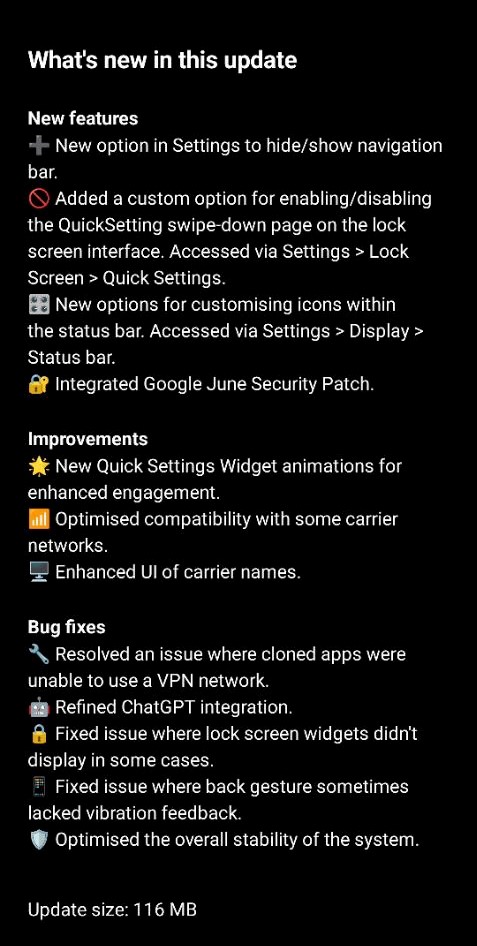
Nothing OS 2.5.6 Full Changelog
This update transitions you to Nothing OS 2.5, powered by Android 14 – our most significant update since the launch of OS 2.0.
Full of exciting new features and improvements to enhance your everyday experience. Here’s what’s in store:
- New features
- New option in Settings to hide/show navigation bar.
- Added a custom option for enabling/disabling the QuickSetting swipe-down page on the lock screen interface. Accessed via Settings > Lock Screen > Quick Settings.
- New options for customizing icons within the status bar. Accessed via Settings > Display > Status bar.
- Integrated Google June Security Patch.
- Improvements
- New Quick Settings Widget animations for enhanced engagement.
- Optimized compatibility with some carrier networks.
- Enhanced UI of carrier names.
- Bug fixes
- Resolved an issue where cloned apps were unable to use a VPN network.
- Refined ChatGPT integration.
- Fixed issue where lock screen widgets didn’t display in some cases.
- Fixed issue where back gesture sometimes lacked vibration feedback.
- Optimized the overall stability of the system.
- Update size: 116 MB
Download Nothing OS 2.5.6 for Phone 2
Here is the full stock firmware or full OTA update zip for Nothing OS 2.5.5 for Nothing Phone 2.
- Download Nothing OS 2.5.6 for Phone 2
- Incremental OTA from NOS 2.5.5 (v Pong_U2.5-240418-1248)
- Incremental OTA from NOS 2.5.5 Hotfix (v Pong_U2.5-240419-0138)
- Download Nothing OS 2.5.5 Hotfix for Phone 2
- Download Nothing OS 2.5.5 for Phone 2
- Join our Telegram Channel
How to Install Nothing OS full OTA update zip for Nothing Phone?
- Go to “Settings > About phone > Software info” to confirm that your system has been updated to the latest version (Nothing OS 2.0). If not, please go to “Settings > System > System update” to check for updates.
- Download the latest software update package.
- Create a folder named “ota” (without the quotes) at the root of the internal storage. Meaning outside every folder.
- Copy the OTA update ZIP file from above to that folder.
- Open the phone app and Dial
*#*#682#*#*
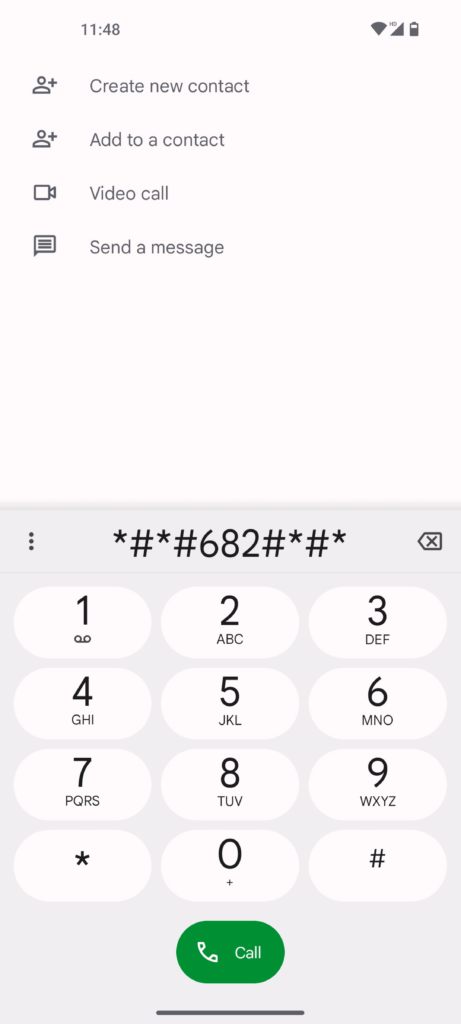
- The local update tool should launch.
- In the drop-down list that appears, select the upgrade package you just copied.
- Tap the “Directly apply OTA from selection” button to start updating.
- Reboot your device after the upgrade process is complete.
- A pop-up will appear asking if you would like to reboot your device. We strongly recommend selecting “Confirm” here, as upgrades require a reboot to enter the new version.
- Upgrade successful
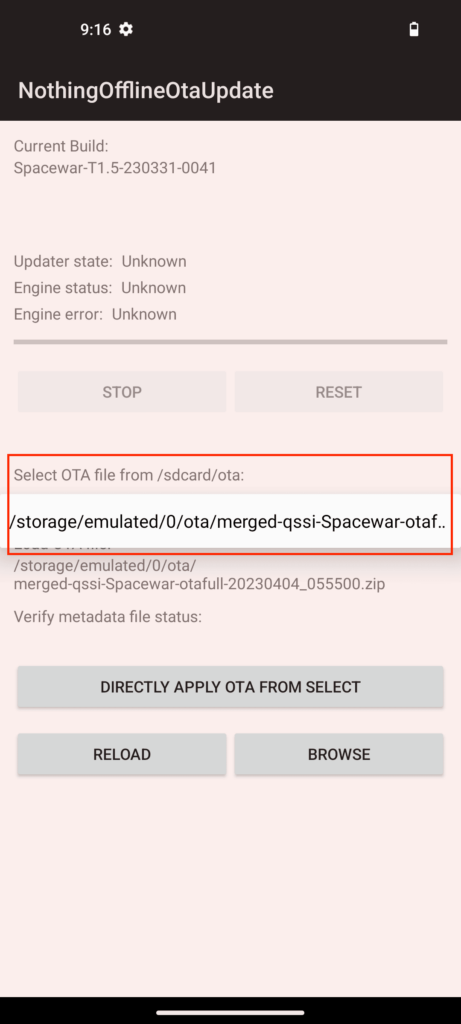
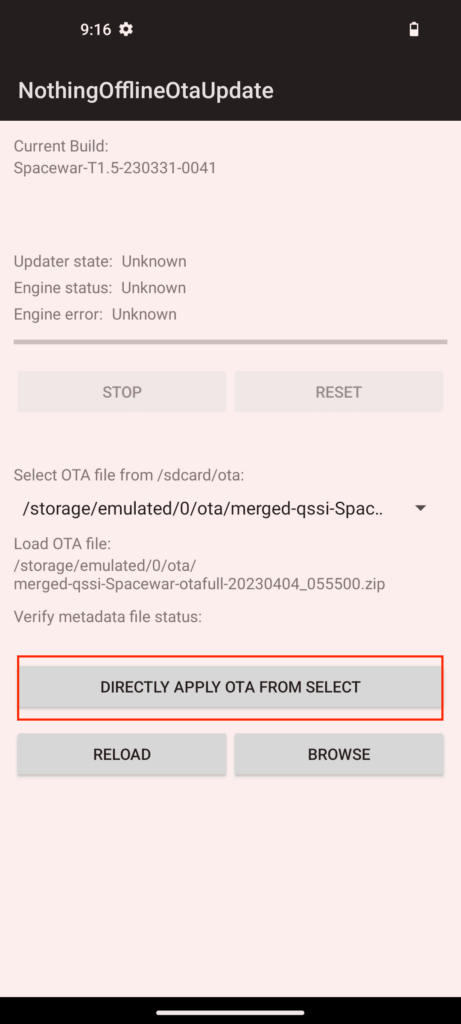
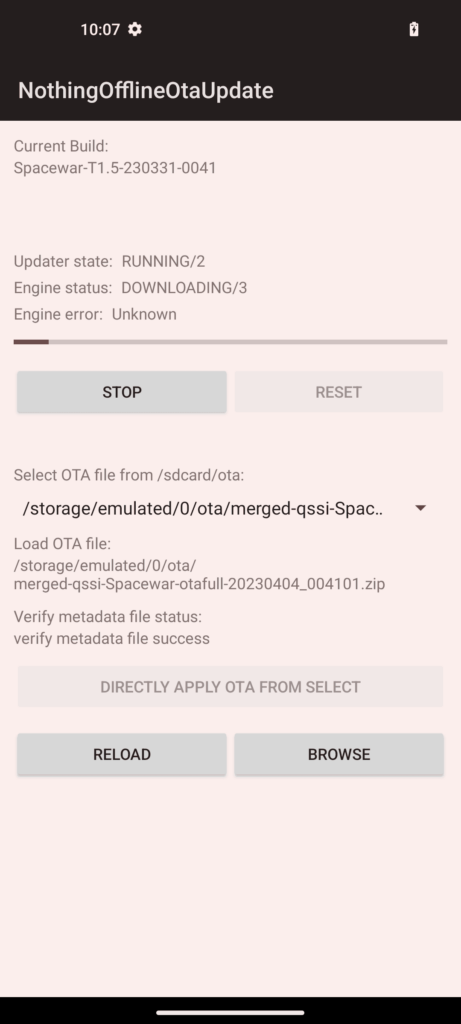
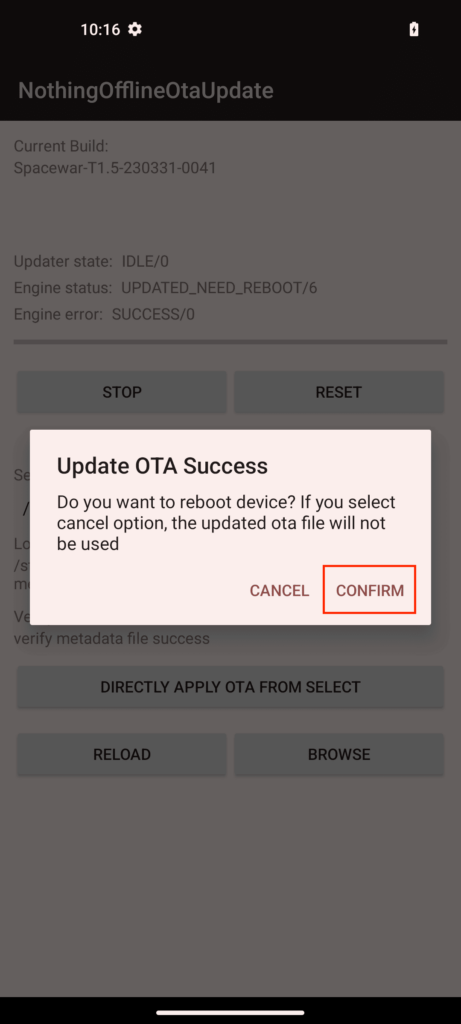
Note: If the dialer doesn’t work in your region,
You can also use the Activity Launcher app or QuickShortcutMaker to locate and execute the “OfflineOTAUpgrade” tool.
Thanks to @ap0016 on Telegram for screenshot