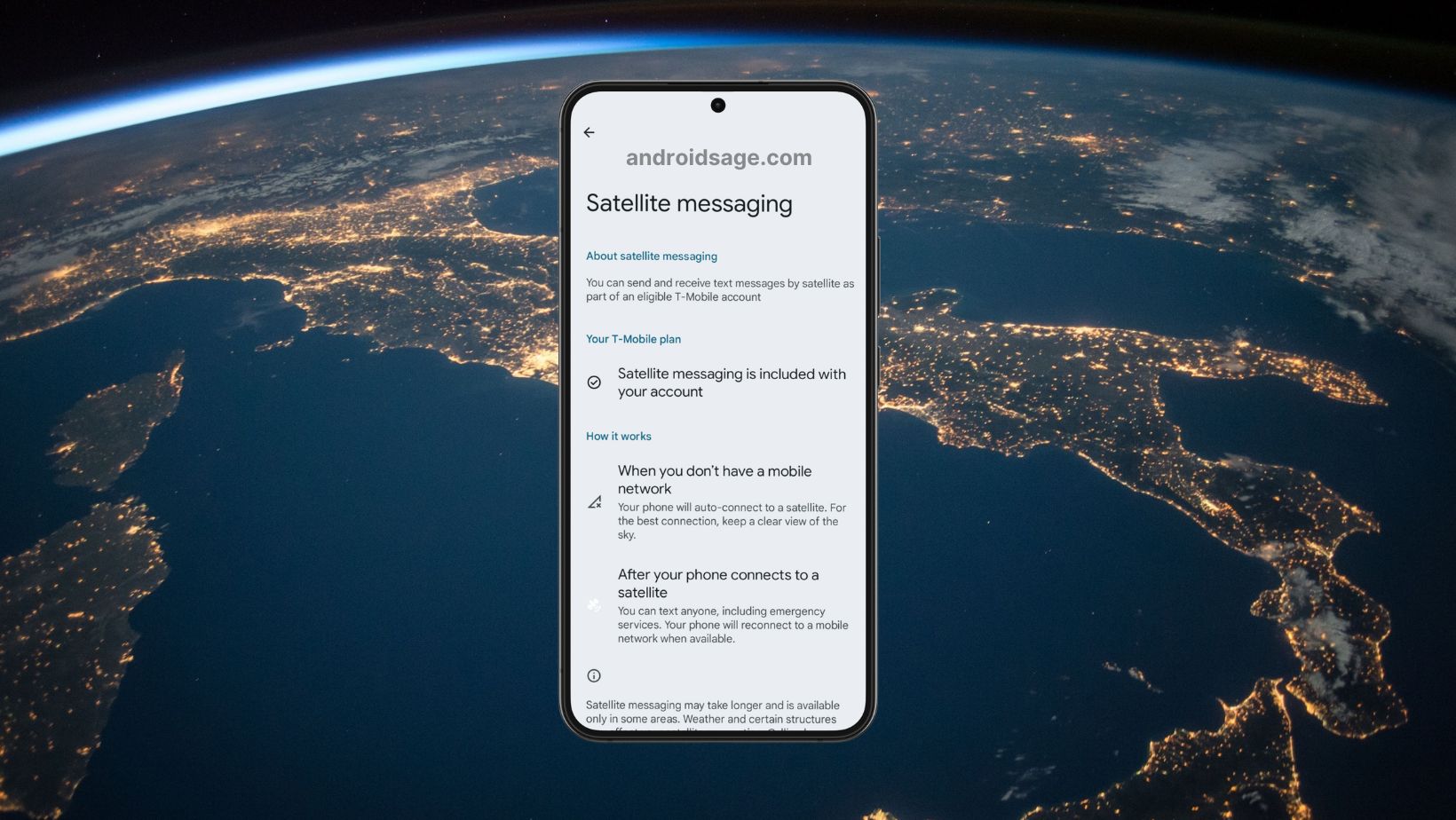CMF Phone 1 Receives 2nd Hotfix Update based on Nothing OS 2.6 [Download]
![CMF Phone 1 Receives 2nd Hotfix Update based on Nothing OS 2.6 [Download] 1 CMF Phone 1 Software Update Nothing OS 2.6](https://www.androidsage.com/wp-content/uploads/2024/07/CMF-Phone-1-Software-Update-Nothing-OS-2.6.jpg)
CMF Phone 1 received a second hotfix update today featuring the same build Nothing OS 2.6 update within a week. NOS 2.6 is the first software update released for the CMF phone, featuring major camera upgrades. Here, see the full changelog and download Nothing OS 2.6 Hotfix update 2 for the CMF Phone.
Nothing Tech, recently released their sub-brand CMF with the Phone 1 is receiving its first major software update just last week. The Nothing OS 2.6 is quite an improvement as it comes with some new features, huge camera upgrade, and several bug fixes. It received 3 successive updates just within a span of 1 week, with 2 being Hotfix; critical for functioning.
Nothing OS 2.6 update for CMF Phone 1 bringing Android 14 and the latest features. The camera enhancements, in particular, should result in noticeably better photos and videos across various scenarios as it brought clarity of photos, enhanced night photos, improved Portrait Modes. HDR video recording has also been improved.
The firm integrated Tips & Feedback section directly into phone settings in order to give feedback on the software and bugs. Added a new Date Widget and a new swipe-down function for incoming notifications. This will open notifications in a pop-up view for instant access. This feature can be enabled in Settings > System > Pop-up view.
![CMF Phone 1 Receives 2nd Hotfix Update based on Nothing OS 2.6 [Download] 2 CMF Nothing OS 2.6 full changelog First Software Update](https://www.androidsage.com/wp-content/uploads/2024/07/CMF-Software-Update-Nothing-OS-2.6-full-changelog-541x1024.jpg)
CMF Phone 1 latest software update Nothng OS 2.6 patch notes
Nothing OS 2.6 is powered by Android 14, and will soon receive Nothing OS 3.0 based on latest Android 15 firmware. So stay tuned.
Here are key features from NOS 2.6 for CMF Phone.
1. New User Interface Elements
- Tips & Feedback: A new section has been added to the Settings menu, allowing users to easily access tips and provide feedback on Nothing OS.
- Date Widget: Users can now enjoy a new Date Widget with a swipeable view of the next day, adding convenience to schedule management.
- Pop-up View for Notifications: A new swipe-down function for incoming notifications opens a pop-up view for instant access. This feature can be enabled in Settings > System > Pop-up view.
2. Camera Enhancements
The camera system has received significant attention in this update:
- Improved zoom clarity in certain scenarios
- Enhanced night scene photography
- Optimized HDR video recording
- Improved interface during Vivid Mode
- Enhanced Portrait Mode image effects
- Better color and skin tone performance for the front camera
- Correction of color inaccuracies in some scenes
- Resolution of low brightness issues in certain scenes
- Fixed an issue with filter loading when taking motion photos on the rear camera
3. System Improvements
- Enhanced launcher stability by resolving crash issues
- Reduced scrolling lag when using X (formerly Twitter)
- Improved smoothness of fingerprint unlocking
- Fixed an issue causing fingerprint registration to fail when using a screen protector
- Resolved a stuttering issue during the unlocking process
4. Security Update
The update includes the Android July 2024 Security Patch, ensuring your device remains protected against the latest vulnerabilities.
Download Nothing OS 2.6 Hotfix 2 for CMF Phone 1
Here is the full stock firmware or full OTA update zip for Nothing OS 2.6.0 for CMF Phone 1.
- CMF Phone 1 NOS 2.6 Hotfix 2
- Join our Telegram Channel
How to Download & Install Nothing OS on CMF Phone 1?
- Go to “Settings > About phone > Software info” to confirm that your system has been updated to the latest version (Nothing OS 2.6). If not, please go to “Settings > System > System update” to check for updates.
- Download the latest software update package.
- Create a folder named “ota” (without the quotes) at the root of the internal storage. Meaning outside every folder.
- Copy the OTA update ZIP file from above to that folder.
- Open the phone app and Dial
*#*#682#*#*
![CMF Phone 1 Receives 2nd Hotfix Update based on Nothing OS 2.6 [Download] 3 How to Install Nothing OS 2.5 full OTA update zip for Nothing Phone screenshot 1](https://www.androidsage.com/wp-content/uploads/2024/04/How-to-Install-Nothing-OS-2.5-full-OTA-update-zip-for-Nothing-Phone1-461x1024.png)
- The local update tool should launch.
- In the drop-down list that appears, select the upgrade package you just copied.
- Tap the “Directly apply OTA from selection” button to start updating.
- Reboot your device after the upgrade process is complete.
- A pop-up will appear asking if you would like to reboot your device. We strongly recommend selecting “Confirm” here, as upgrades require a reboot to enter the new version.
- Upgrade successful
![CMF Phone 1 Receives 2nd Hotfix Update based on Nothing OS 2.6 [Download] 4 How to Install Nothing OS 2.5 full OTA update zip for Nothing Phone screenshot 2](https://www.androidsage.com/wp-content/uploads/2024/04/How-to-Install-Nothing-OS-2.5-full-OTA-update-zip-for-Nothing-Phone-2-461x1024.png)
![CMF Phone 1 Receives 2nd Hotfix Update based on Nothing OS 2.6 [Download] 5 How to Install Nothing OS 2.5 full OTA update zip for Nothing Phone screenshot 3](https://www.androidsage.com/wp-content/uploads/2024/04/How-to-Install-Nothing-OS-2.5-full-OTA-update-zip-for-Nothing-Phone-3-461x1024.png)
![CMF Phone 1 Receives 2nd Hotfix Update based on Nothing OS 2.6 [Download] 6 How to Install Nothing OS 2.5 full OTA update zip for Nothing Phone screenshot 4](https://www.androidsage.com/wp-content/uploads/2024/04/How-to-Install-Nothing-OS-2.5-full-OTA-update-zip-for-Nothing-Phone-4-461x1024.png)
![CMF Phone 1 Receives 2nd Hotfix Update based on Nothing OS 2.6 [Download] 7 How to Install Nothing OS 2.5 full OTA update zip for Nothing Phone screenshot 5](https://www.androidsage.com/wp-content/uploads/2024/04/How-to-Install-Nothing-OS-2.5-full-OTA-update-zip-for-Nothing-Phone-5-461x1024.png)
Note: If the dialer doesn’t work in your region,
You can also use the Activity Launcher app or shortcut maker app to locate and execute the “OfflineOTAUpgrade” tool.