Download Blackmagic Camera APK Update for all Android Devices

Blackmagic Design, a renowned name in the world of professional cinema cameras, has just released a major Blackmagic Camera app update version 1.1 for Android devices. This update brings professional-grade camera features to your smartphone, featuring stunning cinematic videos and photos with unprecedented control and quality.
New features in Blackmagic v1.1 add HDMI monitoring option to connect your device to external displays for a larger view of your shots. It allows you to apply professional color grading presets in real-time using 3D LUTs for Recording and Monitoring. A new element for Audio Level Pop-up has been added to monitor your audio levels.
The update also adds Pull Focus Transition Controls to create smooth, cinematic focus transitions with ease. Ability to dim screen while recording. Optional noise reduction for cleaner footage. Image sharpening feature for crisper details.
However, if the Play Store listing says the device is not compatible or not available in your region, you can always download the Blackmagic Camera APK from below and install it manually by sideloading.
The new camera app is already available on the Apple App Store for iPhones since long. The most awaited Android update is here for download officially on the Play Store.
What’s New for Blackmagic Camera for Android?
- HDMI monitoring.
- 3D LUTs for recording and monitoring.
- Pull focus transition controls.
- Blackmagic Cloud organizations.
- Login account within Blackmagic Cloud.
- Ability to dim screen while recording.
- Optional image noise reduction.
- Optional image sharpening.
- Audio level pop-up.
- Japanese translations.
- Ability to not generate a proxy while recording.
- Save clips to any location including external storage.
- General performance and improvements.

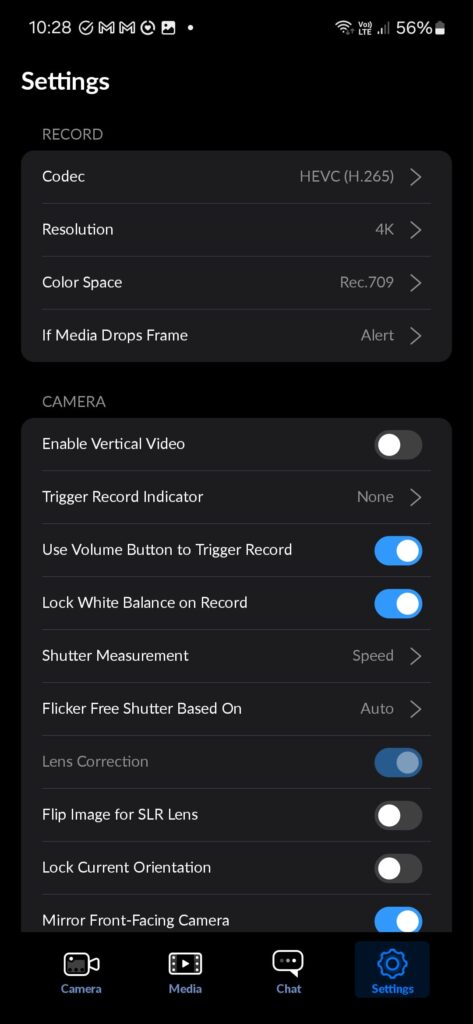
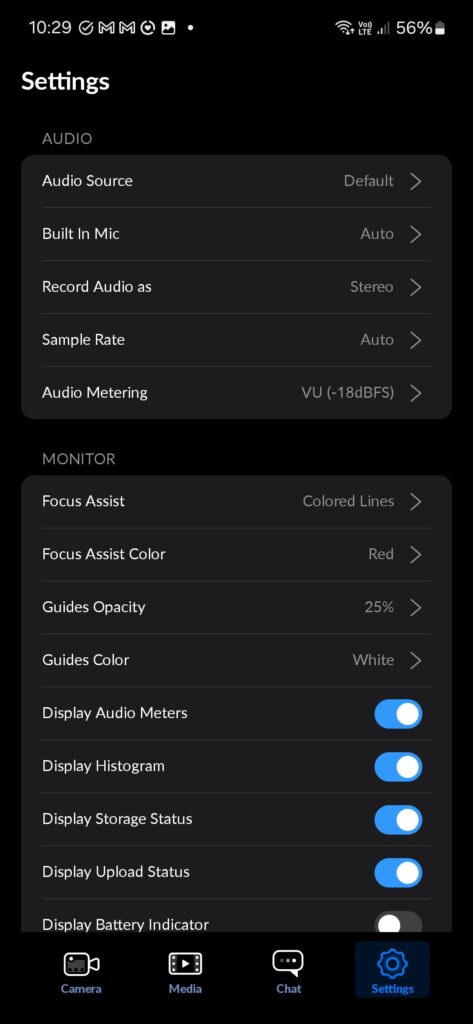
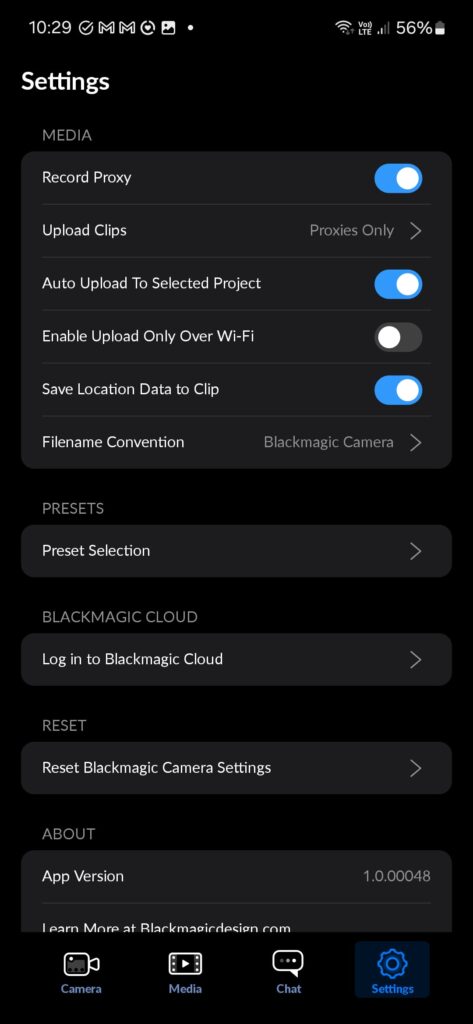
Read more about the Blackmagic Camera app Features here.
Download Blackmagic Camera
Blackmagic Camera app may not be available on the Play Store for all some phones. You can download the APK below and sideload it onto your phone.
Download Blackmagic Camera from Play Store
The Blackmagic Camera app is now available for download on the Play Store for all Android devices.
Download Blackmagic Camera App Store (iPhone)
Blackmagic Camera app is also available for download on the Apple App Store for all iPhones and iPads.
How to Download Blackmagic Camera APK?
Download new Blackmagic Camera APK is now available for download for Pixel 9 Pro series. It is a bundled APKs or APKM file and not a simple APK file.
Starting with Android 11, Google released apps in Split APKs (multiple APKs) format. This means the app is split into several packages including the base and config APK files. This solves the compatibility issue and helps install apps like the Google Camera APK on any Android device featuring different dpi, screen resolution, screen size, architecture, and more.
Interestingly, the package size has decreased. The previous Google Camera APK we listed weighed 580 MB in size before installation.
APK Download
- Blackmagic Camera Split APKs Bundle (35 MB)
- Install Multiple APKM or Split APKS on any Android device
How to install Blackmagic Camera on your Android device manually?
- Download the Camera APKs file to phone storage.
- Extract it if it is a zip file.
- Download and install either SAI (direct download SAI-4.5.apk)
- Launch Apktool M and locate the APKs file.
- Select the file and click install.
- Select all the options.
- Launch the app and enjoy!





