Best Free ChatGPT Alternatives in 2025
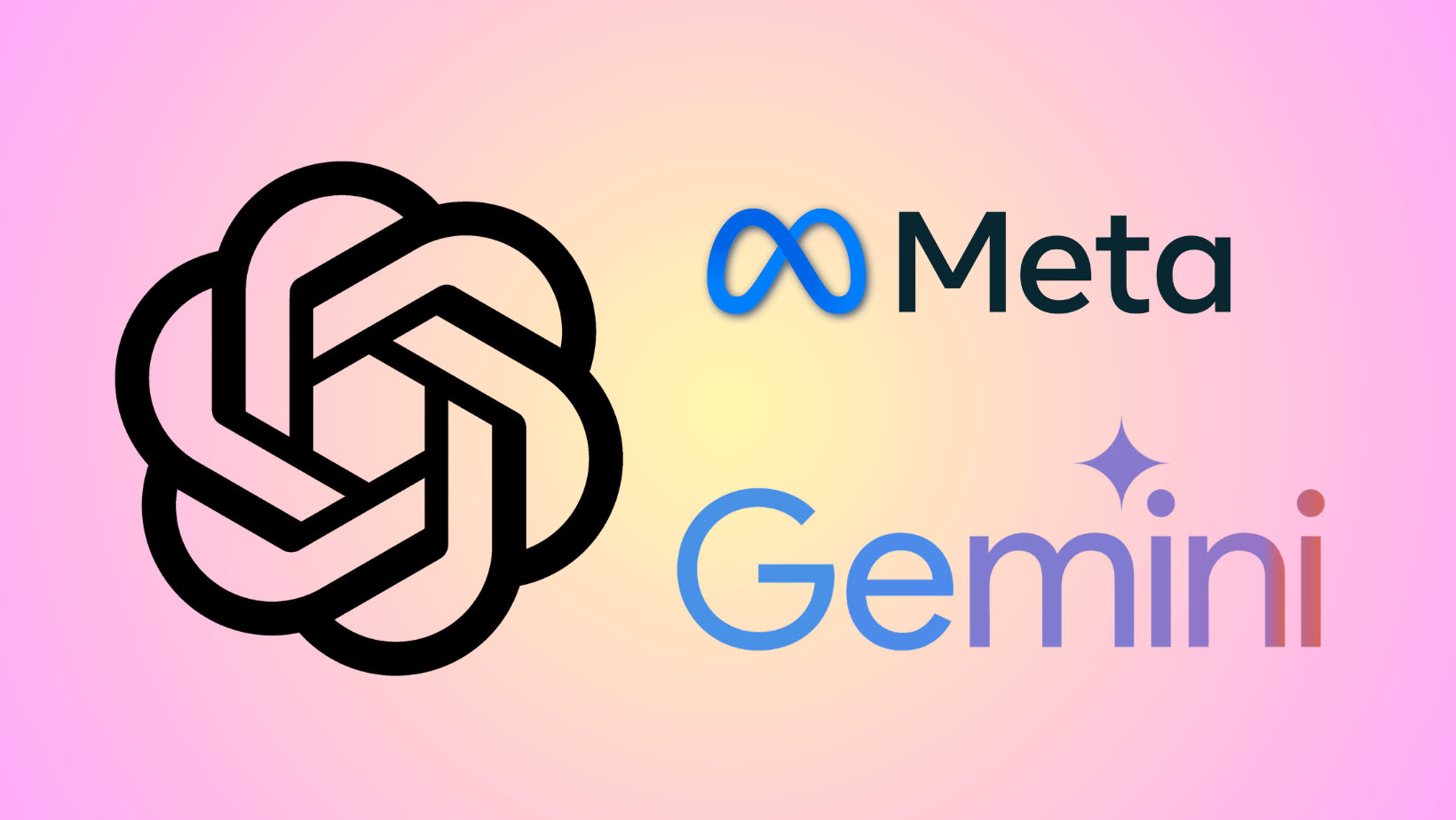
In a recent change, OpenAI’s ChatGPT-4o model was released and unified for the free and paid tier, and the 4o Mini model replacing the classic ChatGPT 3.5. Now there are only three models — the GPT-4o, GPT 4o Mini, and GPT 4 (for Plus members only) While the GPT 4o outperforms GPT-4 Turbo in many instances, users have observed ChatGPT is getting dumber by the day.
OpenAI’s ChatGPT has faced growing criticism from users who claim its performance is declining. Once hailed as a groundbreaking tool for tasks like coding, writing, and research, ChatGPT now appears to struggle with even basic queries.
An alternative reasoning could be that competitors have already caught up and outperforming ChatGPT in most tasks. In our testes, Claude 3.5 Sonnet, Google Gemini 1.5 Pro, and Meta’s Llama 3.1 have significantly fewer hallucinations and conform to facts.
Claude AI‘s recent release 3.5 Sonnet, developed by Anthropic, is making waves in the developer community and sparking debate about which AI is truly the best coding companion. While ChatGPT needs Custom GPTs like Code Pilot for coding purposes, Claude AI is designed for coding out of the box, especially with its Artifacts feature making it change code in real-time.
This article explores the reasons behind ChatGPT’s perceived drop in quality, evaluates its competitors—including Claude AI, Google Gemini, Meta’s Llama, Perplexity AI, and the emerging DeepSeek AI—and provides actionable insights for users seeking alternatives.
ChatGPT’s Noticeable Drop in Quality
In recent months, many users have noticed a troubling trend with OpenAI’s ChatGPT. The free version as well as the GPT-4 Turbo Plus version seems to be getting worse at answering questions and completing tasks. The AI assistant now appears to be struggling with even basic queries.
Many users have reported a decline in ChatGPT’s ability to provide coherent, accurate, and useful responses. Complaints range from the AI failing to answer straightforward questions to producing lengthy, low-quality responses that don’t address the user’s query. For example, some users have noted that ChatGPT now struggles with tasks it previously handled with ease, such as explaining complex concepts or generating code snippets.
Moreover, ChatGPT has also been censoring or unable to answer basic questions related to politics or current events. The lack of real-time web search also adds to it. Yes, ChatGPT is not a search engine, but we have a solution for that too!
ChatGPT also now seems to be incapable of teaching or explaining concepts, and sometimes gaslighting the user into actually researching it yourself. The responses have become lengthy but low quality, often failing to directly address the user’s query.
This dropoff in capability is especially stark when compared to ChatGPT’s performance just a year or two ago. While it wasn’t perfect then, many found it to be a useful tool for tasks like coding, writing, and analysis. Now, some users report spending hours trying to get even basic assistance with things like Google Sheets formulas.
Possible Reasons for the Decline
Several factors could explain ChatGPT’s perceived decline in quality:
- Model Updates: OpenAI’s shift to the GPT-4o model and the discontinuation of GPT-3.5 may have introduced unintended changes in performance. While GPT-4o is designed to be more efficient, users have reported inconsistencies in its output quality.
- Increased Censorship: ChatGPT has become more cautious in responding to sensitive topics, such as politics or current events. This censorship, while intended to prevent misuse, often results in the AI refusing to answer valid questions.
- Lack of Real-Time Data: Unlike some competitors, ChatGPT does not have real-time web search capabilities. This limits its ability to provide up-to-date information, making it less useful for tasks requiring current data.
- User Expectations: As AI technology evolves, user expectations have risen. What was once considered impressive may now fall short, especially when compared to newer, more advanced models.
5 Best Free Alternatives for ChatGPT
Here are the best alternatives for ChatGPT which can search, code, create music, and generate images all for free!
1. Meta’s Llama
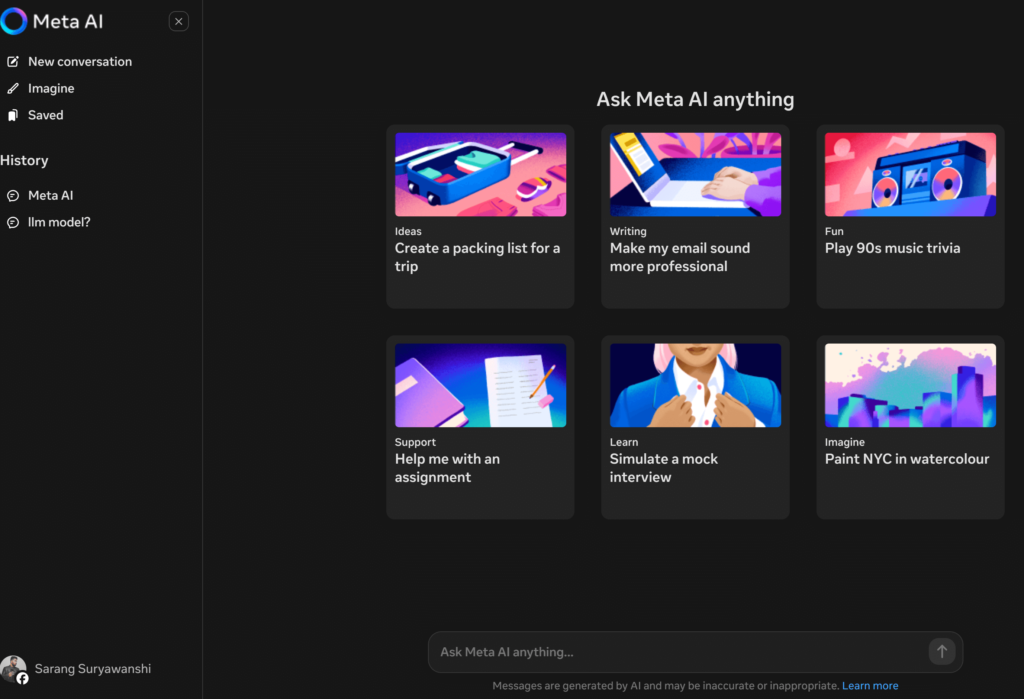
Meta’s Llama is one of the few AI chatbots that are free and open source. You can actually download Llama and use it in your projects, or even offline. The Llama 3.1, the latest addition, is open source AI model you can fine-tune, distill and deploy anywhere. Llama is available in 8B, 70B and 405B context versions! That’s more than any of the AI chatbots have to offer.
The best part if you can use it as an assistant, for writing, help with assignments and homework, and even create images; all for free!
The only drawback is it does not currently have a mobile app. But that may be coming soon. So stay tuned!
Key Features:
- Open Source: Llama’s open-source nature allows developers to customize and integrate it into their projects.
- Versatility: It can be used for writing, coding, homework assistance, and even image generation.
- Offline Use: Unlike many AI models, Llama can be used offline, making it ideal for users with limited internet access.
Drawbacks:
- Llama currently lacks a mobile app, which limits its accessibility for on-the-go users.
Why Choose Llama?
Llama is an excellent choice for developers and researchers who need a customizable, open-source AI model. Its ability to handle a wide range of tasks makes it a strong competitor to ChatGPT.
2. Claude AI
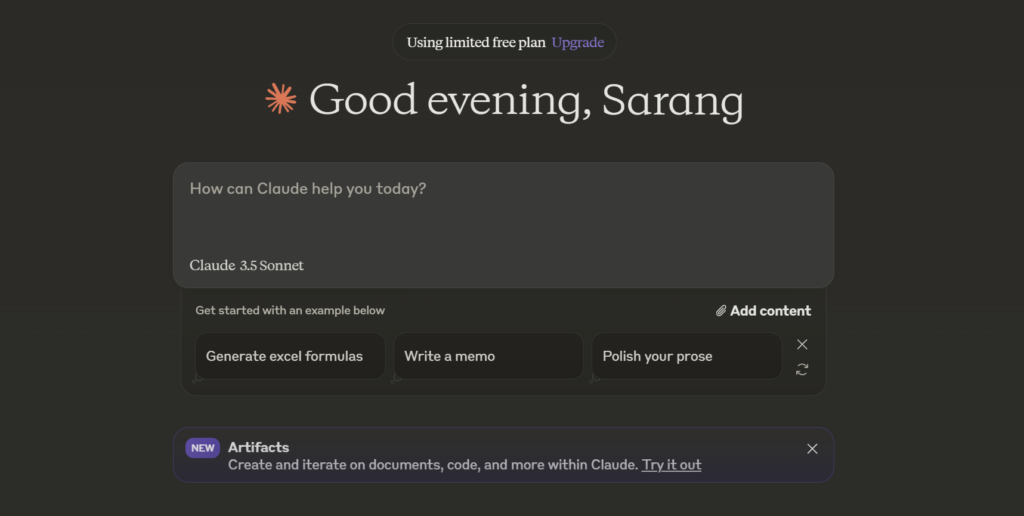
Developed by Anthropic, Claude AI has quickly gained popularity, particularly among developers. The latest version, Claude 3.5 Sonnet, introduces the Artifacts feature, which allows users to generate and edit code, text documents, and website designs in real-time.
Key Features:
- Artifacts: This feature creates a dedicated window for generated content, enabling seamless collaboration and editing.
- Coding-First Design: Unlike ChatGPT, which requires custom GPTs like Code Pilot for coding tasks, Claude AI is designed for coding out of the box.
- Fewer Hallucinations: Users report that Claude AI produces more accurate and fact-based responses compared to ChatGPT.
What is Artifacts?
Ask Claude to generate content like code snippets, text documents, or website designs, and Claude will create an Artifact that appears in a dedicated window alongside your conversation.
Why Choose Claude AI?
Claude AI is ideal for developers and researchers who need a reliable, coding-focused AI assistant. Its real-time editing capabilities and reduced hallucinations make it a standout alternative to ChatGPT.
3. Google Gemini AI
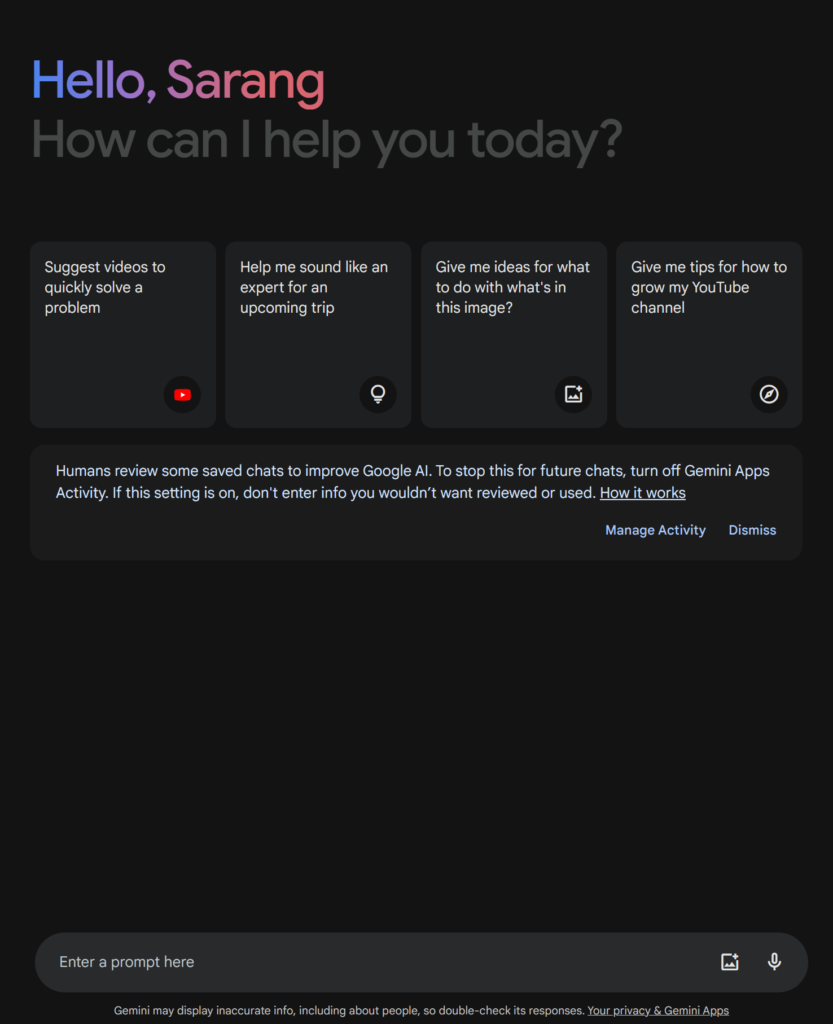
Google’s latest Gemini AI is taking over Android now. The latest Pixel phones, Samsung Galaxy devices, and even Android 15 comes with tons of AI features, backed by Google Gemini. Especially the Circle to Search is my favorite as it will search, extract, or translate anything that is on the screen without switching to other apps.
The latest Gemini 1.5 Pro comes with 2M context window, code execution capabilities, and new Gemma 2 are now available in preview at AI studio. Currently, you can use Gemini 1.5 Flash and Gemini Advanced for free and paid plans respectively.
You can even replace your Google Assistant with Gemini AI for everyday tasks, latest news, quick information on a topic, translate or transcribe all by long pressing the home button or home pill on navigation bar.
Google’s Gemini AI is making waves in the mobile and desktop AI space. The latest version, Gemini 1.5 Pro, offers a 2M context window, code execution capabilities, and integration with Android devices.
Key Features:
- Circle to Search: This feature allows users to search, extract, or translate content directly from their screen without switching apps.
- Android Integration: Gemini AI is deeply integrated into Android 15, Samsung Galaxy devices, and Pixel phones, making it a seamless part of the user experience.
- Free and Paid Plans: Gemini 1.5 Flash is available for free, while Gemini Advanced offers additional features for paid users.
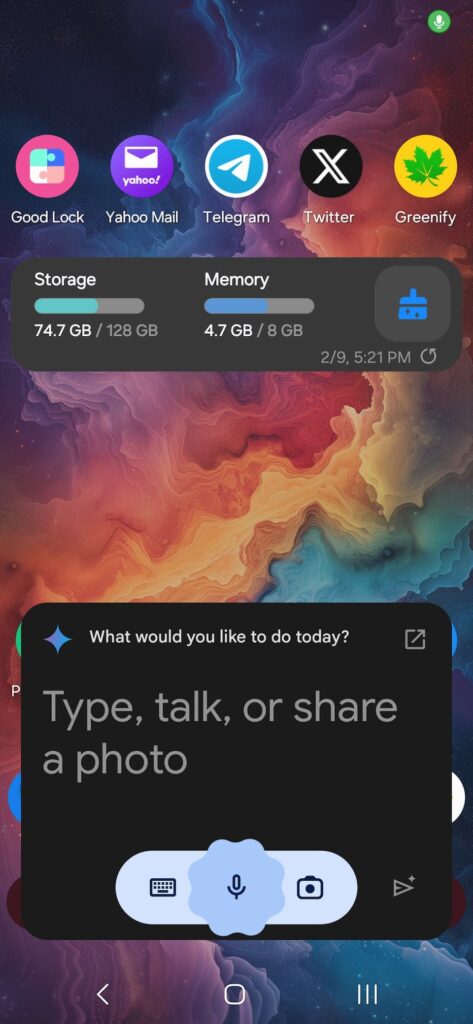
Why Choose Gemini AI?
Gemini AI is perfect for Android users and those who need a versatile AI assistant for everyday tasks. Its integration with mobile devices and real-time search capabilities set it apart from ChatGPT.
4. Perplexity AI
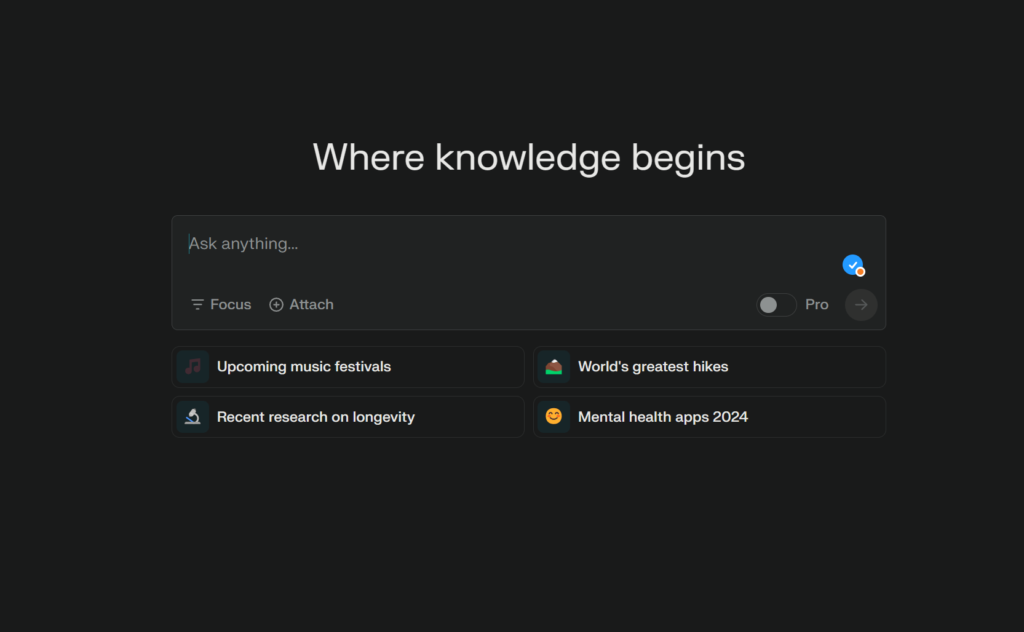
Perplexity is the best search engine based on AI. I use Perplexity for search all the time, which actually provide references. It is everything Google AI Overview is not. Instead of stealing publisher content and showing up on Google AI overview, Perplexity actually adds references to websites and aggregates all the information on the topic into one.
Perplexity AI is redefining how users interact with search engines. Unlike traditional search engines, Perplexity aggregates information from multiple sources and provides references, making it a valuable tool for research and fact-checking.
Key Features:
- Reference-Based Search: Perplexity provides citations for its responses, ensuring transparency and accuracy.
- Comprehensive Aggregation: It compiles information from various sources into a single, easy-to-read response.
- User-Friendly Interface: Perplexity’s clean design and intuitive features make it accessible to all users.
Why Choose Perplexity AI?
Perplexity is the go-to choice for users who need accurate, well-researched information. Its reference-based approach makes it a reliable alternative to ChatGPT for research and academic purposes.
5. DeepSeek AI
DeepSeek AI is a free and open source artificial intelligence model. DeepSeek-R1 is now live and open source, rivaling OpenAI’s Model o1.
DeepSeek is a Chinese AI firm based in Hangzhou, founded by engineers from Zhejiang University and backed by the High-Flyer hedge fund. It has gained recognition for its innovative approach to developing AI models, particularly in the open-source domain. The company has released several models, including the recently launched DeepSeek R1, which has been touted as a significant advancement over its predecessor, DeepSeek R1 Zero.
Key Features of DeepSeek R1
- Performance: DeepSeek R1 claims to outperform established models like OpenAI’s offerings in various benchmarks, particularly in tasks involving mathematics, coding, and reasoning challenges.
- Training Methodology: Unlike its predecessor, R1 was developed using a multi-stage training process that includes cold-start data and reinforcement learning, addressing previous issues of readability and language mixing.
- Open Source Accessibility: DeepSeek R1 is open-source, allowing developers to examine its workings closely. This transparency helps alleviate concerns regarding privacy and security.
- Cost Efficiency: The model is accessible for free as a web application, with API usage priced at $0.14 per million input tokens, significantly lower than OpenAI’s pricing.
DeepSeek R1 demonstrates advanced problem-solving abilities reminiscent of human reasoning. For instance, it has been shown to engage in complex tasks such as generating HTML code for web applications and offering strategic advice for games like chess.
Why Choose DeepSeek AI?
DeepSeek AI is an all-rounder and teh inetlligence is on par with OpenAI $200 per month subscription model. The user interface is exactly like
Choosing the Right AI Tool
When selecting an AI tool, consider the following factors:
- Purpose: Identify your primary use case (e.g., coding, research, content creation).
- Features: Evaluate the features offered by each platform, such as real-time editing, reference-based search, or offline capabilities.
- Ease of Use: Choose a platform with an intuitive interface and seamless integration into your workflow.
- Cost: Consider whether the platform offers free or paid plans that align with your budget.





