Download New Pixel Camera 9.4 with AI Features from Pixel 9 Pro
Google just launched the Pixel 9, Pixel 9 Pro, and Pixel 9 Pro Fold smartphones along with the new Android 15 firmware and new Gemini AI features integrated into it. Gemini has been integrated across the Android OS and Google Apps. The new Pixel Camera 9.4 is no exception. Let’s dive into the new AI features of the all-new Google Camera download, the Pixel Camera 9.4 from Pixel 9 Pro.
Previous Pixel Camera 9.4 update from June Feature Drop brought two useful features, including Select Best Photo and Manual Camera Lens Selection. With the new Google Camera, you can manually select which camera lens to use in the main Photo mode, ranging from Ultrawide, Wide, to Telephoto. Another great feature is the automatic selection of the portrait photo. The camera will identify the best photo, so you don’t need to retake photos every time.
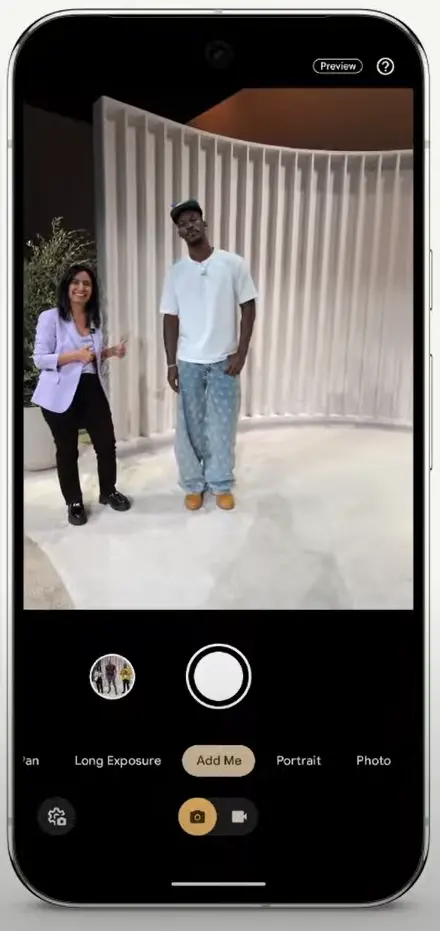

Pixel Camera 9.4 Features
The latest Google Pixel 9 smartphones have arrived, bringing with them a host of innovative camera features and AI-powered photography tools. As a professional tech reporter, I’m excited to dive into the new AI capabilities that make these new Pixel cameras stand out from the crowd. Google is leaning towards calling it the Pixel 9 AI Camera in their latest blogpost.
Let’s see if it holds true. We are focusing on the software features of Pixel Camera here. Note that some of these features are Pixel9 exclusive and will come to their devices in Feature Drops or GCAM ports. So stay tuned.
1. New HDR+ Imaging Pipeline
Google claims to have completely overhauled its imaging pipeline to deliver more true-to-life photos. This update optimizes various aspects of image processing, including:
- Exposure
- Tone mapping
- Sharpening
- Contrast
Photos will better capture the nuances of textures, shadows, and skin tones in everyday scenes.
2. Super Res Zoom Video
One of the most exciting features exclusive to the Pixel 9 Pro and Pro XL, for now, is Super Res Zoom Video. This technology allows you to zoom up to 20x in Night Sight Video or Video Boost modes without sacrificing quality. By combining data from the upgraded telephoto camera with advanced machine learning, Super Res Zoom Video adds rich details to your footage, regardless of lighting conditions.
Imagine being able to capture concert footage from the back row that looks like you were front and center – that’s the power of Super Res Zoom Video.
3. 8K Video Boost with AI Upscaling
The Pixel 9 Pro and Pro XL camera now offer 8K resolution through AI upscaling in Video Boost mode. This ultra-high resolution opens up new possibilities for content creators:
- Extract high-quality 33MP still images from your videos
- Zoom in up to 2x in post-production while maintaining 4K resolution
4. Add Me for Group Photos
Google’s new “Add Me” feature solves the age-old problem of the photographer being left out of group shots. Here’s how it works:
- Take a photo of your group
- Trade places with someone in the group
- Take a second photo with you in it
- Pixel uses AR to guide the second shot’s composition
- AI merges both images seamlessly
The result is a perfect group photo with everyone included – even the photographer. This is a clever use of AR and AI.
5. Reimagine with Magic Editor
The popular Magic Editor feature received a significant upgrade with “Reimagine.” This is an AI-powered tool that allows you to describe the changes you want to make to your photo using natural language. Simply type your desired edits into a text box, and watch as the AI brings your vision to life.
You can alter elements like:
- Grass
- Skies
- Trees
- Indoor decor
6. Auto Frame in Magic Editor
Another exciting addition to Magic Editor is the Auto Frame feature. This AI tool can generate options to improve the framing of photos you’ve already taken. It can even suggest a wider view of your image, using generative AI to fill in the areas around your subject.
What sets Auto Frame apart is that it’s trained on professional photographic techniques that emphasize the subject of your photo. This means you can achieve expertly composed shots even if you didn’t nail the framing when you first took the picture.
7. Night Sight Panorama
Google first introduced Night Sight to mobile cameras for low-light photography. It is now available in panoramic shots. The Pixel 9 camera app can utilize Night Sight for panoramas, to capture low-light in Wide-Angle for landscapes and cityscapes in detail.
This feature comes with an updated, easy-to-follow UI. It is now simpler to capture wide-angle night scenes.
8. Zoom Enhance
Zoom Enhance is a powerful post-processing tool that allows you to zoom in on your photos after you’ve taken them without losing quality. Using advanced AI, it intelligently fills in the gaps between pixels and predicts fine details, resulting in high-quality zoomed images.
This feature is available on the Pixel 9 Pro, Pro XL, and Pro Fold, and is also rolling out to Pixel 8 Pro users.
9. Made You Look (Pixel 9 Pro Fold Exclusive)
For Pixel 9 Pro Fold users, the Made You Look feature is a clever tool that helps capture kids’ attention when taking photos. When activated, it displays an eye-catching visual (like a bright yellow chicken) on the outer screen of the folded device. The visual responds to hold children’s attention, making it easier to get that perfect shot of fidgety little ones.
How to Download Google Pixel Camera 9.4?
Here you can download the latest Pixel Camera 9.4.103.642384431.24 APK (arm64-v8a) (nodpi) (Android 14+) APK extracted directly from the Pixel 9 Pro.
Alternatively, download the app update from Play Store here.






