Download Samsung Good Guardians 5.5 APK Supports One UI 6.x or later

Samsung’s most underrated suite of apps called the Samsung Good Guardians just got a major update after over 6 months. The Samsung Good Guardians, formerly known as Galaxy Labs, now supports Android One UI 6.x based on Android 14, and possibly run on the upcoming One UI 7 based Android 15.
What is Samsung Good Guardians?
The Good Guardians is a special suite of apps dedicated to system optimizations, performance improvements, storage cleaning, memory optimization, and app boosting. Similar to Good lock 2024, which is dedicated to customizations, Good Guardians is all about performance enhancements.
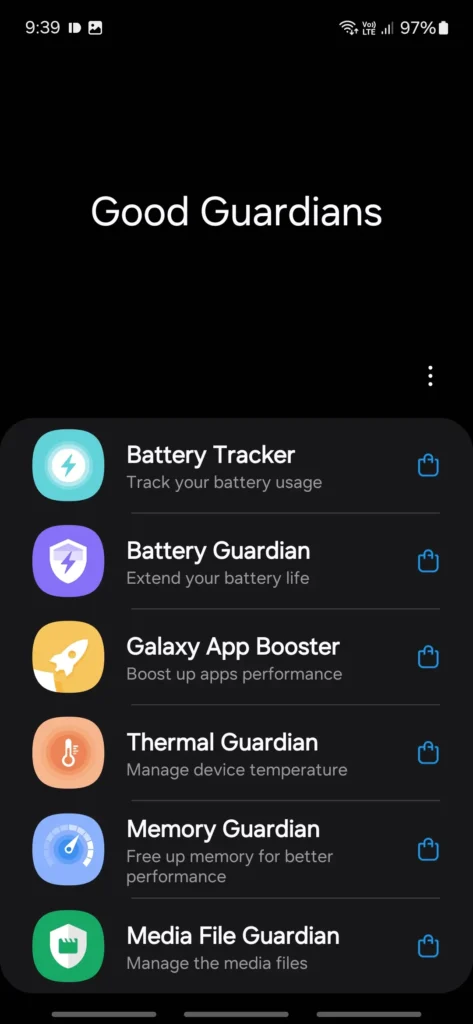
What’s new with Samsung Good Guardians?
Samsung just updated the Good Guardians to v5.5 with several bug fixes, new features, and support for One UI 6.1 based on Android 14 or the upcoming One UI 6.1.1 and possibly One UI 7. Currently, only one of its modules have been updated — Samsung Battery Guardian.
The latest update of Battery Guardian 5.5 comes with 3 new features including Auto Dim Apps, Screen Curtain, and Network power saving. So what does all of these features do? It’s pretty much self-explanatory.
Apart from the usual Screen power saving and App power saving which optimizes battery-draining apps to extend your battery life,
- Auto dim apps — Extended battery life by dimming the screen automatically if you’re not interacting with the device’s screen.
- Screen Curtain — Turn off the screen and keep the app running.
- Network power saving — Extend battery life by applying network power saving mode for each app.
The Auto dimming feature will greatly reduce screen time when using apps.
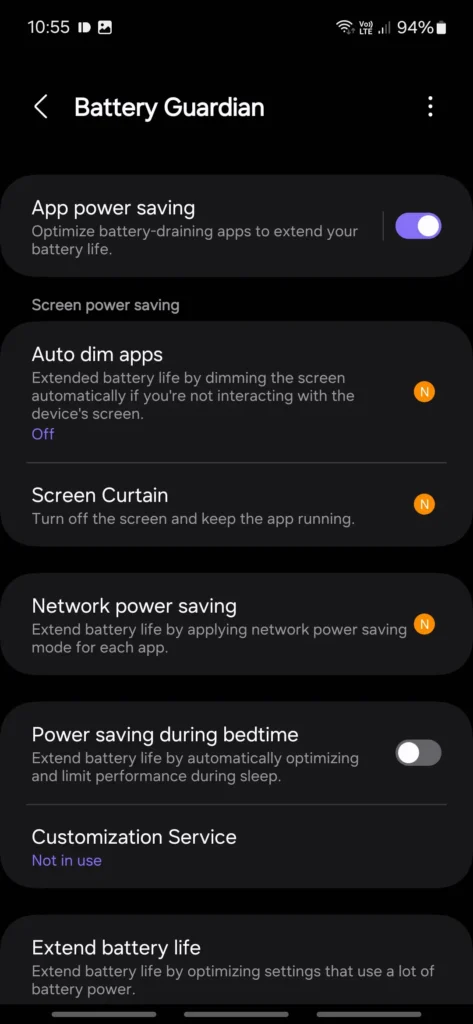
The update also includes Power saving during bedtime which extend battery life by automatically optimizing and limit performance during sleep. Extend battery can optimize settings that use a lot of battery power like turn on or off all kinds of features life dark mode, screen time out, and more.
This is especially helpful for Samsung Galaxy phones with Exynos processors; as the battery drain is worse on it as compared to its Snapdragon counterparts.
More apps will come. So stay tuned for all the modules/plugins to update like Battery Guardian, Thermal Guardian, Memory Guardian, App Booster, Media File Guardian, and more.
The latest update brings several exciting improvements:
- Support for One UI 6.x and later
- Bug fixes and stability improvements
- Enhanced compatibility with newer Samsung Galaxy models
- Optimizations for the latest Android versions
List of Good Guardians plugin updates
- Samsung Good Guardians 5.5.04 – the new name of Galaxy Labs
- Samsung Memory Guardian 5.5.05 (arm64-v8a + arm-v7a)
- Samsung Galaxy App Booster 5.5 (arm64-v8a + arm-v7a)
- Samsung Thermal Guardian 5.5 (arm64-v8a + arm-v7a)
- Samsung Battery Guardian 5.5 (arm64-v8a + arm-v7a)
- Media File Guardian 5.5 (arm64-v8a + arm-v7a)
- Samsung Battery Tracker 5.5 (arm64-v8a + arm-v7a)
- Samsung Game Booster Plus 5.5 (arm64-v8a + arm-v7a)
What are Samsung Good Guardians Features?
Let’s dive into the key modules that make up the Good Guardians suite:
1. File Guardian
File Guardian acts as a safety net for your deleted files. It keeps your removed files for a specified period, allowing you to recover from accidental deletions. This feature integrates seamlessly with your device’s file manager and gallery app, adding an extra layer of protection to your important data.
2. Battery Tracker
Battery life is crucial for mobile users, and Battery Tracker helps you stay on top of your device’s power consumption. It provides detailed insights into app usage and battery drain over daily and weekly periods. With this information at your fingertips, you can easily identify power-hungry apps and optimize your device’s battery life.
3. Battery Guardian
Building on the insights from Battery Tracker, Battery Guardian takes a proactive approach to battery management. It detects and prevents misbehaving apps from draining your battery excessively. The latest update introduces new features like:
- Screen power saving on a per-app basis
- Intelligent display dimming when the phone is idle
- Power-saving mode during bedtime hours
- Optimization of battery-intensive settings
These enhancements work together to significantly extend your device’s battery life and maintain long-term battery health.
4. Galaxy App Booster
App performance is key to a smooth user experience, and Galaxy App Booster is designed to optimize your apps for peak performance. It works by transferring executable files of each app, effectively “boosting” them for improved speed and stability. This is particularly useful for devices experiencing sluggishness or app-related battery drain issues.
5. Thermal Guardian
Overheating can severely impact your device’s performance and longevity. Thermal Guardian provides tools to monitor and manage your Galaxy’s temperature. Key features include:
- Real-time temperature monitoring
- Detection of heating sources (e.g., excessive battery or CPU usage)
- Adjustable thermal threshold to balance performance and heat generation
- Customizable settings to adapt to your usage patterns
By keeping your device cool, Thermal Guardian ensures consistent performance and protects your battery from heat-related degradation.
6. Memory Guardian
RAM management is crucial for multitasking and overall system responsiveness. Memory Guardian offers insights into your device’s RAM usage and tools to optimize it:
- Detailed breakdown of system RAM allocation
- Historical usage charts
- One-tap memory cleaning function
- Identification of RAM-hungry apps
By keeping your device’s memory optimized, you can enjoy smoother multitasking and improved overall performance.
7. Media File Guardian
Media File Guardian helps you manage storage space by identifying and removing hidden or unnecessary media files. It’s particularly useful for clearing out:
- Leftover files from deleted apps
- Cached media that’s no longer needed
- Duplicate or corrupt media files
How to Download Samsung Good Guardians 5.5?
Download Samsung Good Guardians 5.5 APK along with all the new modules or plugins including File Guardian, Battery Tracker, Battery Guardian, App Booster, Thermal Guardian, and Memory Guardian. You can also get them from the official Galaxy Store.
Download the Good Guardians App from Galaxy Store
- Remove all SIM cards in SIM manager
- Turn flight mode ON
- Get a VPN and point to location USA
- Clear storage and cache from Galaxy Store
- Open Galaxy Store and search for Good Guardians
- Download/install Good Guardians






