Samsung’s Catastrophically Failure of Bixby Button: How Apple Revived the Action Button
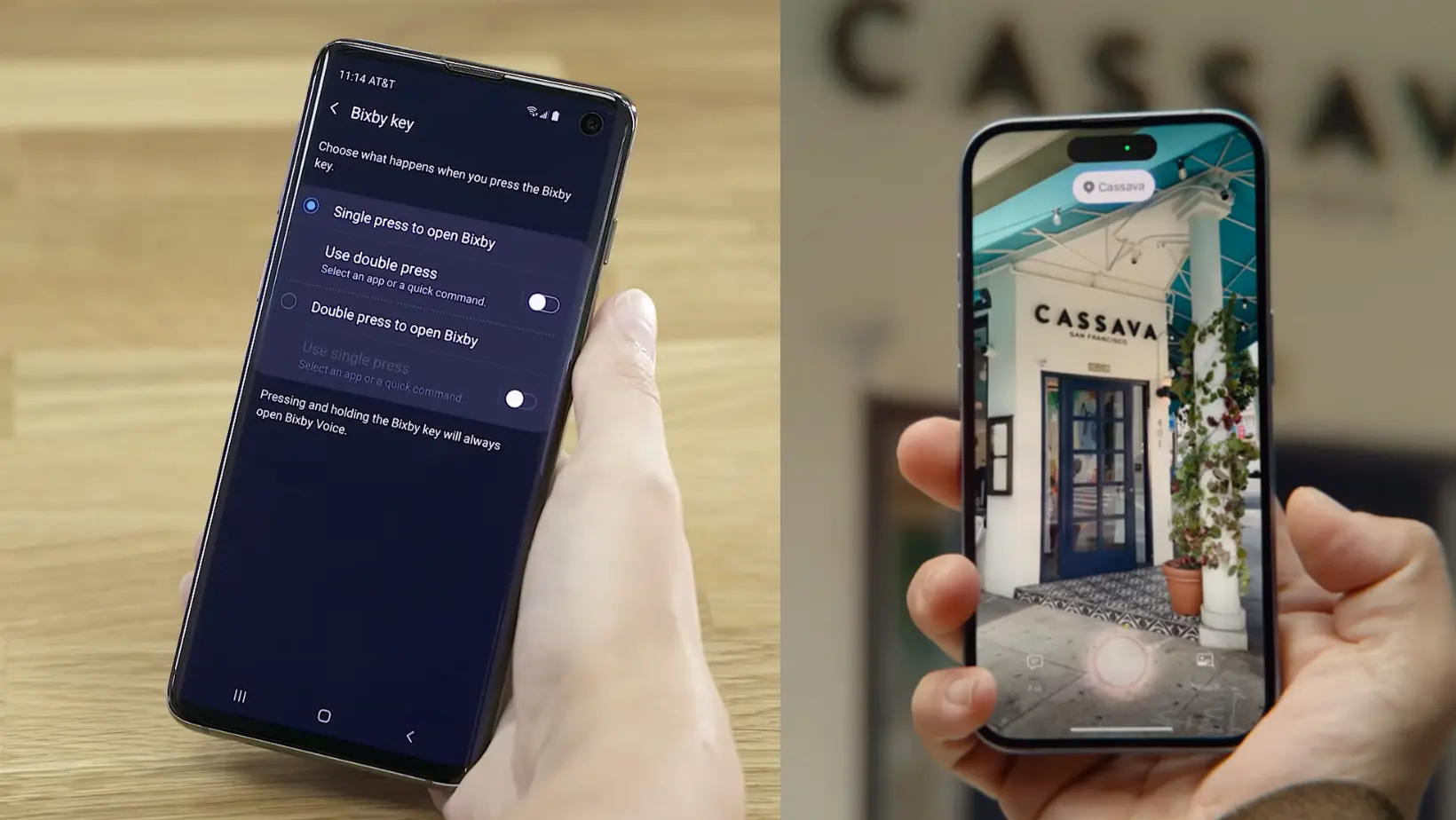
Samsung was ahead of its time when they brought an additional physical button to their Galaxy smartphones called the Bixby Key. However, it failed miserably, only to be revived by Apple several years later with two physical keys in the iPhone 16 series. Here’s why Samsung could have revolutionized with an additional action button, but failed spectacularly.
Samsung introduced an additional physical button, in addition to the power and volume keys, with the Galaxy S8 device and included it all the way to Note 8, Galaxy S9, the S10, Note 10, and the Galaxy S20. But after only 3 generations of smartphones, it was discontinued.
You would think it was a revolutionary key which could quickly activate the camera and take a picture, long pressing it to take a video, double tap the key for a custom action like flashlight, right? NO! You could do none of that. It was only good to activate the underwhelming Bixby assistant.
Samsung did what Microsoft did and forced Bixby down everyone’s throat, just like the latter is still forcing Microsoft Edge on Windows PCs with childish tricks.
Fast-forward to 2024, Apple brought, not one, but 2 physical buttons to iPhone 16. One is the Action Button and the other is Camera Control, with full control in what these physical keys can do on iPhone.
This is everything Samsung users wanted from an additional physical button. The reason Samsung’s Bixby key failed is that it could primarily launch Bixby; which no one liked. Let’s dive into what the action button and camera control button on iPhone can do and how it defers with the Bixby Key.
What can the iPhone’s Action button do?
The Action button was first introduced on the iPhone 15 Pro models, which has not made its way to the entire iPhone16 series.
The iPhone 16 introduced a new customizable Action Button, which expands on the functionality first seen in the iPhone 15 Pro and Pro Max. This button replaces the traditional mute switch and allows users to configure it for various tasks for device usability and personalization.
Users can program the Action Button to perform multiple tasks, such as toggling silent mode, launching the camera, turning on the flashlight, recording voice memos, and enabling specific Focus modes. It can also be set to access shortcuts from the Shortcuts app, allowing for extensive customization.
The iPhone 16’s Action Button utilizes capacitive technology, similar to the Touch ID Home button or the Force Touch trackpad. This change allows interactions which are pressure sensitive.
Here’s everything the iPhone’s camera control button can do
Alongside the Action Button, the iPhone 16 features a new Camera Control button. This button allows users to quickly access the camera app and adjust settings like zoom through haptic feedback, enhancing the photography experience.
According to Macrumors, here is everything the iPhone 16’s camera button can do:
- Single click — Open up the Camera app (or a third-party app).
- Single click, Camera open — Take a photo.
- Click and hold — Open Camera app, start a video recording.
- Light press — Open up controls like zoom. This button will also lock focus and exposure (coming this fall) for reframing shots without losing focus.
- Double light press — Bring up the camera preview menu to choose different controls like exposure or depth of field.
- Swipe — Swap through available adjustment options, and also change parameters like zoom, exposure, or depth of field when a control is selected.
The button has deep software support, so you can also swap between control functions without having to go into the Camera app manually.
- Adjust zoom
- Adjust exposure
- Adjust depth of field
- Swipe through different stylistic options
What can Samsung’s Bixby Button do?
According to Samsung, it is only good for activating various features of Bixby. The Bixby Key offers functionality for accessing Samsung’s virtual assistant.
The Bixby button is a feature found on various Samsung Galaxy devices, primarily designed to activate Bixby, Samsung’s virtual assistant. The dedicated Bixby button is found on older models like the Galaxy S8, S9, and Note 8, while newer models like the Galaxy S20 and Note 10 use the Side button for Bixby activation.
Functionality:
- On devices that include a dedicated Bixby button, such as the Galaxy S8 and S9, pressing this button directly opens Bixby. For newer models, the functionality is integrated into the Side button, which can also serve as the Power button.
- Users can summon Bixby using a long press of the Side button or by double-pressing it, depending on their settings.
Customization:
- Samsung allows users to customize the Bixby button’s functions. For example, you can set it to open specific apps or perform different actions instead of launching Bixby. This can be done through the device’s settings under Settings > Advanced Features > Bixby Key or Side Key, depending on the model.
- Options include:
- Single Press: Launch Bixby or another app.
- Double Press: Open a specific application or the camera.
- Press and Hold: Activate Bixby or display the Power off menu.
Disabling Bixby:
While you could technically remap Bixby using third-party apps like bxActions, Samsung soon took actions to restrict its functionality. Later, Samsung did provide the option to change or set custom options for Bixby key through phone settings, but it was only on double tap and could only replace Bixby with another assistant like Google Assistant.
It was tool late for users to care and they soon lost interest in it and so did Samsung. Only for it to be revived by Apple with advanced functionalities and customization for both action buttons and camera control button.
What’s next? Samsung may bring a dedicated camera button too!
It is very likely that Samsung will make fun of the extra camera control button on Apple’s iPhone, only to integrate it in their future smartphones. Only this time, Samsung, do better and give users full control of the device which they paid for.









