Download Android Auto 12.9 stable APK, adds support for Tesla Supercharger Connector and NACS

Google just pushed Android Auto v12.9 to stable channel, and boy does it have something interesting to offer for once. The last few updates were mediocre at best. Today’s update adds code for supercharger connector, possibly Tesla. It also adds NACS charging support right into Android Auto EV settings. Let’s get into what this means for Electric Vehicles with Android Auto with NACS charging.
Our APK Breakdown series, unveils new features implemented in the latest Android app updates, including the latest Android Auto. For instance, we first revealed new features like the new System Health Metrics, Car Radio Controls feature, new notification app badges, new animations, support for new OEM cars like Lucid.
In the latest Android Auto 12.9 APK breakdown, we saw the following codes:
<public type=”drawable” name=”ic_connector_supercharger”/>
<public type=”string” name=”settings_connector_type_nacs”/>
Android Auto is working on support for Tesla supercharger with NACS support.
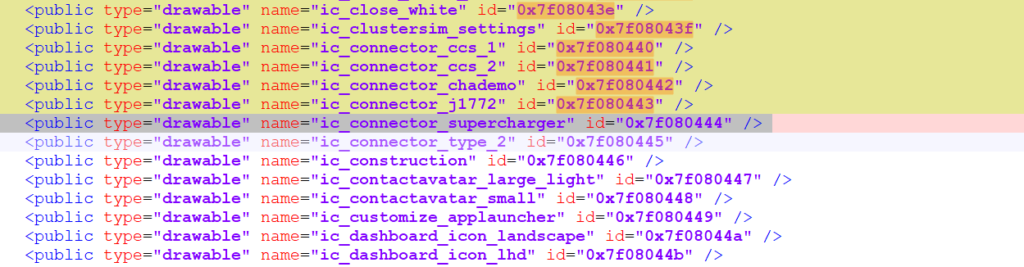
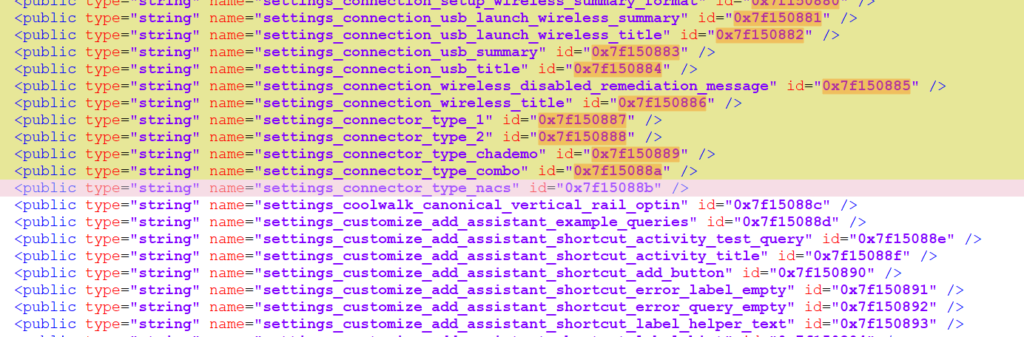
Does this mean Android Auto is coming to Tesla? Probably not. Upon digging deeper into the Android Auto EV settings, we found a new toggle for NACS (non-Tesla) But it says non-Tesla. This feature will now show Tesla superchargers with NACS standards in Google Maps for Android Auto.
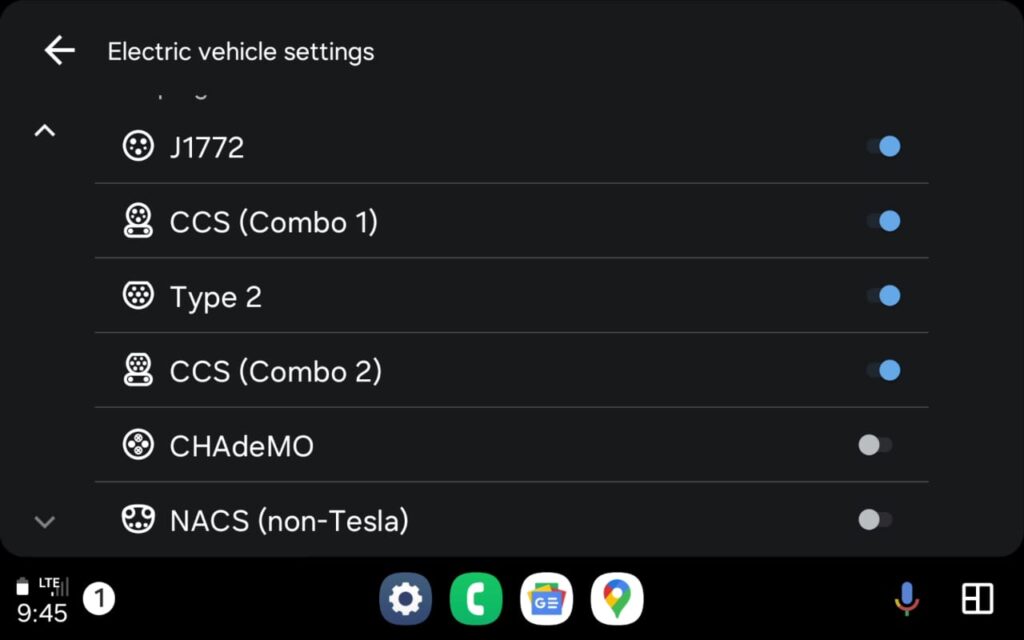
Note: Used Head Unit Reloaded (HUR) to obtain the above screenshot for better representation. You should find the same settings on your car’s head unit as well.
Google may be planning for more features than just displaying Tesla supercharger connectors in Android Auto. As more EVs support Tesla superchargers, Android Auto may utilize more information.
What is NACS?
NACS stands for North American Charging Standard. This is the primary connector type for Tesla vehicles and is designed for high-speed charging. Tesla’s Supercharger network is a fast charging system designed for electric vehicles (EVs), primarily Tesla models, but increasingly accessible to other brands. The supercharger’s main connector standard NACS is getting popular in the United States and also available for other brands like Ford.
Android Auto users with EVs and NACS connector can make use of this new feature. The update also features several under the hood optimization and removed a great deal of bloatware and unnecessary code. The Android Auto update is expected to load faster and smoother in operation.
Moreover, Google may be testing Gemini Live assistant for Android Auto. AI assistants may be coming to cars with Android Auto via Google’s brand new Gemini AI. As we reported previously in our report about AI Assistants could come to Cars with Android Auto with Google Gemini, we have confirmation that Gemini might replace Google Assistant in the near future.
Furthermore, Google Maps app just recently updated with a new show live speed and speed limit on Android and iPhone now displays live speed information during navigation. This is a long-awaited feature since Google announced it earlier this year for Android, iOS, CarPlay, and Android Auto.
Read more at Android Auto Now Features Google Maps Incident Reporting, here’s how to enable.
Google Maps will now show live speed alongside the speed limit for the route. It will also automatically change the speed limit for different locations. This new feature is being added slowly for Android, iOS, and CarPlay. As for Android Auto, it will most likely be released in the next update. So stay tuned.
Download Android Auto 12.9 Stable
New Android Auto 12.9.143804 stable APK is now available for download. Get the APK and sideload onto your phone. Or, sign up for beta and get it officially from the Google Play Store.
- Android Auto APK 12.9 stable (arm64)
Download Android Auto from Play Store
The official Android Auto listing is now available on Play Store. However, the latest version takes some time to reflect as it is a phased update. As an alternative, download APK from above or sign up for beta version.
How to enable NACS on Android Auto?
- Download and install latest Android Auto 12.9 stable version from above.
- Connect to your car head units.
- Once Android Auto is launched, go to settings by tapping the settings icon.
- Scroll all the way down to find EV option.
- Toggle ON.
- Enable NACS option.
You should now start seeing Tesla supercharging stations with NACS in Google Maps.





