Pixel Watch November 2024 Update Brings Wear OS 5 Again! Here’s How to Force Download OTA
While Google already released the most anticipated Wear OS 5 firmware update for the Pixel Watch 1 and Watch 2 series, the software update was soon put on hold blank screen issue. Today, with the November 2024 security patch, the Wear OS 5 roll out begin for the OG Pixel Watch and Watch 2 devices. The Pixel Watch 3 already came with the latest Wear OS 5 out of the box, so it will only receive the new security patch.
Google Pixel Watch November 2024 update is a very small update with bug fixes and latest security patches. The update addresses multiple vulnerabilities identified in the Pixel Watch Security Bulletin, which you can review in detail here.
Interestingly, there may not be any update for the next 4 months and new software updates will be rolled out in March 2025. Here’s what Googe has to say:
Pixel Watch 1, Pixel Watch 2, and Pixel Watch 3 devices will receive the November 2024 software update, with the next update planned for March 2025.
This could me the Pixel watches will directly receive next set of Pixel Feature Drop; which is ideally in March 2025.
Starting immediately, users of Pixel Watch 1 and 2 will see Wear OS 5 updates gradually expanding over the course of a week. The phased distribution will be based on your carrier and device specifications.
For all regions, the new software versions are listed as follows. Here’s a breakdown:
- Global Version: AW2A.241105.012 for all Pixel Watch models worldwide.
- France-Specific Update: AW2A.241105.013 for Pixel Watch LTE models using Orange cellular service.
- Device-Specific Updates: Play Store enhancements, camera controls, and Pixel Recorder improvements are bundled with the update.
What’s included? Pixel Watch 3 focuses on important security updates and squashing bugs. For Pixel Watch 1 and 2, Wear OS 5 brings a rich set of new functionalities, numerous issue resolutions, and performance enhancements. Additionally, updates through the Play Store add improved features for camera management and the Pixel Recorder app.
What’s New in the November 2024 Update?
Wear OS 5 Rollout Resumes for Pixel Watch 1 and 2
The most significant aspect of this update is the resumption of the Wear OS 5 rollout for Pixel Watch 1 and Pixel Watch 2 users.
Wear OS 5 comes with improved user experience features, better integration with Google services, more efficient health tracking, and performance tweaks. This update is crucial for boosting the overall functionality of older Pixel Watch models.

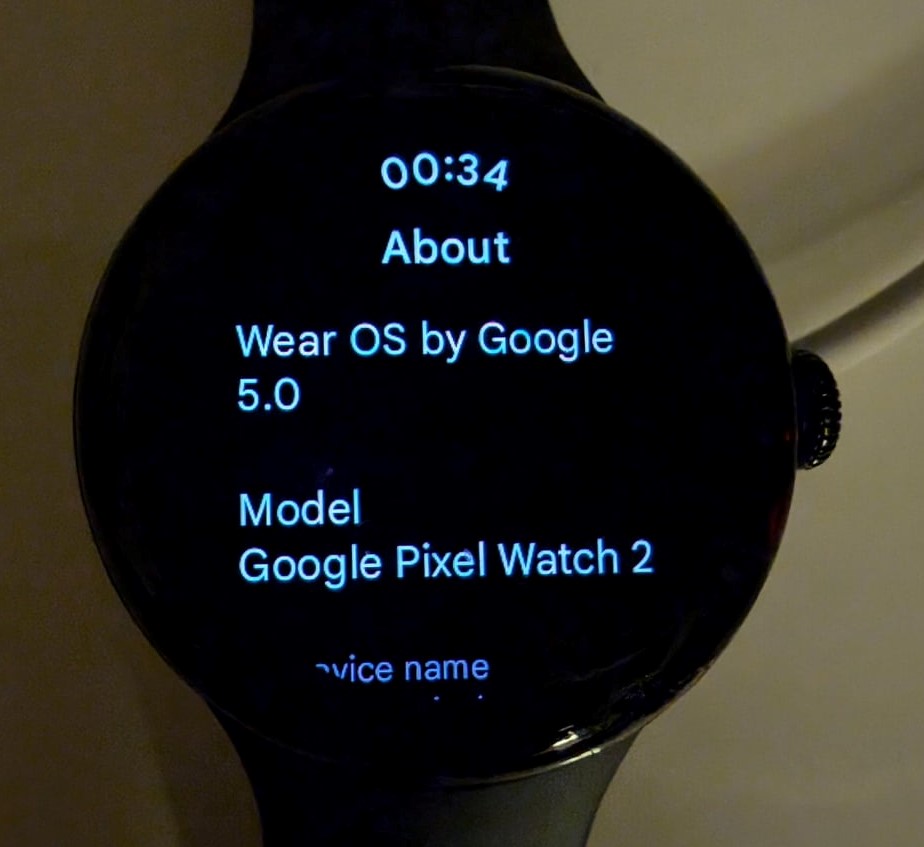
Google is also enforcing Watch Face Format for new Wear OS 5. So some watchfaces may not work, which previously worked on Wear OS 4 or earlier. Developers need to adapt to the new Watch Face Format, designed in collaboration with Samsung.
You may also want to download latest Google Pixel Camera 9.5 on your Pixel phones for and Wear OS for improved camera controls.
Security and Bug Fixes for All Models
Regardless of whether you own the newest Pixel Watch 3 or an older model, the update promises critical security enhancements and bug fixes to keep your device secure and efficient:
While the Pixel Watch 3 gets a round of targeted bug fixes, owners of Pixel Watch 1 and 2 will notice significant stability improvements along with feature updates.
How to update your Pixel Watch?
- Disconnect your watch from your phone. (It is better to download the update directly on your smartwatch)
- Connect your Pixel Watch to WiFi network.
- On your watch, go to Settings > System Update > Check for update.
- Download and install the Pixel Watch update.
- Enjoy your latest update.
Force update Pixel Watch
- Go to the system update screen on your watch
- Find the little watch icon on the update screen.
- Keep tapping it until it forces the OTA update download notification.
Thanks to Steff_5 and GadgetusMaximus for the screenshots






