(Download) Android 16 Developer Preview released for Pixel 9 Pro to Pixel 6
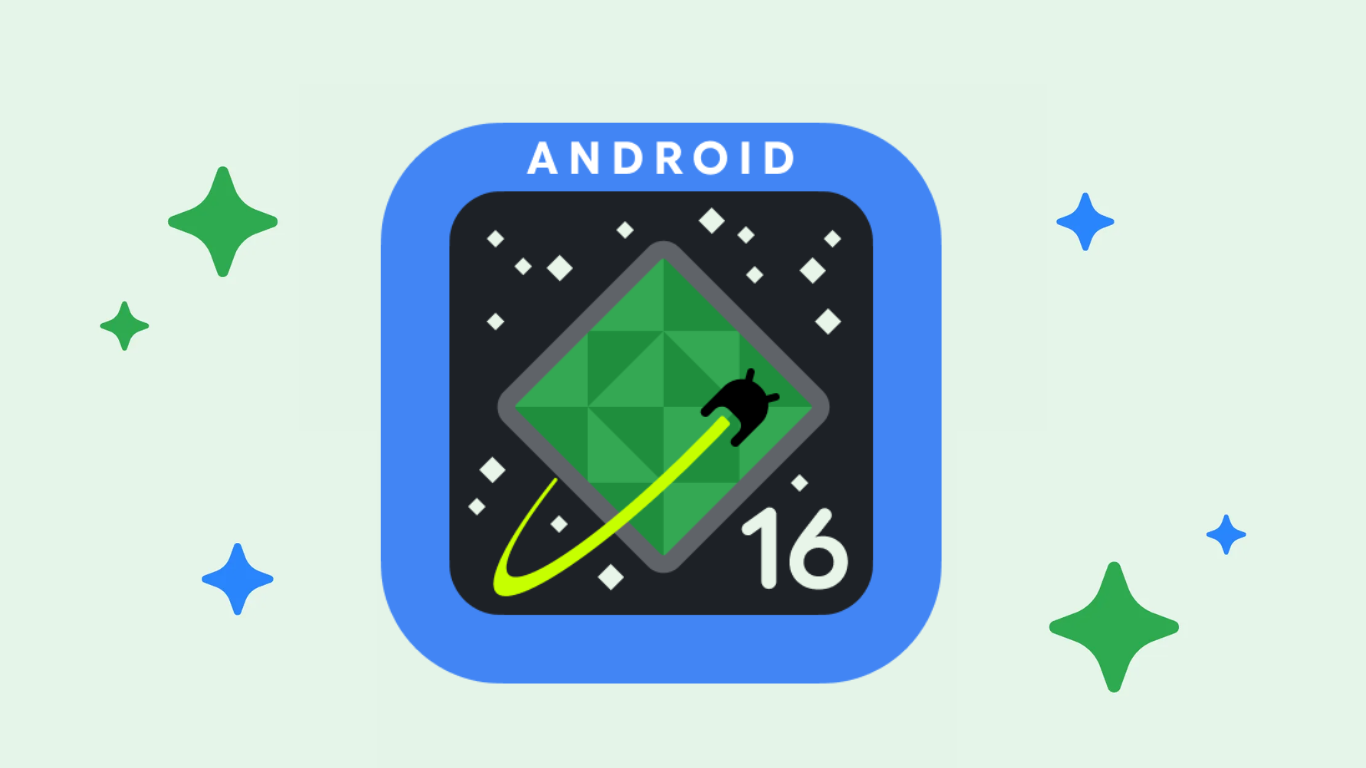
Google just released stable Android 15, and we already have the Android 16 developer preview released for all the developers across the globe to try out the latest offering for Google Pixel devices. Android 16 can now be installed on several Pixel smartphones from Pixel 9 Pro all the way down to Pixel 6! Yes, the Pixel 6 will receive stable Android 16, and possibly the last major Android version upgrade for the device. Here, checkout how to download Android 16, timeline, stable release schedule, and features.
As the name suggests, this is a developer preview. Meaning, it is only meant for testing apps and new features for Android enthusiasts. This is not a public test or meant as a daily driver. According to the Developer Preview Blog,
The Android 16 developer preview is available for download for manual installation only for the Pixel 6 and 6 Pro, Pixel 6a, Pixel 7 and 7 Pro, Pixel 7a, Pixel Fold, Pixel Tablet, Pixel 8, 8 Pro Pixel 9, Pixel 9 Pro, 9Pro Fold, and the Android Emulator.
When will Stable Android 16 be released?
Apart from the new features and downloads, Google also released the Android 16 release timeline. This will be a long beta program for Android 16 with stable release by Q3 2025 with all the features included. Just like this year, we may see the beta arrive in April 2024 and the final release around August 2024.
Timeline for Android 16 Releases
In 2025, Android is gearing up for a significant shift with two scheduled API releases, reflecting Google’s vision for faster, more efficient updates:
- Q2 Major Release: Scheduled for early Q2 of 2025, Android 16 is arriving a quarter earlier than previous releases. This change is designed to better synchronize with global device launches, ensuring a wider adoption across the Android ecosystem.
- Q4 Minor Release: A follow-up release in Q4 will include new developer APIs, feature updates, optimizations, and bug fixes. However, it will not incorporate any behavior changes that could impact app functionality.
With this revised timeline, developers should brace for earlier compatibility testing. The aim is to make sure your apps are polished and ready for the Q2 release, with any impactful behavior changes carefully integrated.
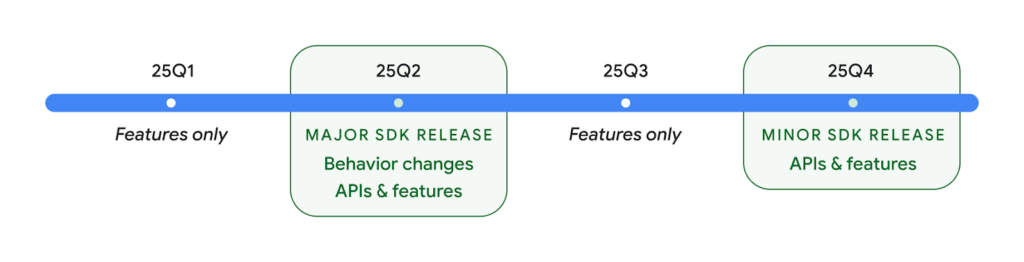
Here is the complete Android 16 release schedule:

What’s new with Android 16 Developer Preview?
As the tech world eagerly looks forward to Android 16, the latest major release from Google, the first Developer Preview has finally landed. This preview provides an exciting glimpse into the new features, APIs, and improvements that Android developers can explore and test. Here’s what’s new with Android 16.
The first Developer Preview of Android 16 features new API levels, embedded photo picker integration, health record APIs, and enhanced privacy measures like Privacy Sandbox.
New API Implementations
Major and Minor Version API Checks
Android 16 introduces the SDK_INT_FULL constant alongside the existing SDK_INT for API level checks. This enhancement allows developers to handle both major and minor version releases more effectively. The VERSION_CODES_FULL enumeration simplifies version targeting:
if (SDK_INT_FULL >= VERSION_CODES_FULL.MAJOR_OR_MINOR_RELEASE) {
// New API usage
}Additionally, the Build.getMinorSdkVersion() method offers an efficient way to fetch minor SDK version details. These changes facilitate better version management and allow for robust app performance across multiple Android iterations.
Embedded Photo Picker: A Seamless Integration
A highlight of the Android 16 preview is the introduction of the embedded photo picker. Unlike the traditional photo picker, this embedded version integrates smoothly into your app’s UI, ensuring a more cohesive user experience. Key features include:
- Selective Media Access: Users can now grant access to specific images or videos rather than their entire media library, bolstering privacy and security.
- Modular System Components: Using a mix of Google System Updates and Play Services, the embedded photo picker is backward-compatible to Android 4.4, making it accessible across a broad range of devices.
- Simple Integration: Developers can use the Android Jetpack library to embed the picker with minimal code changes.
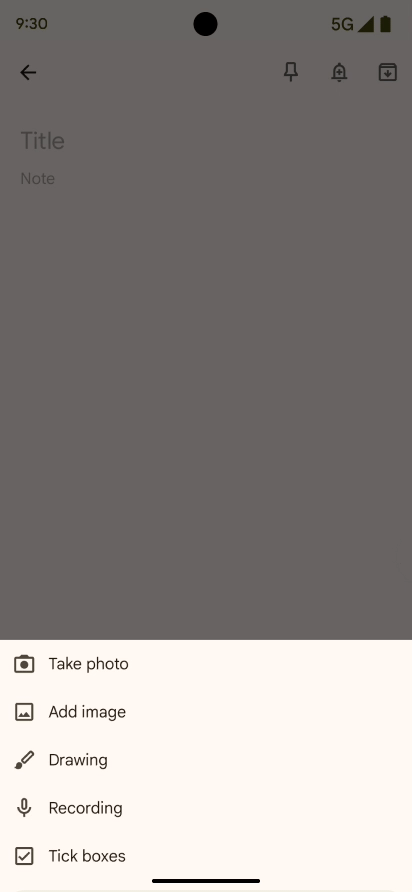
Health Connect: Early Access APIs for Health Records
The developer preview offers early access to APIs for managing health records in FHIR (Fast Healthcare Interoperability Resources) format. This functionality gives apps the ability to handle medical data securely and efficiently, provided users explicitly grant permission. If you are interested in exploring these APIs, you can sign up for the early access program and contribute to the development of health-focused applications.
Key Features:
- Medical Records in FHIR Format: The new Health Connect API will be extended to basic medical data (labs, problems/conditions, medications, allergies, immunizations) in FHIR R4 format.
- Enhanced Privacy Controls: Experience a user-friendly interface that provides granular control over data sharing permissions, ensuring user health information remains private and secure.
- Simplified Integration: Utilise our upcoming toolbox app, designed to streamline data insertion and retrieval from Health Connect, making your integration process smooth and efficient.
Sign up for new Health Connect
Privacy Sandbox Enhancements
Android 16 continues to refine the Privacy Sandbox initiative, aiming to balance user privacy with app functionality. A major update includes the SDK Runtime, which isolates third-party SDKs from the host app. This separation prevents unnecessary data access, enhancing user privacy. For developers, this means adjusting how SDKs are integrated but also leveraging improved data protection frameworks.
List of Google Pixel devices receiving Android 16
You can install this release on any of the following Google Pixel devices:
- Pixel 6 and 6 Pro
- Pixel 6a
- Pixel 7 and 7 Pro
- Pixel 7a
- Pixel Fold
- Pixel Tablet
- Pixel 8 and 8 Pro
- Pixel 8a
- Pixel 9, 9 Pro, 9 Pro XL, and 9 Pro Fold
Download Android 16 & How to Install
The Android 16 Developer Preview is available for manual download, and Google will be rolling out updates periodically. If you have installed Beta 1 from the Android 15 QPR2 Beta program, note that a device wipe is necessary to switch to the Android 16 Developer Preview. Over-the-air updates will be available for subsequent previews and betas, culminating in an Android Beta program open to consumers.
Developers should also keep an eye on the Platform Stability milestone, targeted for late Q1 of 2025. At this point, final APIs and system behaviors will be locked in, giving you ample time for rigorous testing.
You can get Android 16 on select Pixel devices by downloading the full Factory Images listed below and install them via the new Android Flash Tool portal. Simply sign in with your Google Account associated with your Pixel phone and follow the instructions.
You will need to enable USB Debugging (ADB access) and OEM Unlocking before flashing the Android beta 1.
Flashing Factory Images or flashing OTA files from Android 14 is another way to upgrade.
Important Links
- Android Flash Tool Files (Install)
- Factory Image Files (Downloads)
- Apply OTA images — can be installed without data reset and bootloader unlocking
- Installation Instructions (Install)
- Download Android 16 GSI (Generic System Image)





