New Google Pixel Camera 9.6 update V2 from Android 16 released (APK Download)
The latest Google Camera 9.6 update is a minor one with some minor bug fixes and support for the new Android 16 developer preview. While the Pixel Camera 9.6 was released with stable Android 15, testing it for the developer preview is equally important. Features like the Pixel Camera Services is a must for future development for Android 16 as it expands Google camera features to third-party camera apps like Instagram and Snapchat. Here, see all the new features and download the latest Pixel Camera 9.6 version 2 for your Google Pixel phone.
Google Pixel 9.6 Version 2 Camera Features
As we reported previously, Pixel Camera 9.6 comes with three unique features — Underwater Photography, separate Astrophotography button & Night Sight, Video HEVC support. The app also includes the most recent Pixel Feature Drop from October 2024.
Underwater Photography
Among the most exciting additions is the brand-new underwater photography capability. With IP68-rated water resistance already built into select Pixel phones, this update shifts the focus underwater, enabling vibrant aquatic imagery. However, Google emphasizes the necessity of waterproof housing for optimal functionality. By pairing your Pixel phone with a suitable protective case, you unlock a high-performance tool for documenting marine life.
Color reproduction has seen remarkable improvement, enhancing hues and details in underwater settings. Whether it’s the iridescent colors of a coral reef or the shadows of oceanic depths, your Pixel phone now renders aquatic scenes with breathtaking accuracy.
Additionally, the code in the Pixel Camera APK highlights Google’s commitment to refining this feature:
<public type=”string” name=”pref_underwater_summary”/>
<public type=”string” name=”pref_underwater_title”/>
<public type=”string” name=”underwater_color_on_photo_chip_text”/>
<public type=”string” name=”underwater_color_on_video_chip_text”/>
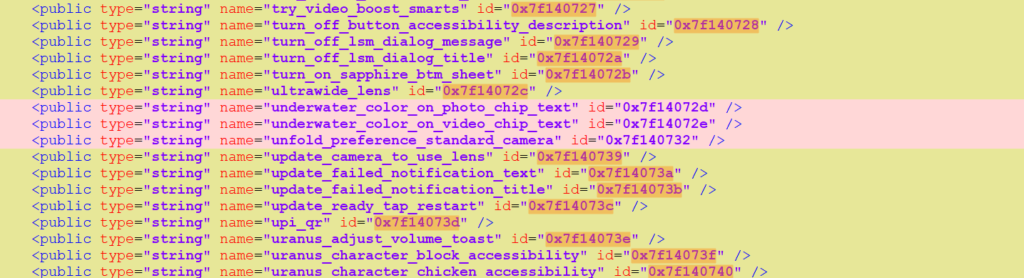
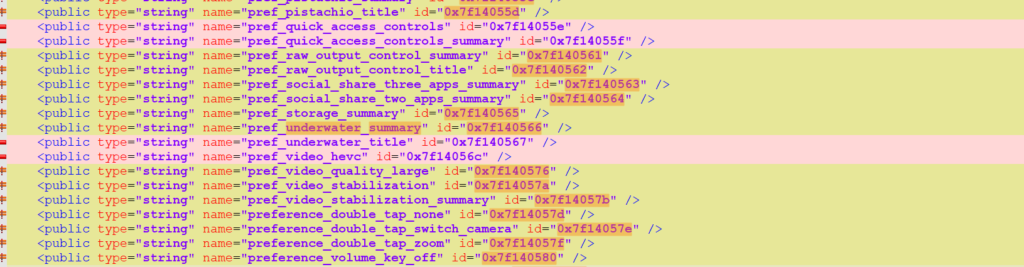
Additionally, Google also posted about this feature in their blogpost here.

Astrophotography
Google has long been at the forefront of computational photography, and the enhancements to the astrophotography feature in Night Sight mode further cement this position. The update introduces a dedicated Astro slider in the Night Sight interface, making it easier than ever to capture breathtaking images of the night sky.
The process is remarkably user-friendly:
- Open Night Sight mode
- Slide to the new Astro setting
- Press the shutter button
- Position your phone towards the sky within 5 seconds
This streamlined approach removes the guesswork from astrophotography, allowing even novice users to capture professional-quality images of stars, planets, and phenomena like the Aurora Borealis. The Pixel’s advanced AI algorithms work behind the scenes to ensure optimal exposure and noise reduction, resulting in crisp, detailed shots of the cosmos.
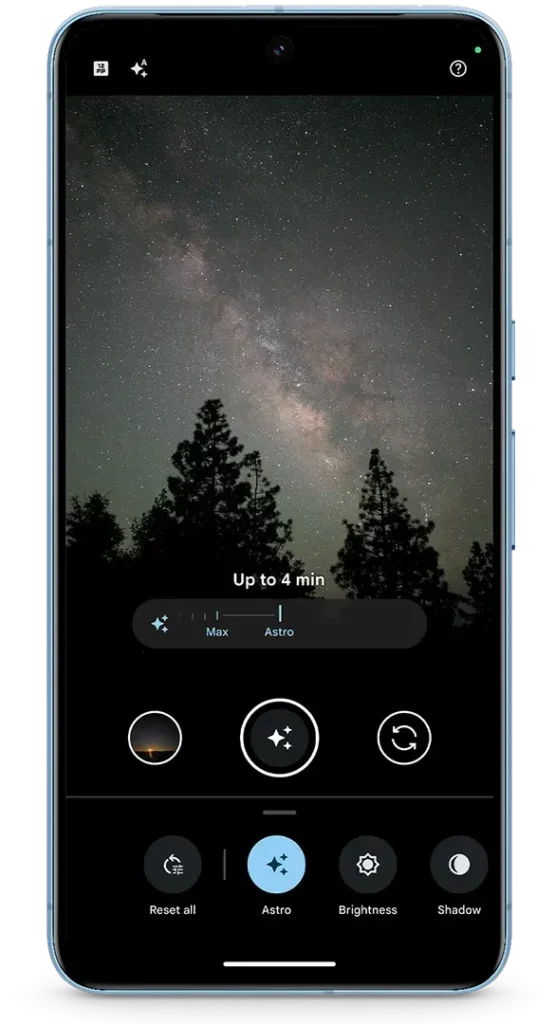
Night Sight for Instagram
Night Sight functionality is now embedded directly into Instagram. Users can snap sharp, vibrant nighttime photos without needing flash, all while staying within the app.
Video HEVC
Pixel Camera 9.6 now incorporates High Efficiency Video Coding (HEVC), improving video quality and compression. From our APK Breakdown series, the following lines in the APK confirm this addition:
<public type=”string” name=”video_hevc_support”/>
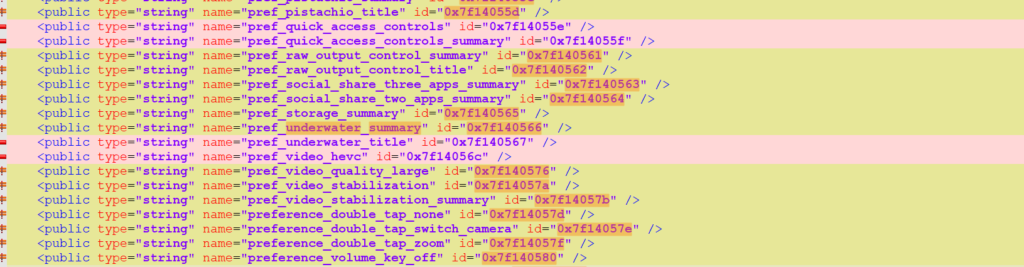
Audio Magic Eraser
Expanding its post-production prowess, the Audio Magic Eraser on Pixel 8 and newer devices allows users to control sound like never before. From isolating specific sounds to independently adjusting their volumes, this tool enables precise audio refinement. Whether removing wind noise or amplifying a voice, this feature delivers unmatched audio clarity, rivaling professional editing suites.
Lens Selection and Portrait Refinement
Users now gain manual control over lens selection in Photo mode, with Ultrawide, Wide, and Telephoto options available. Additionally, the camera automatically selects the best portrait shot, eliminating the need for repeated attempts to capture the perfect frame.
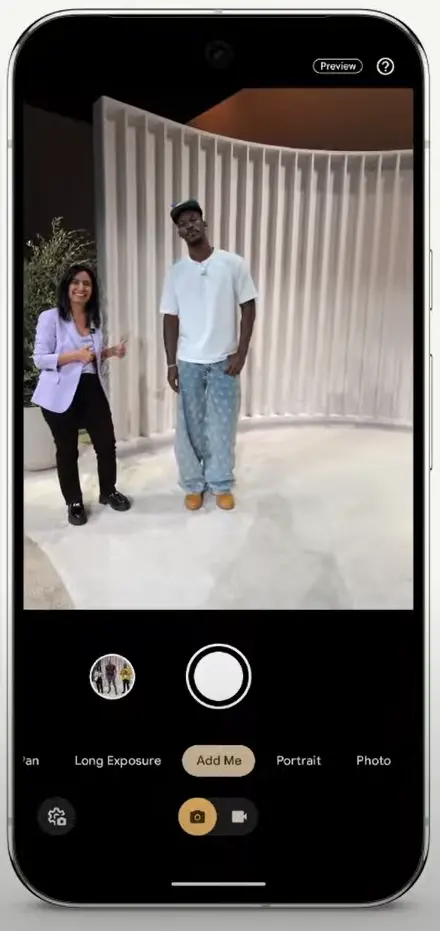

Google Pixel Camera 9.6 V2 APK Download
Download new Pixel Camera 9.6.080.695519101.19 APK is now available for download with Pixel 9 Pro features. It is a bundled APKs or APKM file and not a simple APK file.
The camera update is available to all the latest and previous gen smartphones running Android 15 or 16. This includes Pixel 9, 9Pro, 9Pro Fold, 8, 8 Pro, 8a, 7, 7 Pro, 7a, 6, 6Pro, 6a, and more. However, not all Gemini AI features will be integrated into the previous gen devices. Some are restricted to the flagship Pixel 9 Pro only.
Starting with Android 11, Google released apps in Split APKs (multiple APKs) format. This means the app is split into several packages including the base and config APK files. This solves the compatibility issue and helps install apps like the Google Camera APK on any Android device featuring different dpi, screen resolution, screen size, architecture, and more.
Interestingly, the package size has decreased. The previous Google Camera APK we listed weighed 580 MB in size before installation.
APK Download
- Pixel Camera 9.6 v2 Split APKs Bundle (611 MB)
- Install Multiple APKM or Split APKS on any Android device
How to install Pixel Camera on your Android device manually?
- Download the Google Camera APKs file to phone storage.
- Extract it if it is a zip file.
- Download and install either SAI (direct download SAI-4.5.apk)
- Launch Apktool M and locate the GCAM APKs file.
- Select the file and click install.
- Select all the options.
- Launch the app and enjoy!
Download Pixel Camera 9.6 from Play Store
Alternatively, download the app update from Play Store here.
Download GCAM 9.6
The latest we have available is GCAM 9.4. Stay tuned for the GCAM 9.6 APK.





