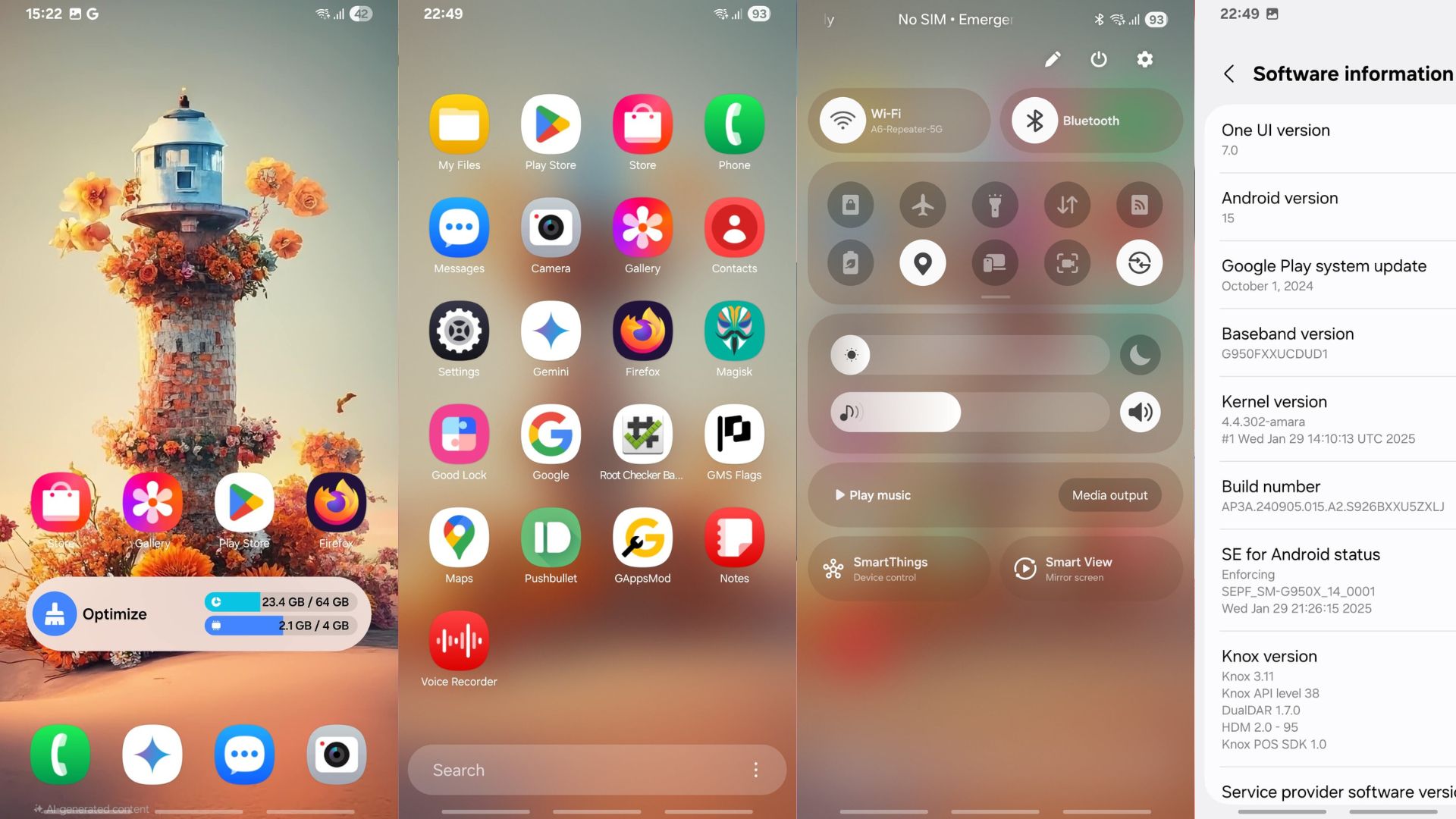Download Samsung One UI 7 Beta Released

Samsung officially rolls out the first One UI 7 beat update for the Galaxy S24 series starting Germany and with a planned expanse to the United States and India in the coming days. After a long wait, the Android 15 is official for Samsung Galaxy devices which promises enhanced animations, new stock Samsung icons, and several AI features for productivity and camera enhancements. Here, checkout all the changes in One UI 7 beta and download OTA from below.
As we reported earlier in our One UI 7 features posts, various UI elements have been revamped including the Quick Settings Panel, New Camera app, Icons, Notification Panel, etc. New information unveils that the One UI 7.0 is the biggest redesign from Samsung yet. One UI 7 will feature a new design, animations, new set of icons. Yes, the icons are changing on One UI 7. See new updates below.
Several users are now reportedly receiving One UI 7 beta registration notifications in Samsung Members app on their Galaxy S24 Ultra, S24 Plus, Galaxy S24, and Galaxy S24 FE devices. Following is the screenshot of the first One UI 7 beta with firmware build S928NKSU4ZXKZ with December 2024 security patch. It comes with a whopping 4.5 GB in size!
According to reports, One UI 7 Beta officially launches today in the United States, Korea, United Kingdom, India, Germany, and Poland.
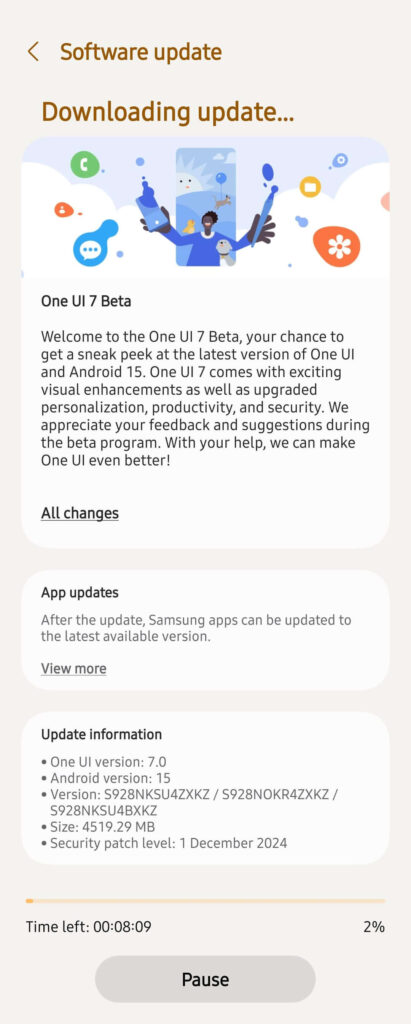
Key Highlights of One UI 7 Beta
Samsung’s much-anticipated One UI 7 Beta is here, and it promises a revolutionary leap into the world of mobile AI. Samsung officially announced the beta rollout in a blogpost posted on December 5, 2024. According to the Samsung’s own coverage, One UI 7 is an AI-first mobile experiences that feel more intuitive and personalized than ever before.
- An AI-First Mobile Platform
- Enhanced AI Tools for Productivity
- Revamped Communication with AI Call Transcripts
- A Bold, Personalized Design Approach
- Redesigned Camera Experience
- Wider Availability and Rollout Plans
Enhanced AI: The Foundation of One UI 7
One UI 7 harnesses powerful AI technologies to turn everyday mobile interactions into seamless experiences. The standout innovation is its multimodal AI capabilities, which integrate advanced AI agents into every corner of the user interface.
One of the most notable features is the AI-driven writing assistant tools. These tools are designed to enhance productivity by allowing users to summarize lengthy texts, check spelling and grammar, and format notes into bullet points automatically. Unlike traditional apps, these features are embedded directly into the AI OS, eliminating the need to switch between applications.

Another groundbreaking feature is automatic call transcription. With support for 20 languages, One UI 7 can transcribe phone calls in real-time, making it ideal for multitaskers and professionals who need to keep accurate records of conversations. The transcripts are securely stored, ensuring they are easily accessible whenever needed.

Bold New Design for Personalization and Control
The design philosophy of One UI 7 emphasizes simplicity, emotive engagement, and deep customization. With a fresh look and smarter features, Samsung has reimagined the user interface to cater to individual preferences while maintaining a cohesive design language.
One of the most talked-about features is the Now Bar, a dynamic notification system that provides instant access to important tools and updates right from the lock screen. Whether it’s controlling music, accessing a translator, or starting a recording, the Now Bar reduces the need to unlock your device constantly.

Personalization is further enhanced with a revamped home screen and redesigned widgets. These features allow users to tailor their devices to reflect their unique tastes while ensuring a streamlined experience. Additionally, the lock screen has been reimagined to combine functionality with aesthetic appeal, enabling users to interact with their phones in a more meaningful way.
An Intuitive Camera Redesign
For photography enthusiasts and casual users alike, the camera interface has been revamped to make advanced features more accessible. The controls and modes are reorganized, offering a cleaner layout that ensures users can easily find the tools they need.

The preview modes now provide a more accurate representation of what users are capturing, allowing for better framing and focus. One UI 7 also introduces a zoom control in Pro Video mode, which lets users adjust zoom speeds for smoother transitions while recording.

Android 15 Features
The latest Android 15 beta includes the following
- Android 15 activates Satellite Messaging
- Private Space offers the ability to hide apps on your device
- Predictive Back Gesture
- Redesigned Sound Panel and Spatial Audio
- Wallpaper & Style App
- Bluetooth Auto-On Feature
- Android Privacy Sandbox
- Health Connect (integrated management of health and fitness data)
- Protection against potential malware file app installation
- Partial screen sharing (only the app window can be shared or filmed)
- Creator Support
- In-app camera control * Low light improvement, advanced flash adjustment
- (New extensions added to provide more effective control over camera hardware and algorithms)
- Virtual MIDI 2.0 devices (15 extends UMP support to virtual MIDI apps, allowing synth apps to be controlled by virtual MIDI 2.0 devices)
- And much more, see all Android 15 features here.
Availability and Rollout Plans
The One UI 7 Beta Program is currently available for Galaxy S24 series users in select regions, including Germany, India, Korea, Poland, the U.K., and the U.S. Users can join the program via the Samsung Members app, gaining early access to these revolutionary features.
Samsung has confirmed that the official release of One UI 7 will begin in Q1 2025, starting with Galaxy S series devices. Over time, the update will roll out to other Galaxy models, reflecting the company’s commitment to making innovative features widely available.
FAQs About Samsung One UI 7 Beta
1. What is the Samsung One UI 7 Beta program?
The beta program allows Galaxy S24 series users to explore One UI 7’s features before its official release, providing valuable feedback on its new functionalities.
2. Which devices support the One UI 7 Beta?
Currently, the beta program is limited to Galaxy S24 series devices in regions like Germany, India, Korea, Poland, the U.K., and the U.S.
3. What are the standout features of One UI 7?
One UI 7 introduces AI-driven writing assistants, automatic call transcription, the Now Bar notification system, and a redesigned camera interface, among other features.
4. How does the Now Bar improve the user experience?
The Now Bar centralizes key notifications and tools on the lock screen, offering quick access to features like music controls, translation, and recording.
5. When will the official One UI 7 update be released?
The full rollout is scheduled for Q1 2025, beginning with Galaxy S series devices and expanding to other models over time.
6. How can I join the One UI 7 Beta program?
Eligible users can join the beta by registering through the Samsung Members app.
How to Download One UI 7 Beta?
- Download the latest Samsung members app update from Play Store.
- Launch the app.
- Head over to the notice section and you should see a new One UI Beta Program link.
- Once you enroll into the beta program, head over to settings > system updates > download OTA updates.
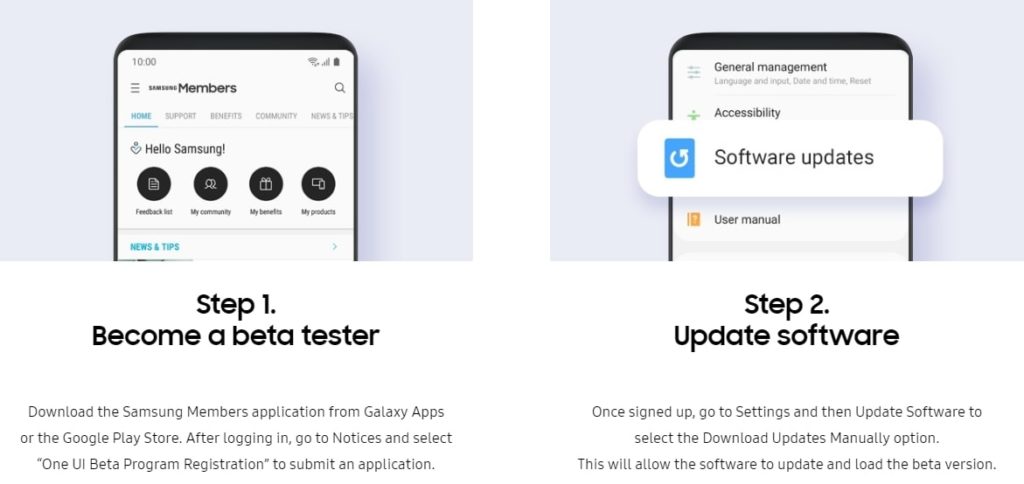
Alternatively, download the One UI 7 OTA update zips or full ROM zips and install it in any country.