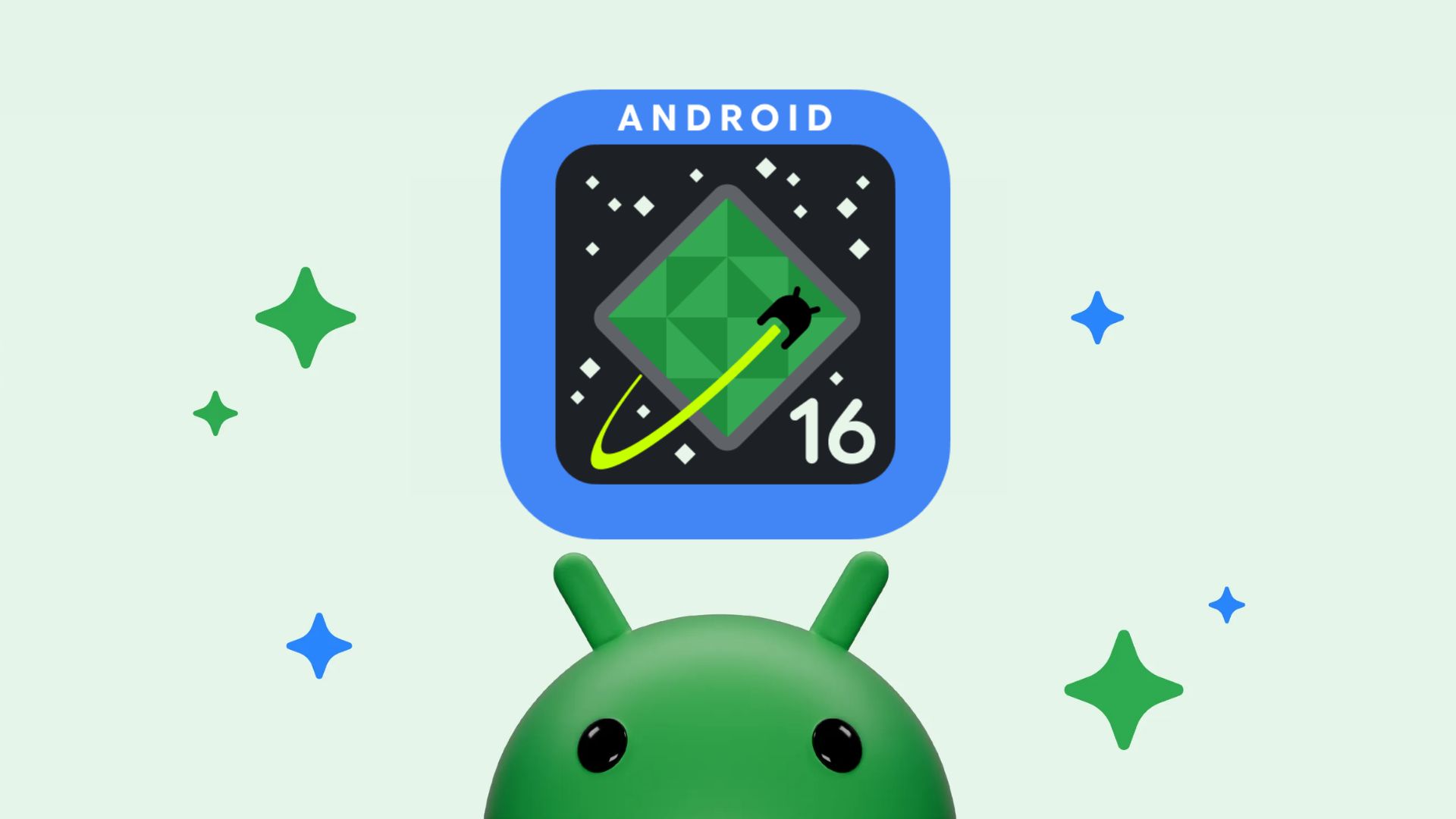Download Google Pixel Camera 9.7 APK From December 2024 Feature Drop
Pixel Camera, formerly Google Camera, version 9.7 is now available for download from the latest Pixel Feature Drop from December 2024 based on stable Android 15. The new camera update is also being tested on the Android 16; which is currently in developer preview. While the previous updated featured underwater photography and new tweaks for Astrophotographs mode, the Pixel Camera 9.7 improves on the Night Sight mode, brings quick access controls to adjust white balance, brightness, and shadows by tapping the viewfinder on-screen.
The latest camera update is available to all the latest and previous gen smartphones running Android 15. This includes Pixel 9, 9Pro, 9Pro Fold, 8, 8 Pro, 8a, 7, 7 Pro, 7a, 6, 6Pro, 6a, and more. However, not all Gemini AI features will be integrated into the previous gen devices. Some are restricted to the flagship Pixel 9 Pro only.
Pixel Camera 9.7 Features
The Google Pixel Camera app’s recent rollout of version 9.7, brings back some features, photography enthusiasts were rooting for. This update reintroduces manual controls in the viewfinder, a feature users have long requested since its removal in earlier versions. Here’s a closer look at what’s new in the latest Google Camera 9.7.
Manual Controls are Back
One of the standout features of Pixel Camera 9.7 is the reintroduction of manual adjustments directly within the viewfinder.
Manual tweaks often result in sharper, more vibrant images, particularly in challenging conditions where auto settings might struggle.
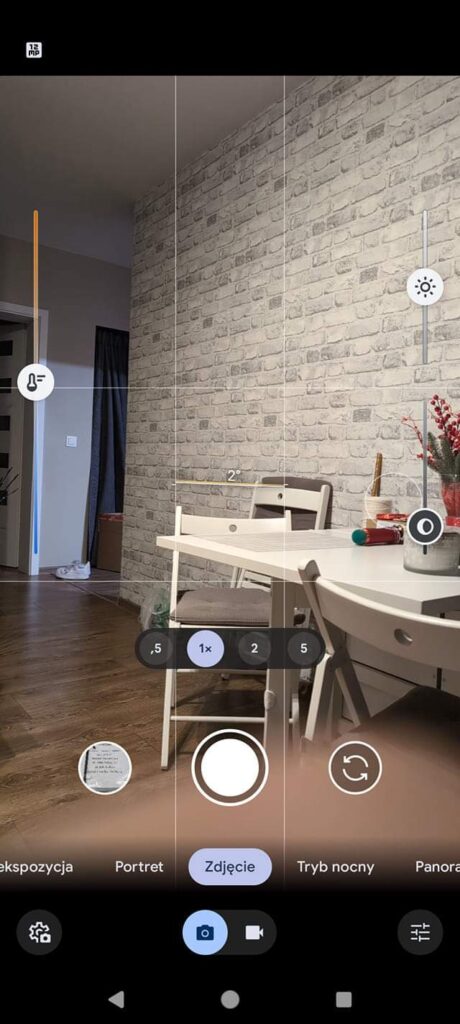
You can now Adjust white balance. Perfect for capturing scenes with challenging lighting conditions. Modify brightness and shadows, allowing for precise control over image exposure and dynamic range. Adjusting brightness and shadows directly in the viewfinder allows photographers to experiment with high contrast, silhouettes, and moody tones.
This update brings back the ability to fine-tune photos on the fly, making it more accessible for users aiming for professional-grade shots without additional editing.
Quick Access to Controls: The revamped interface ensures that manual options are intuitive and easy to access.
Simplified Workflow: Adjustments can now be made seamlessly, saving users from switching between modes or relying on post-processing apps.
The update is confirmed to work across a range of Pixel devices, including the Pixel 8 Pro, with users reporting a smoother and more responsive experience.
APK Breakdown
We found the following code in the latest Pixel Camera 9.7 APK. Our APK Breakdown series digs deep into the source code of the APK and finds out what’s new.
We now have preference buttons for dual screen, made for you, standard camera, and rear camera selfie features.
<public type=”id” name=”preference_button_dual_screen” />
<public type=”id” name=”preference_button_made_you_look”/>
<public type=”id” name=”preference_button_rear_camera_selfie”/>
<public type=”id” name=”preference_button_standard_camera”/>
New features for Serengeti shots.
<public type=”raw” name=”serengeti_preview_frag”/>
<public type=”raw” name=”serengeti_preview_vert”/>
Share to social in fewer steps
Now you can capture and share Ultra HDR photos — full of bright intensity, higher contrast and more detail — right to your Instagram Feed.

You can now easily find photos and videos to share on Snapchat. It’s even easier to find photos and videos that you want to share on Snapchat. Instead of scrolling through your device photo albums, now you’ll see all your folders, favorites, and cloud photos through the Photo Picker.

Strike a pose with Dual Screen
Take advantage of Dual Screen on your Pixel Fold and Pixel 9 Pro Fold in Portrait Mode so you and your photo subject can preview every shot before capturing the moment.

Google Pixel Camera 9.7 APK Download
Download new Pixel Camera 9.7.047 APK is now available for download with Pixel 9 Pro features. It is a bundled APKs or APKM file and not a simple APK file.
Starting with Android 11, Google released apps in Split APKs (multiple APKs) format. This means the app is split into several packages including the base and config APK files. This solves the compatibility issue and helps install apps like the Google Camera APK on any Android device featuring different dpi, screen resolution, screen size, architecture, and more.
Interestingly, the package size has decreased. The previous Google Camera APK we listed weighed 580 MB in size before installation.
APK Download
- Pixel Camera 9.7 Split APKs Bundle (455 MB)
- Install Multiple APKM or Split APKS on any Android device
How to install Pixel Camera on your Android device manually?
- Download the Google Camera APKs file to phone storage.
- Extract it if it is a zip file.
- Download and install either SAI (direct download SAI-4.5.apk)
- Launch Apktool M and locate the GCAM APKs file.
- Select the file and click install.
- Select all the options.
- Launch the app and enjoy!
Get Pixel Camera 9.7 from Play Store
Alternatively, download the app update from Play Store here.