ChatGPT Gets Video Chat, Share Screen, and SearchGPT in Advanced Voice Mode

OpenAI recently released Web Search for ChatGPT to everyone. While that was only for the native chatbot, the Advanced Voice Mode now also gets SearchGPT or Search the Web feature! You can now directly search the web using ChatGPT hands-free using only your voice.
Another great addition that comes to Advanced Voice Mode is the Live Camera feature, at least on iOS. You can now tap the camera icon and start a video chat with ChatGPT. As for Android, you can new Share Screen, Upload Photos, or Take Photos in ChatGPT.
Our APK Breakdown series unveils upcoming features for any app. We revealed that ChatGPT will allow Advanced Voice for free, added continue conversation on Web, Temperature Reports, comprehensive Weather Icons, 9 New Voices.
APK Breakdown, commonly known as APK Teardown, is a thorough examination of Android application packages (APK) to uncover hidden features, upcoming changes, and potential future developments. This series dives deep into the code and resources of popular Android apps, offering insights that go beyond what’s visible on the surface.
Search the Web for ChatGPT Advanced Voice Mode
ChatGPT’s introduced new search functionality for the native chat functionality, representing a significant shift from traditional search engines like Google. While ChatGPT now offers web search in the mobile app via chat, the option just popped up in Advanced Voice Mode; at least for Android.
Once you enter Advanced Voice Mode, you will see a microphone icon. This will directly give you the option to Search the web for direct answers and links to trusted sources.

According to OpenAI, it will intelligently switch between regular chat or web search based on user intention. So for tasks like weather report, Stock market data, Sports, Stock market data, etc. it will automatically switch to web search.
ChatGPT’s Advanced Voice Mode brings Live Camera, Share Screen, Take Photo features
OpenAI is focusing more on ChatGPT’s Advanced Voice Mode going beyond just the voice mode. You will see new features popup in Advanced Voice Mode like Live Camera, currently for iPhones and macOS native app.
This could be the introduction of Video Chat for Android and iOS in ChatGPT.
The Share Screen, Upload Photo, and Take Photo features were found on Android, using which you can chat with AI and analyze your phone screen or a photo you took.
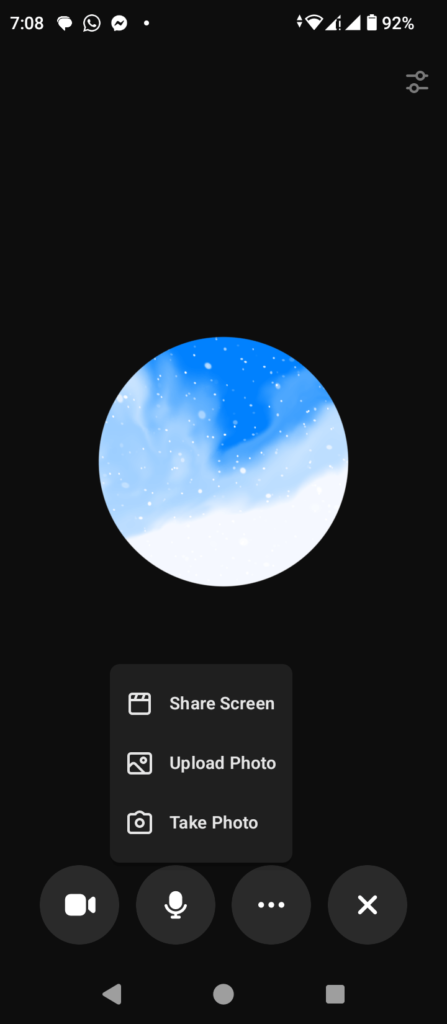

New Santa Voice for ChatGPT
ChatGPT adds new Santa voice for Christmas. However, it’s just temporary and will go away, possibly in January 2025.

Download ChatGPT Update with Video Chat Feature
The ChatGPT’s Search the Web option is present in the latest ChatGPT 1.2024.345 beta+.
- ChatGPT beta testing Play Store
- Download from Google Play Store (Android)
- Download from Apple App Store (iOS)
- Download ChatGPT 1.2024.345 beta APK (APK Mirror)
How to enable Video Chat Feature in ChatGPT mobile app?
- Download and install the latest ChatGPT 1.2024.345 beta or above
- Make sure to Join the Waitlist for SearchGPT here.
- Make sure you have ChatGPT Plus or above subscription.
- Launch ChatGPT on your phone and tap the Advance Voice Mode icon.
- Press the mic button and start asking questions.
Also read the Best Free Alternatives to ChatGPT.





