Samsung One UI 7 Beta 2 Released

Samsung Galaxy S24 series is now receiving the second One UI 7 beta update. The first beta came to Germany and United States. One UI 7 Beta 2 comes to carrier variants in the United States like T-Mobile and also in India. The Indian variant skips beta 1 and directly gets the beta 2 with firmware build number ZXL5.
Several users are now reportedly receiving One UI 7 beta 2 for those who have registered in Samsung Members app on their Galaxy S24 Ultra, S24 Plus, Galaxy S24, and Galaxy S24 FE devices. Moreover, new slots are open for beta registrations right now! If you want to get in, check in Samsung Members app.
The One UI 7 Beta 2 firmware delivers a range of meaningful improvements that address user feedback and enhance device performance. From fixing display glitches and boosting connectivity to optimizing performance and adding new features, this update is near stable at this point as all the features have already been implemented.
Here is the second One UI 7 beta with firmware build S928USQU4ZXL5 with December 2024 security patch. It comes in a package of 1 GB on top of the 4.5 GB of original beta.
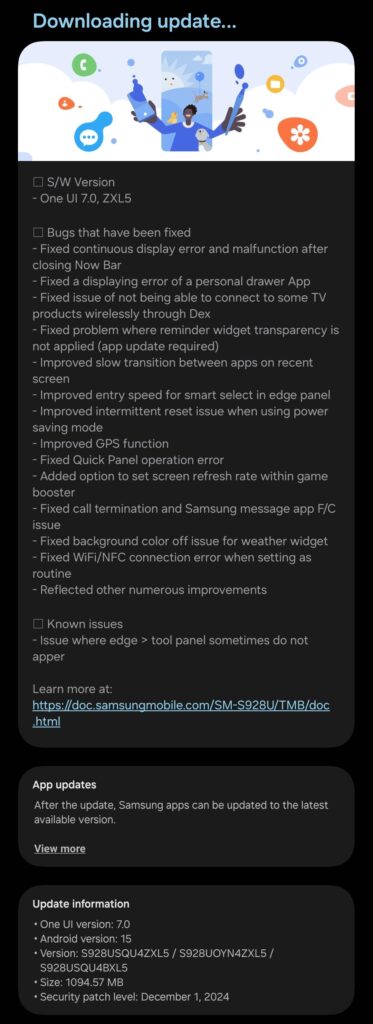
As for what’s new, Samsung’s One UI 7 Beta 2 firmware (build number ZXL5) comes packed with a host of bug fixes and enhancements. This beta release addresses common issues, refines performance, and introduces new features to elevate the overall experience.
One of the most notable improvements in this update is the resolution of various display-related issues. Samsung has fixed continuous display errors and malfunctions in the Now Bar, ensuring smoother transitions and a more cohesive interface. Additionally, a display error affecting the personal App drawer has been resolved, offering users a better and more consistent experience when customizing their home screens.
Connectivity enhancements play a significant role in this update as well. The inability to wirelessly connect to certain TV products via Dex has been addressed, making it easier for users to enjoy a seamless connection between their devices and TVs. Similarly, WiFi and NFC connection errors that occurred when setting routines have been fixed, providing a smoother experience for users who rely on automated workflows.
Samsung has also focused on improving widget functionality. Transparency issues with the reminder widget have been resolved, though an app update may be required for full functionality. The weather widget’s background color problem has also been fixed, ensuring aesthetic consistency across the UI.
Performance optimizations are another highlight of the One UI 7 Beta 2 update. Users can now enjoy faster transitions between apps on the recent screen, improving multitasking efficiency. Entry speed for the Smart Select tool in the edge panel has also been enhanced, making it more responsive and convenient. Additionally, the power-saving mode has been stabilized to prevent intermittent resets, and GPS functionality has been improved for more reliable location tracking.
Gamers will be pleased with the new option to set the screen refresh rate within the Game Booster feature. This enhancement provides greater control over gaming performance, allowing users to strike a balance between smooth visuals and battery efficiency.
Samsung has not overlooked communication stability either. The update fixes call termination issues and crashes in the Samsung Messages app, ensuring more reliable communication for users. Other fixes, such as improvements to the Quick Panel operation and numerous under-the-hood optimizations, further enhance the overall experience.
One UI 7 Beta 2 Full Changelog
Here’s the full list of changes and improvements in the new One UI 7 beta firmware (build number ZXL5):
- Fixed continuous display and malfunction after closing Now Bar
- Fixed a displaying error of a personal App drawer
- Fixed issue of not being able to connect to some TV products wirelessly through Dex
- Fixed problem where reminder widget transparency is not applied (app update required)
- Improved slow transition between apps on recent screen
- Improved entry speed for smart select in edge panel
- Improved intermittent reset issue when using power saving mode
- Improved GPS function
- Fixed Quick Panel operation error
- Added option to set screen refresh rate within game booster
- Fixed call termination and Samsung message app F/C issue
- Fixed background color off issue for weather widget
- Fixed WiFi/NFC connection error when setting as routine
- Numerous other improvements
Plus:
- Samsung One UI 7 Full Changelog and Feature List Revealed
- Download Samsung One UI 7 Beta 1 Feature List
- Android 15 features
How to Download One UI 7 Beta 2?
- Download the latest Samsung members app update from Play Store.
- Launch the app.
- Head over to the notice section and you should see a new One UI Beta Program link.
- Once you enroll into the beta program, head over to settings > system updates > download OTA updates.
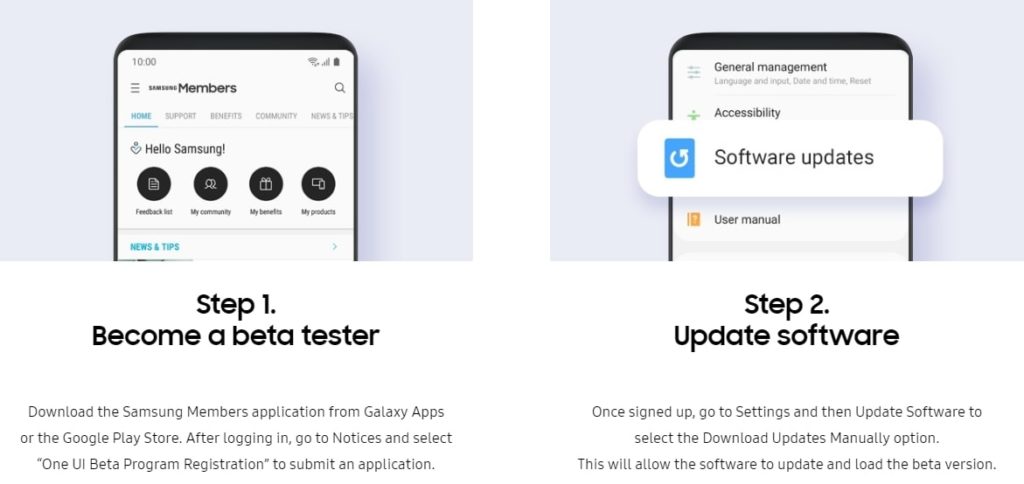
Alternatively, download the One UI 7 OTA update zips or full ROM zips and install it in any country.
