Download Stable Android Auto 13.4 APK With New Features For All

Android Auto’s last few beta updates brought some quality features like a full list of Radio channel playlist, Autofill, NACS, LECCS charging standards, and much more. While a series of Android Auto 13+ stable updates focused on stability and enhancing the existing features. The latest stable Android Auto 13.4 is now available for download with some useful features.
Some of the stunning features we have unveiled that came to Android Auto and exclusively featured in our APK Breakdown series include System Health Metrics, Car Radio Controls feature, new notification app badges with new animations, support for new EV cars like Lucid, Google Maps Incident Reporting, live speed alongside the speed limit, and much more.
The stable update now supports new charging connector like NACS from Tesla, Type 6 and LECCS (Light Electric Combined Charging System) for light EVs such as scooters. Let’s see what’s new in Android Auto 13.4 APK.
What’s New in Android Auto 13.4 stable version?
The latest update is testing Floating Toolbar. In the context of Android UI, it typically refers to a transient toolbar that appears temporarily over the main UI to provide contextual actions or quick access to commonly used functionality.
We found the following code in Android Auto 13.4 APK:
<public type="style" name="Base.Widget.Material3.FloatingToolbar"/>
<public type="color" name="m3_floating_toolbar_vibrant_icon_button_container_color_selector"/>
<public type="color" name="m3_floating_toolbar_vibrant_icon_button_text_color_selector"/>
<public type="style" name="ThemeOverlay.Material3.FloatingToolbar.Horizontal"/>
<public type="style" name="ThemeOverlay.Material3.FloatingToolbar.Horizontal.Vibrant"/>
<public type="style" name="ThemeOverlay.Material3.FloatingToolbar.Vertical"/>
<public type="style" name="ThemeOverlay.Material3.FloatingToolbar.Vertical.Vibrant"/>While we couldn’t find the new floating toolbars, there could be several usecases for the same:
It could be used in Navigation as quick controls for switching between map views, zooming, or toggling traffic layers. Media Controls like play, pause, skip, or change playlists could be available. Reply or dismiss messages and calls.
Collapse and Expand Search Results
You might be able to collapse wide search results and also expand the at your ease. This will be much more convenient for car head units with smaller screen or higher dpi where the text takes all the screen space.
<public type="string" name="COLLAPSE_WIDE_SEARCH_RESULTS" id="0x7f15003d" />
<public type="string" name="EXPAND_WIDE_SEARCH_RESULTS" id="0x7f1500a1" />Added support for more cars:
Following the Lucid Motors, Android Auto adds support for new cars from OEMs like Hyundai and Lincoln.
<public name="_ic_oem_lincoln__0_res_0x7f080038"/>
<public name="_ic_oem_lincoln__1"/>
<public name="ic_oem_hyundai_c"/>
<public name="ic_oem_hyundai_c">HD Radio playlist for Android Auto
If you have been following out previous Android Auto coverage, we revealed that Google is testing Radio feature for cars. Android Auto 13.3 beta takes it one step further by featuring a range of radio playlist options. It also includes a new HD radio logo.
The radio options range from classic rock, country, drama, hip hop, jazz, and more. See the full list below.
Autofill for Android Auto
The latest Android Auto version 13.3 introduces support for Autofill, potentially simplifying tasks like logging into apps such as Spotify or automatically entering saved Google account details like your name and address.
For those unfamiliar, Android Autofill is a feature designed to simplify filling out forms and input fields across different apps on Android devices. By reducing the need for manual data entry, it saves time and minimizes errors.
This functionality extends to Autofill services provided by apps like password managers, which can securely store user data and automatically populate fields in other applications.
We found the following code
<public type="string" name="autofill"/>Android Auto now supports Type 6, LECCS (Light Electric Combined Charging System) and NACS for Tesla and non-Tesla.
The Type 6 and LECCS charging standard is used in like EVs like electric bikes or scooters, especially in India. With NACS, it now supports EVs with NACS charger like some Ford, GM, Kia, Volvo, Rivian EVs.
Read more about it from our previous coverage of Android Auto 13.2.
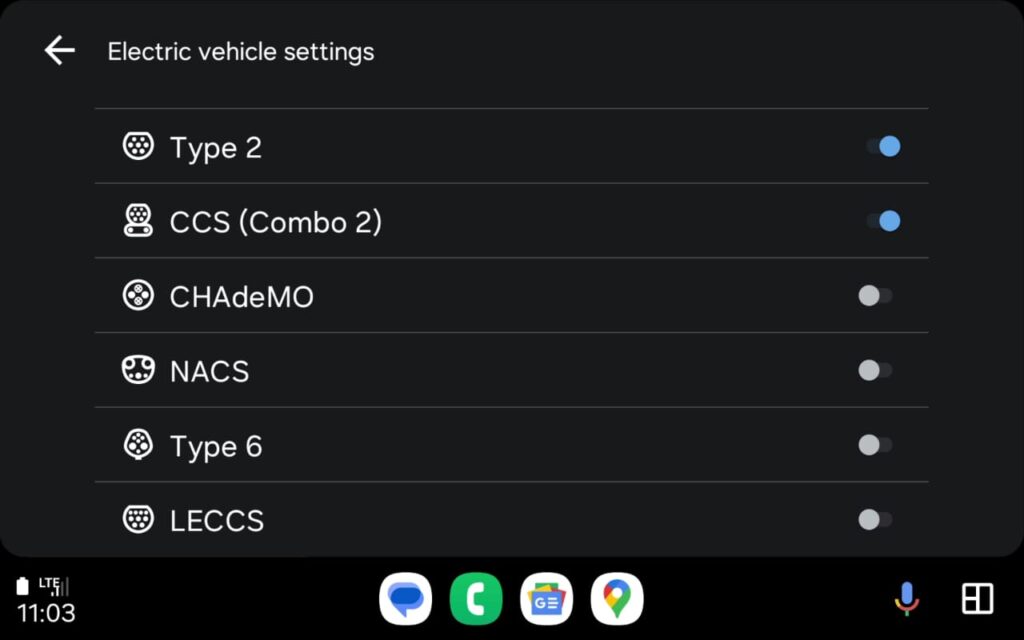
Also read about the new features in Android Auto here:
- Google may be testing Gemini Live assistant for Android Auto.
- Android Auto Now Features Google Maps Incident Reporting, here’s how to enable.
- Google Maps will now show live speed alongside the speed limit for the route. As for Android Auto, it will most likely be released in the next update.
Download Android Auto 13.4 Stable APK
New Android Auto 13.4.645014 stable APK is now available for download. Get the APK and sideload onto your phone. Or, sign up for beta and get it officially from the Google Play Store.
- Android Auto APK 13.4 stable (arm64)
Download Android Auto from Play Store
The official Android Auto listing is now available on Play Store. However, the latest version takes some time to reflect as it is a phased update.





