Google Gemini Adds Extension Support for Samsung Apps

Google and Samsung are collaborating to bring AI features to Galaxy phones. Gemini, Google’s AI assistant for Pixel devices, features enhanced multimodal capabilities, cutting-edge reasoning skills, and agentic intelligence, and is capable of all the tasks of Google Assistant. These features are about to make their way to Samsung devices!
Samsung is making bold moves to stay at the forefront with its latest integration of Google’s Gemini AI into Samsung’s native applications. This is exciting development towards companies working with each other to enhance the overall Android experience. The collaboration between Samsung and Google, promising to enhance the user experience across the Galaxy ecosystem.
As we all know, Gemini is replacing Google Assistant on many Android devices. Samsung may very well replace Bixby with Gemini in the near future. As we already got Gemini extension support for Samsung apps like Calendar, Notes, Reminder, and more. Whether you’re managing tasks, taking notes, settings reminders, Gemini will do it all.
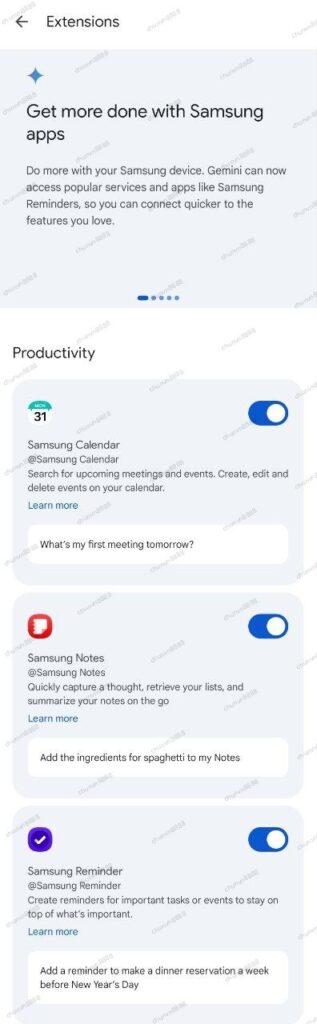
Gemini Integration Brings AI to One UI Apps
This integration consists of three key Samsung applications that will receive significant AI enhancements. Samsung Notes will gain powerful capabilities including intelligent note creation, automated summarization, and advanced search functionality based on natural language descriptions. While it won’t be able to create or delete folders or manage note tags, the AI integration will substantially improve the way users create and interact with their notes.
The Samsung Calendar integration brings equally impressive features to time management. Users will be able to create and edit events using natural language, extract event information from images, and manage recurring events with unprecedented ease. While certain limitations exist, such as the inability to share events or detect overlapping schedules, the overall enhancement to calendar functionality promises to streamline daily planning significantly.
Samsung Reminder receives a comprehensive upgrade through the Gemini integration. Users can create, edit, and search for reminders using natural language, though some features like location-based reminders and photo attachments won’t be available in this initial release. The focus remains on making task management more intuitive and efficient through AI-powered assistance.
Samsung Notes
- The Samsung Notes extension can:
- Create and summarize notes
- Retrieve your notes based on descriptions and titles
- Samsung Notes cannot:
- Create or delete folders
- Add note tags
- Invite people to shared notes
- Prompts to try:
- Create a note
- Summarize notes
- Search for notes
Samsung Reminder
- The Samsung Reminder extension can:
- Create reminders for a specific time or date
- Edit a reminder’s name, time or date
- Search for reminders by name, time or date
- Delete reminders
- Samsung Reminder cannot:
- Add locations to reminders
- Add photos to reminders
- Add checklists
- Add or edit categories
- Prompts to try:
- Create a reminder
- Search for reminders
- Summarize reminders
Samsung Calendar
- The Samsung Calendar extension can:
- Create, edit, or delete an event
- Capture info from images to create events
- List events for a date range and create repeating events
- Samsung Calendar cannot:
- Share events
- Detect overlapping events
- Prompts to try:
- Create an event
- Create a recurring event
- Check the schedule for the week…
Gemini is widely available on Samsung devices. These extensions will be available most likely in the upcoming One UI 7 firmware update for eligible devices. So stay tuned!






