Download & Install Android 16 Beta for Pixel 6 to Pixel 9
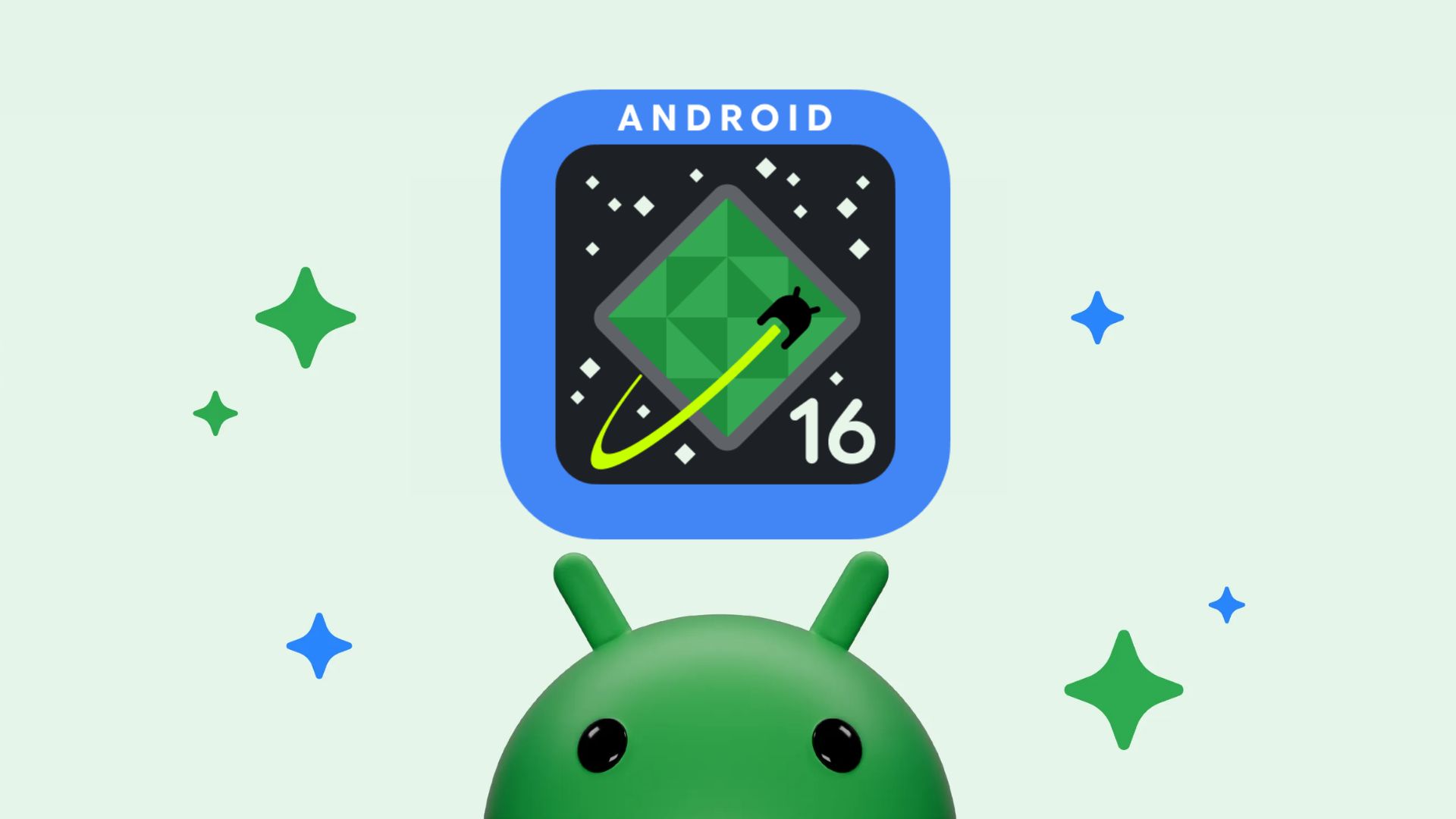
Google just released the first Android 16 Beta update to the public, following just the second developer preview. While the beta is more stable than the DP, it may still have some bugs and may not be a daily driver. The first beta comes with build number BP22.250103.008 featuring latest security patch from January 2025. The best part is Android 16 is now available for Pixel 9 Pro all the way down to Pixel 7 and Pixel 6! In fact, Pixel 6, 7, and OG Fold will receive Android 17 and above. 5 Years extended OS support.
The Android 16 Beta introduces a range of advanced features and changes aimed at enhancing app adaptability, user engagement through notifications, high-quality media capabilities, accessibility, and device compatibility.
- Adaptive Apps:
- Android 16 enforces app resizability on screens larger than 600dp for API level 36 and above.
- Orientation and resizing restrictions for large screens are being phased out.
- Developers can test adaptivity using tools like the
UNIVERSAL_RESIZABLE_BY_DEFAULTflag. - Full compliance is mandatory by 2026 for apps targeting API level 37.
- Live Updates:
- New notification class for real-time activities like ridesharing, delivery, and navigation.
- Includes customizable icons for progress tracking, user states, and milestones.
- Built on the
ProgressStyletemplate for a consistent user experience.
- Media Enhancements:
- Support for the Advanced Professional Video (APV) codec, enabling near-lossless quality, high bitrates for 4K/8K videos, HDR10/10+, and multi-view video formats.
- Introduced
EXTENSION_NIGHT_MODE_INDICATORfor better low-light photography.
- Vertical Text Support:
- Added foundational support for vertical text rendering, beneficial for languages like Japanese.
- Implemented through the
VERTICAL_TEXT_FLAGin low-level APIs such asPaintandCanvas.
- Accessibility Improvements:
- Introduced
setSupplementalDescriptionAPI to enhance accessibility descriptions without overriding child view labels. - Added
setFieldRequiredAPI to assist users in identifying mandatory form fields.
- Introduced
- RangingManager:
- New API for determining device proximity and angles using technologies like BLE, Ultra-Wideband, and WiFi round-trip time.
- Behavior Changes:
- Updates to Android Runtime (ART) aim to improve performance but may affect apps relying on ART internal structures.
- Predictive back support for 3-button navigation
- Android 16 brings predictive back support to 3-button navigation for apps. Long-pressing the back button initiates a predictive back animation, giving users a preview of where the back button takes them.
- Gemini Extensions for Samsung
This update also resolves the following issues:
- Fixed an issue that sometimes caused the screen brightness on a device to be set to 0% when the device was woken up.
- Fixed an issue that caused the Terminal app to display a “No local assets” error when launched.
If you want to try out the new features on your Pixel device, you can download the factory image or OTA update zip or sign up for the Android beta program.
The best thing that came out of Android 16 announcement is that Pixel 6 series, Pixel 7 series, and the OG Fold will get upto Android 17, with an additional 2 years of Android OS support taking it to a total 5 years! Android 16 and the next year’s Android 17 can be installed on several Pixel smartphones from Pixel 9 Pro all the way down to Pixel 6! Here, checkout how to download Android 16, timeline, stable release schedule, and features.
When will Stable Android 16 release?
Android 16 is set for a major release in Q2 2025, with a minor release planned for Q4. The Q2 release will include behavior changes and new APIs, while the Q4 update will focus on optimizations and bug fixes. The platform stability milestone is targeted for March 2025, giving developers several months to finalize their testing before the official launch.
Here is the complete Android 16 release timeline:

List of Google Pixel devices receiving Android 16
You can install this release on any of the following Google Pixel devices:
- Pixel 6 and 6 Pro
- Pixel 6a
- Pixel 7 and 7 Pro
- Pixel 7a
- Entire Pixel Fold Series
- Pixel Tablet
- Pixel 8 and 8 Pro
- Pixel 8a
- Pixel 9, 9 Pro, 9 Pro XL, and 9 Pro Fold
What’s New in Android 16?
1. Android Adaptive Apps: Seamless Experiences Across Devices
One of the standout features of Android 16 is its focus on app adaptivity. As users increasingly rely on a variety of devices—from smartphones to tablets and foldable screens—they expect apps to work seamlessly across all form factors. Android 16 addresses this demand by phasing out the ability for apps to restrict screen orientation and resizability on large screens. This change ensures that apps can adapt to different display sizes and aspect ratios, providing a consistent experience whether the device is in portrait or landscape mode.
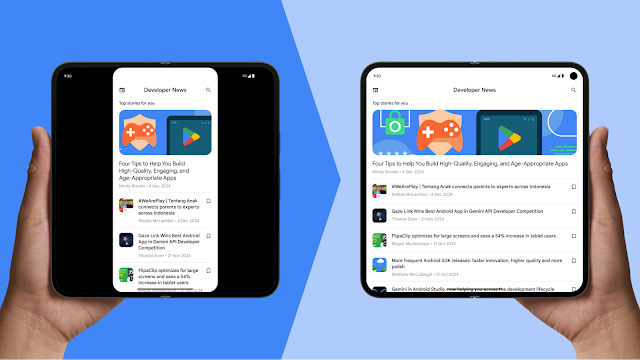
For developers, this means ensuring that your app’s UI scales effectively on screens wider than 600dp. Android 16 provides frameworks, tooling, and libraries to help you achieve this. Apps targeting API level 36 will automatically resize their windows on large screens, and while developers can opt out of this behavior in 2025, the opt-out option will be removed in 2026. This is a great time to make your app adaptive and future-proof it for the next generation of Android devices.
2. Live Updates: Real-Time Notifications for Key Activities
Android 16 introduces a new class of notifications called Live Updates, designed to help users monitor and quickly access important ongoing activities. Whether it’s tracking a rideshare, following a food delivery, or navigating to a destination, Live Updates provide a consistent and intuitive user experience.
The new ProgressStyle notification template is at the heart of this feature. It allows developers to create notifications with custom icons, progress segments, and milestones, making it easier to build progress-centric user journeys. For example, a rideshare app can use Live Updates to show the status of a ride request, the estimated time of arrival, and the driver’s current location—all within a single notification.
This feature is particularly useful for apps in the ridesharing, food delivery, and navigation sectors, but its potential applications are vast. By leveraging Live Updates, developers can enhance user engagement and provide real-time value.
3. Camera and Media Updates: Professional-Grade Video and Night Mode
Android 16 takes media capabilities to the next level with support for the Advanced Professional Video (APV) codec. Designed for professional-level video recording and post-production, APV offers perceptually lossless video quality, high bit-rate support for 2K, 4K, and 8K resolutions, and features like frame tiling and multi-view video support. This makes it an ideal choice for social and productivity apps that rely on high-quality media.
In addition to APV, Android 16 introduces Camera Night Mode Scene Detection, which helps apps automatically switch to night mode based on lighting conditions. This feature, showcased in a recent Instagram case study, has been linked to higher-quality low-light photos and increased user engagement. By integrating night mode scene detection, developers can enhance their camera apps and provide users with stunning visuals in any environment.
4. Vertical Text Support: Catering to Global Languages
For languages like Japanese that commonly use vertical writing systems, Android 16 adds low-level support for rendering and measuring text vertically. This is achieved through the new VERTICAL_TEXT_FLAG in the Paint class, which allows developers to draw text vertically and measure its height accurately. While high-level text APIs like TextView and Jetpack Compose don’t yet support vertical writing, this foundational update paves the way for future enhancements.
5. Accessibility Improvements: Making Apps More Inclusive
Android 16 introduces several new accessibility APIs to ensure that apps are usable by everyone. The setSupplementalDescription method allows developers to provide additional context for ViewGroups without overriding child view labels, making it easier to describe complex UI elements like dropdown menus. Additionally, the setFieldRequired method helps users identify required form fields, improving the experience for those filling out forms.
Another notable addition is the RangingManager, which provides APIs for determining the distance and angle between devices using technologies like Ultra-Wideband and WiFi round-trip time. This opens up new possibilities for accessibility features, such as guiding visually impaired users through physical spaces.
5. Behavior Changes and Compatibility
With every Android release, the platform undergoes optimizations to improve performance, battery life, and security. Android 16 is no exception, and developers should be aware of several behavior changes that could impact their apps:
- ART Internal Changes: Apps that rely on internal structures of the Android Runtime (ART) may need updates, as these structures are changing to improve performance.
- Predictive Back Navigation: Predictive back animations are enabled by default for apps targeting Android 16. Developers who haven’t migrated to predictive back should update their apps or opt out temporarily.
- Fixed-Rate Work Scheduling: Apps targeting Android 16 will execute at most one missed task when returning to a valid lifecycle, improving performance.
- Broadcast Priority Scope: Ordered broadcast priorities are no longer global, which may affect apps that rely on cross-process communication.
How To Download & Install Android 16 Beta?
The Android 16 Beta is available for all via the Android Beta Program. You can skip the manual installation like the factory image and simply receive the OTA on your device. The easiest way is to Sign up your Pixel device into Android Beta Program. Simply sign in with your Google Account associated with your Pixel phone and follow the instructions.
Alternatively, you can get Android 16 on select Pixel devices by downloading the full Factory Images listed below and install them via the new Android Flash Tool portal.
You will need to enable USB Debugging (ADB access) and OEM Unlocking before flashing the Android beta 1.
Important Links
- Enroll your Pixel device in Android Beta Program
- Android Flash Tool Files (Install)
- Factory Image Files (Downloads)
- Apply OTA images — can be installed without data reset and bootloader unlocking
- Installation Instructions (Install)
- Download Android 16 GSI (Generic System Image)





