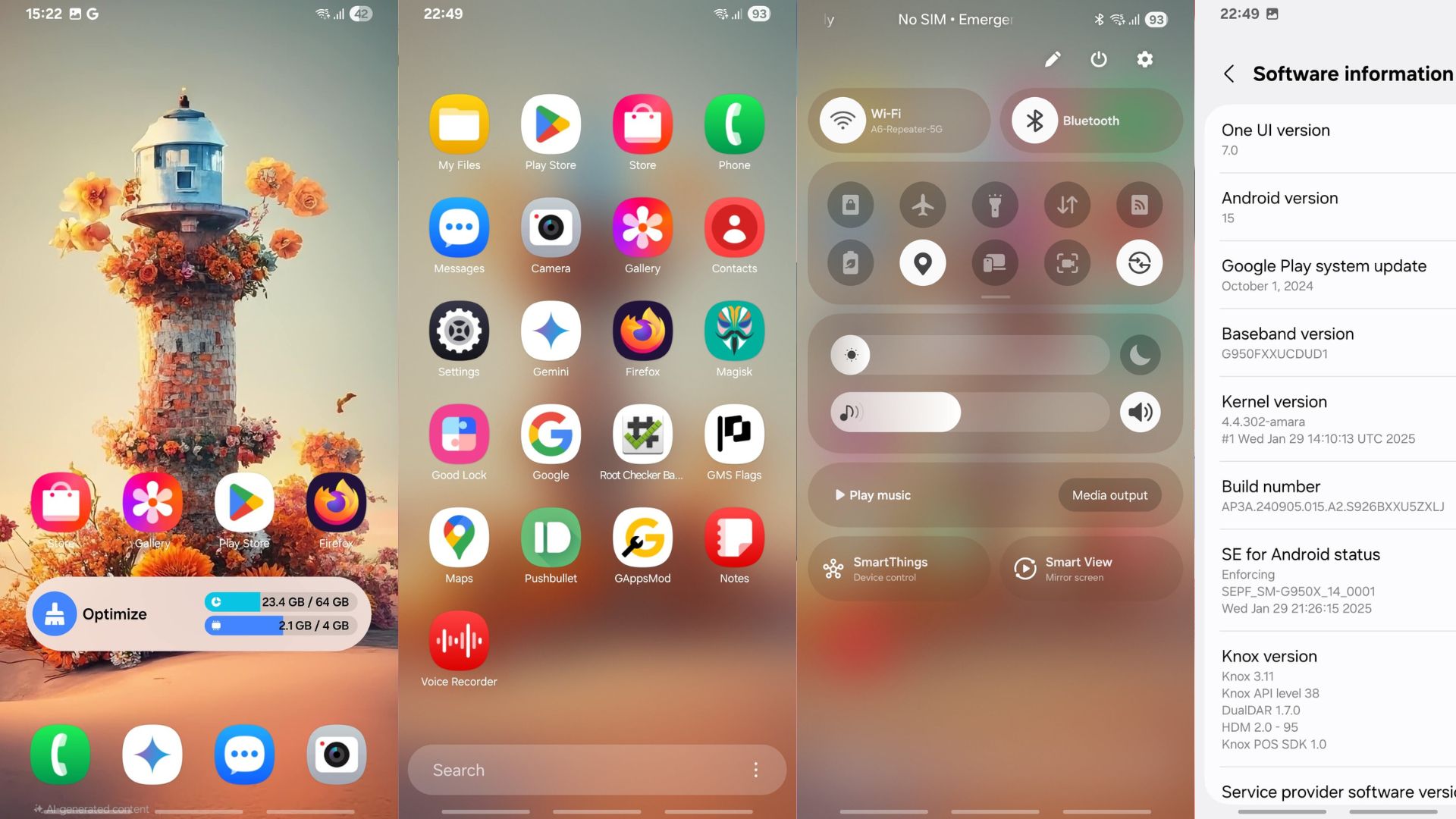You can Upgrade Your Samsung Galaxy S10, S10e, and S10+ to One UI 6.1.1 via Dobby ROM

Samsung is currently rolling out the most awaited One UI 7.0 beta program based on Android 15 for the Galaxy S24 series. Several S-series, Foldable, Tablets, and A-series devices are already on the latest stable One UI 6.1.1 firmware. It comes with Galaxy AI features and various camera upgrades for all the eligible device. The Samsung Galaxy S10, S10e, and S10 Plus are way past the end of their software update cycle. But what if you could still upgrade your Samsung S10 series to One UI 6.1.1 on these older devices?
While the Galaxy S10, S10e, and S10+ will never see another update from Samsung, the device lives on with custom ROMs like Dobby ROM and Noble ROM featuring One UI 6.1.1 full port with Galaxy AI and latest Samsung camera features. The Dobby ROM is a port from the Galaxy S22‘s latest One UI firmware based on Android 14.
The best thing about this custom ROM is that it features full support for all the Galaxy AI features in One UI 6.1.1. It also includes stock camera features, AI wallpapers, new animations, extra button support, and much more. See the full list below.
One UI 6.1.1 features
As the Dobby ROM 4.3 is based on One UI 6.1.1 for Galaxy S22 series, your ported Galaxy S9 and Note 9 devices will receive the following features, including a wide variety of Galaxy AI options to choose from.
We have the full list of One UI 6.1.1 changelog and feature list here. In addition to this, the Galaxy S22 series will also receive new camera, gallery, photo editor and expert raw features. Read the full list of changes from our One UI 6.1.1 camera update article.
Note, some features have hardware requirements which may not be available on the Note 9 and Galaxy S9. So not all features will be available.
1. Galaxy AI
- Sketch to Image: Transform simple drawings into AI-generated artwork across various apps like Samsung Notes and Photo Editor.
- AI-Generated Portraits: Create unique profile pictures or edit existing photos with AI-generated portrait styles.
- Samsung Keyboard Composer: Let AI assist in writing texts, emails, or social media posts with just a brief prompt.
- Live Translation: Break language barriers with real-time call translation, now extended to apps like Google Meet and WhatsApp.
- Enhanced Web Translation: Translate entire webpages, including text within images, in Samsung Internet browser.
- Voice Recording Transcription: Convert voice recordings to text notes with ease, complete with editing and summarization features.
2. Camera and Gallery Enhancements
- Live Effects: Create 3D-like photos of people and animals.
- Motion Clipper: Generate moving stickers and GIFs from motion photos.
- Portrait Studio: Choose from AI-generated styles to enhance your portraits.
- Image Sketch: Add hand-drawn sketches on top of photos.
- Overlay Translation: Maintain the original image’s text and background color for more natural translations.
3. Health and Wellness Features
Samsung continues to prioritize user well-being with new health-focused features:
- Enhanced Sleep Analysis: Get more detailed insights into your sleep quality, including heart rate and respiratory rate data.
- Family Health Sharing: Share your health data with family members to encourage healthy habits.
- Custom Workout Routines: Create personalized workout plans combining different exercises with specific targets.
- Cycling Power Meter Support: Connect to cycling power meters for more comprehensive cycling workout data.
4. Productivity Boosters
- Smart Select Enhancements: Get suggested actions based on your screen selections, like calling phone numbers or locating addresses.
- Improved Multi-Window Experience: Easily switch between picture-in-picture and split-screen modes.
- File Management Upgrades: Create file shortcuts on the home screen and enjoy improved thumbnail displays in My Files.
- Calendar Highlighting: Use the S Pen to highlight important dates quickly in the calendar app.
5. Security and Customization
The update also brings improvements in device security and personalization:
- Auto Blocker: Set maximum restrictions for the highest level of protection against malware and security threats.
- Enhanced Assistant Menu: Gain greater control over physical buttons and quick panel access.
- Profile Cards: Design and share customized profile cards with other Galaxy users.
Additional features for Dobby ROM 4.3
One UI 6.1.1 is now available for Samsung Galaxy S9, Galaxy S9+, and Note 9, thanks to developer AlexisXDA for deploying the latest version of Noble ROM 4.3. The custom ROM is based on official One UI 6.1 from the Galaxy S22 with May 2024 Security Patches.
- Based on official One UI 6.1.1 Based on S901BXXSDEXKA December 2024 security patches
- Full AI support
- Proper Statusbar Cutout.
- Assistant key support.
- Proper Fingerprint animations.
- Four digit pin patch.
- AppLock.
- Outdoor Mode.
- Network Speed Meter.
- UltraDataSaving.
- Patched Dual messenger.
- Extended Battery information.
- Stock Camera Features.
- Stock Bootanimation.
- Stock Wallpapers.
- Extended Imei information.
- Back to kill app.
- Fingerprint Gesture for s10e.
- Advance Restart menu.
Most of the OneUI 6.1.1 features and updated Samsung apps have been ported to the Noble ROM. The firmware has been odexed, a little debloated, and added some tweaks for best performance and better battery. The ROM also comes pre-rooted with the latest Magisk.
Coupled with Good Lock 2024, Samsung Good Guardians 4.0, and the Fonts for Samsung One UI 6.1 tutorial, you are all set with the latest software.
Download One UI 6.1.1 for Galaxy S10, S10e, and S10+
The Dobby ROM zip. Once you install the ZIP via TWRP recovery, it should launch an AROMA installer and get you a customization panel to choose what to install and features and options to skip.
- Download Dobby ROM
- Magisk v28 ZIP & APK Download (post link)
How to Install Custom ROM on Samsung Galaxy S10, S10e, and S10+?
- Enable OEM Unlocking and set it to ON in developer settings
- Ensure that your Galaxy S10 series device is fully charged
- Download the One UI 6.1 based Dobby ROM and all files from above to PC
- Download and install the Extreme TWRP recovery from above via Odin Flash Tool
- Transfer the Dobby ROM and all files to your phone’s storage or SD card
- Reboot your into TWRP recovery mode
- To do so, power off completely and press volume up + Bixby + power buttons
- In TWRP press BACKUP and select System Image, Vendor Image, Boot Image, Data, Baseband and EFS and save your backup in your Internal Storage or External storage.
- Take a complete Nandroid backup from TWRP.
- From TWRP, Press on “Install” and select Universal9810_Repartitioner.
- Reboot to TWRP.
- Press on “Wipe” and select “Format Data” then type “yes”
- Reboot again to TWRP
- Press on “Install” and select Re-Partitioner zip and flash
- Press on “Install” and select Cleaner zip and flash
- Tap on Install and select Dobbyrom zip ROM
- Wait for the installation to finish
- Reboot to the system (first boot can take up to 15-20 min)
That’s it, enjoy One UI 6.1.1 onto your Galaxy S10 series phone!