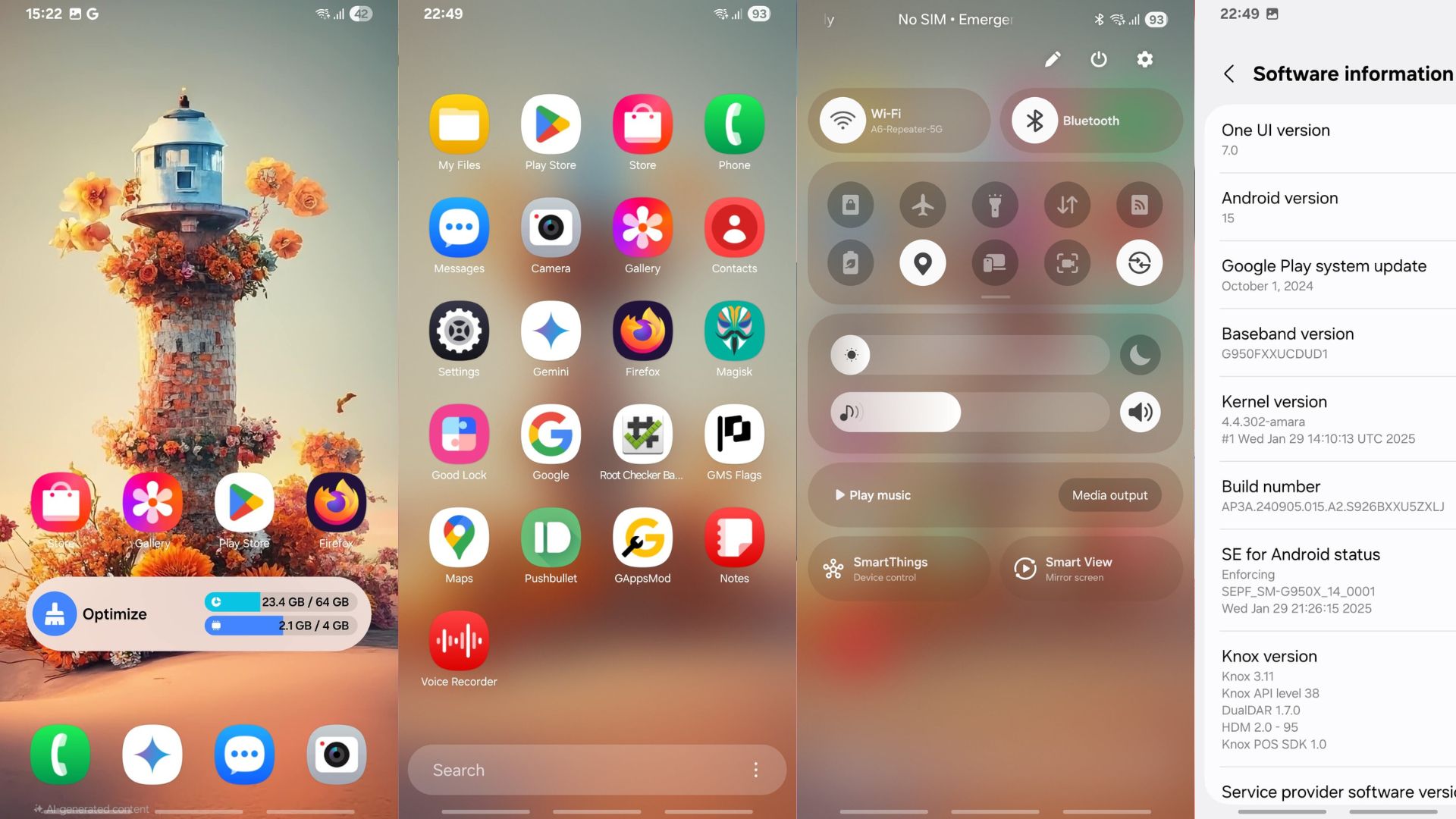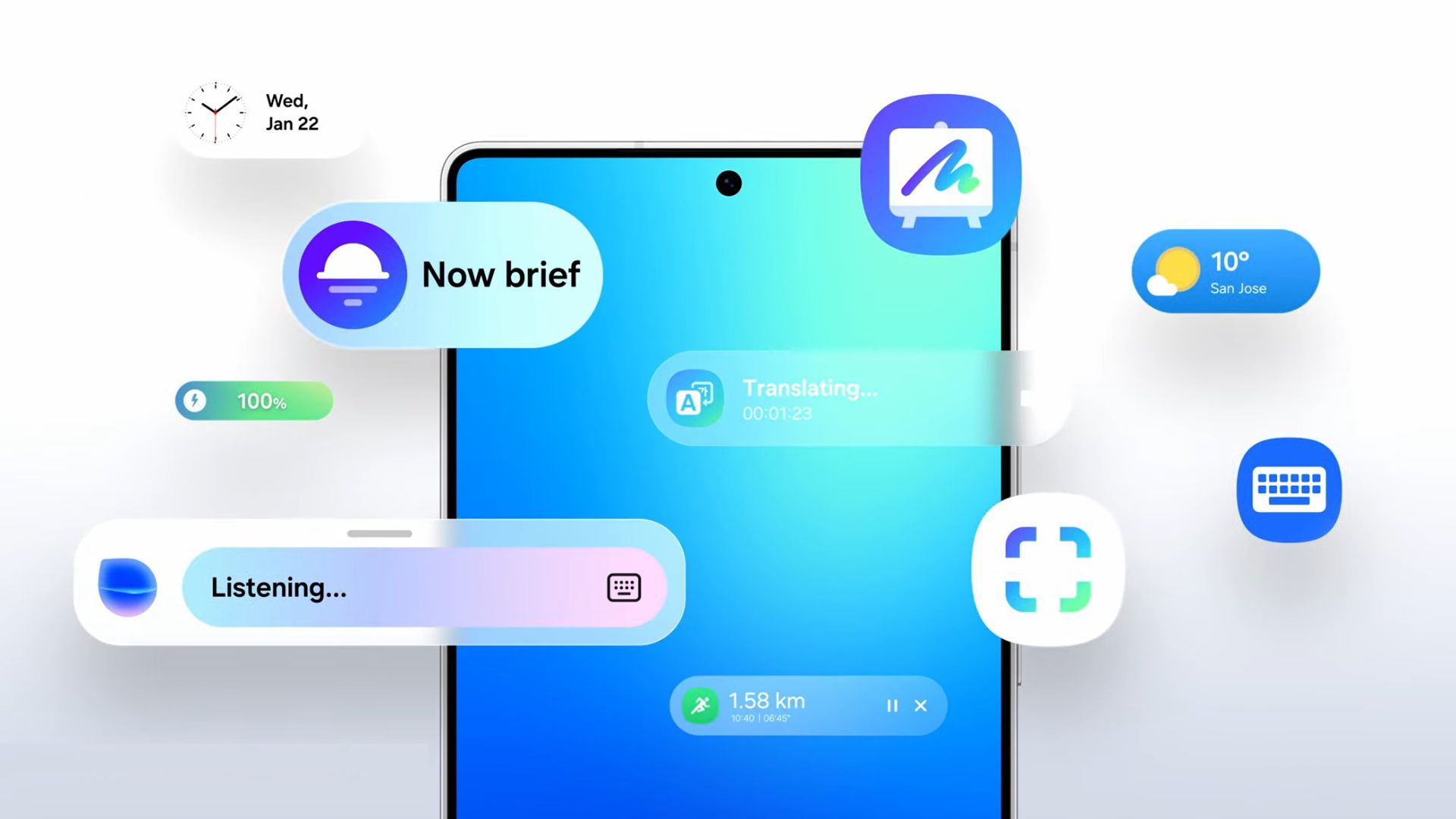Galaxy Watch 4 Classic LTE Finally Receives One UI 6

Samsung confirmed in a blogpost that One UI 6 Watch OS update will be released for Galaxy Watch6 series all the way down to Watch4 series, along with the FE variant. While the Galaxy Watch 4 already received One UI 6, the Classic Watch 4 and the LTE variants were left behind due to critical bugs. Looks like the bugs have been fixed and the stable One UI 6.0 Watch OS update is finally rolling out to Samsung Galaxy Watch 4 Bluetooth, Watch 4 Classic, LTE and Bluetooth variants across the globe.
Samsung is expanding the availability of its latest wearable experiences, One UI 6 Watch, to a wider range of Galaxy Watch devices. This update brings select features from the Galaxy Watch Ultra and Galaxy Watch7 to previous generations of Galaxy Watch.
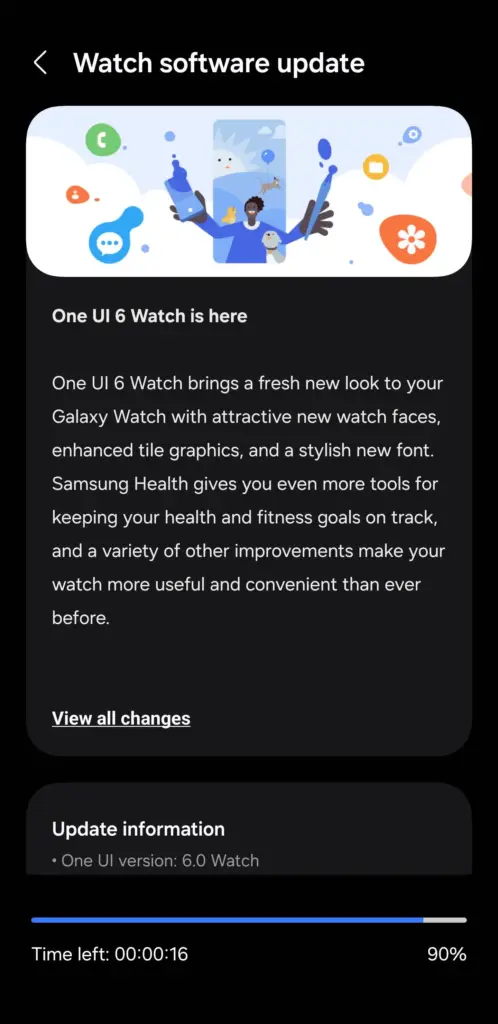
Samsung released the biggest update to Samsung Health App v6.28 featuring medical health records (EMR) integration, advanced medications tracking, and smart food intake monitor. This is followed by the Samsung Health’s previous update with Energy Score enabling all One UI 6 Watch OS features as well.
This update brings latest security patch and focuses on improving system stability, optimizing system performance, better consumption of battery, improved application execution performance, and fixed the issue with network interoperability.
The OTA is rolling out for the Galaxy Watch 4 and Watch 4 Classic in the United States, South Korea, India, EU (Europe), Australia, Canada, Japan, and more are next in line.
One UI 6 Watch OS Full Changelog
Discover new watch faces
Express your individual style with these new premium watch faces. Spatial Number provides an analog clock on top of large bold digits. Simple Digital is for people who prefer a minimalist design. Ultra Info Board lets you quickly check your workout information. You can find these watch faces in the new featured watch faces section of the Galaxy Wearable app. You can also browse watch faces by keyword including colors, styles, and complications.
One UI visual enhancements
Watch components such as buttons and toggles have been redesigned for greater consistency with One UI components on your Galaxy phone. You also get a new default font with a more stylish and modern feel. You’ll see the new font if the default font is selected in Settings. If you’re using a different font, you’ll still see that font after upgrading to One UI 6 Watch.
Enhanced tile graphics
The initial screen of each tile has been redesigned with stunning visuals and a more consistent feel.
Unlock a healthier you
Monitor your energy levels with Galaxy AI
Samsung Health’s new AI-powered energy score shows your physical and mental condition based on your sleep and physical activity. If your energy score is low, it may be best to take a rest. If your energy score is high, it could be time set a personal best in your favorite exercise. Galaxy AI provides personalized insights and motivation to keep you on the right track.
Get more detailed sleep analysis
New sleep insights give you more detailed and accurate analysis of your sleep quality. Your comprehensive sleep report now includes your heart rate, respiratory rate, and the amount of time it takes you to fall asleep after you lie down. Wear your watch at night to get the new sleep information.
Make your own workout routines
Combine a series of different exercises together for a custom workout routine. You can set targets for sets, reps, time, and more. After you start your routine, your watch can automatically switch to the next exercise when you meet your target. You can optionally add breaks in between exercises. When your routine is finished, you can view your results for the entire routine all in one place.
Control your watch like a pro
Do more with double pinch
Take quick action without touching the screen by pinching your thumb and index finger together twice. You can answer calls, turn off alarms, scroll through notifications, control music, take pictures, and more with just one hand. When space is available, a finger icon will appear on buttons that can be controlled with a double pinch.
Scroll through notifications and tiles quickly
Quickly swipe the screen left or right from the watch face to scroll through multiple notifications or tiles at once. The speed of your swipe determines how many notifications or tiles you scroll through.
View ongoing activities all at once
Tap the bottom of your watch face to view a list of ongoing activities such as phone calls, exercises, or music playing. Tap an item in the list to easily switch between them.
Convenient one-handed use with Universal gestures
Universal gestures now makes it even easier to use your watch without touching the screen. A new gesture lets you easily go back to the previous screen, and when you have an incoming phone call or ringing alarm, you can use universal gestures immediately without any additional actions.
Stay in touch from your wrist
Smarter replies with AI
Respond to messages quickly with AI-generated replies tailored to the message you received. Suggested replies will appear when you view a message notification. Replies are generated on your phone so your messages remain private. Works with phones running One UI 6.1.1 or higher that support AI Suggested replies.
Reply quickly with your favorite emojis
You can set the emojis you use most as favorites so they’re always available to send as a quick response.
Customize your watch
Show weather info that’s important to you
You can now edit your weather tile to show the weather information that you care about the most. Choose from a daily forecast, hourly forecast, precipitation, sunrise and sunset times, weather insights, and more.
Show 2 world clocks at the same time
Customize your world clock tile to show the times in 2 different cities at once so you can quickly check the time difference.
Control notifications without opening your phone
Choose which watch apps are allowed to send you notifications directly on your watch without opening the Galaxy Wearable app on your phone.
Automate your watch with modes
Modes you set up on your phone, such as Sleep mode, Exercise mode, or Theater mode, can now automatically control more of your watch’s settings based on what you’re doing or where you are. In addition to Watch faces and Do not disturb, modes can now also control Always On Display, Raise wrist to wake, Touch screen to wake, Touch bezel to wake, Sound mode, and Disconnection alerts. Works with phones running One UI 6.1.1 or higher.
Even more improvements
Manage calendar events directly from your watch
You can quickly add or edit events right from your wrist without the need to use your phone. Calendar weekly view has also been updated to show you how many events you have on each day.
Make your battery last longer
When Power saving is turned on, you can also choose to limit health features like workout auto detection and background heart rate measurements to make your battery last even longer than before.
Automatically turn on your watch while charging
Use your watch right away without the need to turn on the watch when charging is finished. To use this feature, Auto power on needs to be turned on in Settings.
Automatically connect to Bluetooth audio devices
When you start playing music on your watch, your Bluetooth headphones or speaker will automatically connect for playback if it’s paired with your watch or phone. If no paired Bluetooth audio devices are available to connect, music will play through your watch’s speaker if your music app supports it.
Stable One UI 6 Watch OS Features
The One UI 6 Watch offered new features for health, fitness, and usability including energy score in Samsung Health for evaluating your physical and mental readiness based on sleep and activity, guiding you to rest or push harder. Enhanced sleep insights provide detailed analysis including heart rate and respiratory rate.
Through Samsung Health app, you will be able to access medical health records (EMR), advanced medications tracking, and smart food intake monitor soon. Energy Score is already implemented for all One UI 6 Watch OS devices.
Custom workout routines can now be created to set setting targets for sets and reps. Improved controls include the double pinch gesture for quick actions, faster horizontal scrolling, and the ability to view ongoing activities at a glance.
Universal gestures and modes add convenience, while better notification management ensures you stay focused. Additional improvements like a stylish new font, longer battery life, and automatic Bluetooth audio connection added to enhance the overall experience.
Read the complete One UI 6 Watch OS update changelog and how to download here.
Artificial Intelligence (AI) and wearable devices has opened up new avenues for personalized health and wellness experiences. Samsung, a front-runner in Android based devices, the company is now introducing Galaxy AI to its Galaxy Watch lineup.
Energy Score: A Daily Health Snapshot
With the introduction of the Energy Score, users can receive a better understanding of their daily condition through a combined analysis of personal health metrics, including:
- Sleep time average
- Sleep time consistency
- Bed/wake time consistency
- Sleep timing
- Previous day activity
- Sleeping heart rate
- Heart rate variability
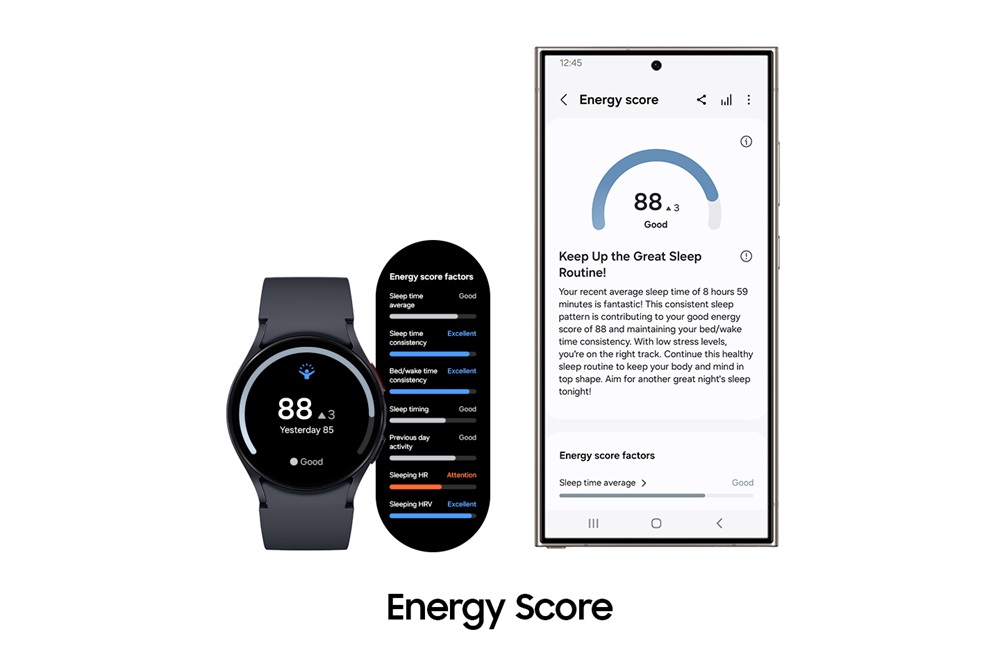
This comprehensive analysis helps users take on their day with a clear understanding of their health.
Wellness Tips: Personalized Health Guidance
Wellness Tips offer insights, motivational tips, and guidance based on the specific health goals you’re looking to achieve. Whether it’s improving sleep, increasing activity levels, or managing stress, Wellness Tips provide tailored advice to help you reach your personal health goals.
Enhanced Sleep AI Algorithm
Enhanced health algorithms and advanced tracking tools will provide more holistic, personalized, and actionable insights when combined with AI.
Samsung is enhancing its sleep AI algorithm to provide additional in-depth sleep insights. Newly added sleep indicators for Sleep Insights offer a more detailed and accurate analysis of your sleep quality, including:
- Movement during sleep
- Sleep latency
- Heart rate during sleep
- Respiratory rate during sleep

These metrics are in addition to previously supported metrics like snoring hours, blood oxygen level, and sleep cycle, helping users better understand their sleep patterns and build better habits.
All-New Fitness Features
Samsung’s new fitness features offer intelligent and effortless physical capacity measurements for more tailored training, which are traditionally provided by highly advanced equipment.
Personalized Health Rate Zone
In addition to the five running intensity levels of the Personalized Health Rate Zone, new detailed Aerobic Threshold (AT) and Anaerobic Threshold (AnT) Heart Rate Zone metrics support efficient running while also quickly analyzing performance.
Functional Threshold Power (FTP) for Cyclists
Cyclists can now easily calculate Functional Threshold Power (FTP) metrics in just 10 minutes and train like pros by using a personalized power index based on AI data analysis to maximize performance. Fitness tracking tools also help track workouts and progress with greater convenience.
Workout Routine and Race Features
With the new Workout Routine, users can combine various exercises for a personalized workout and seamlessly transition to the next exercise without stopping. Stay motivated and track progress when running or cycling using the Race feature, which compares current and past performance on the same routes.