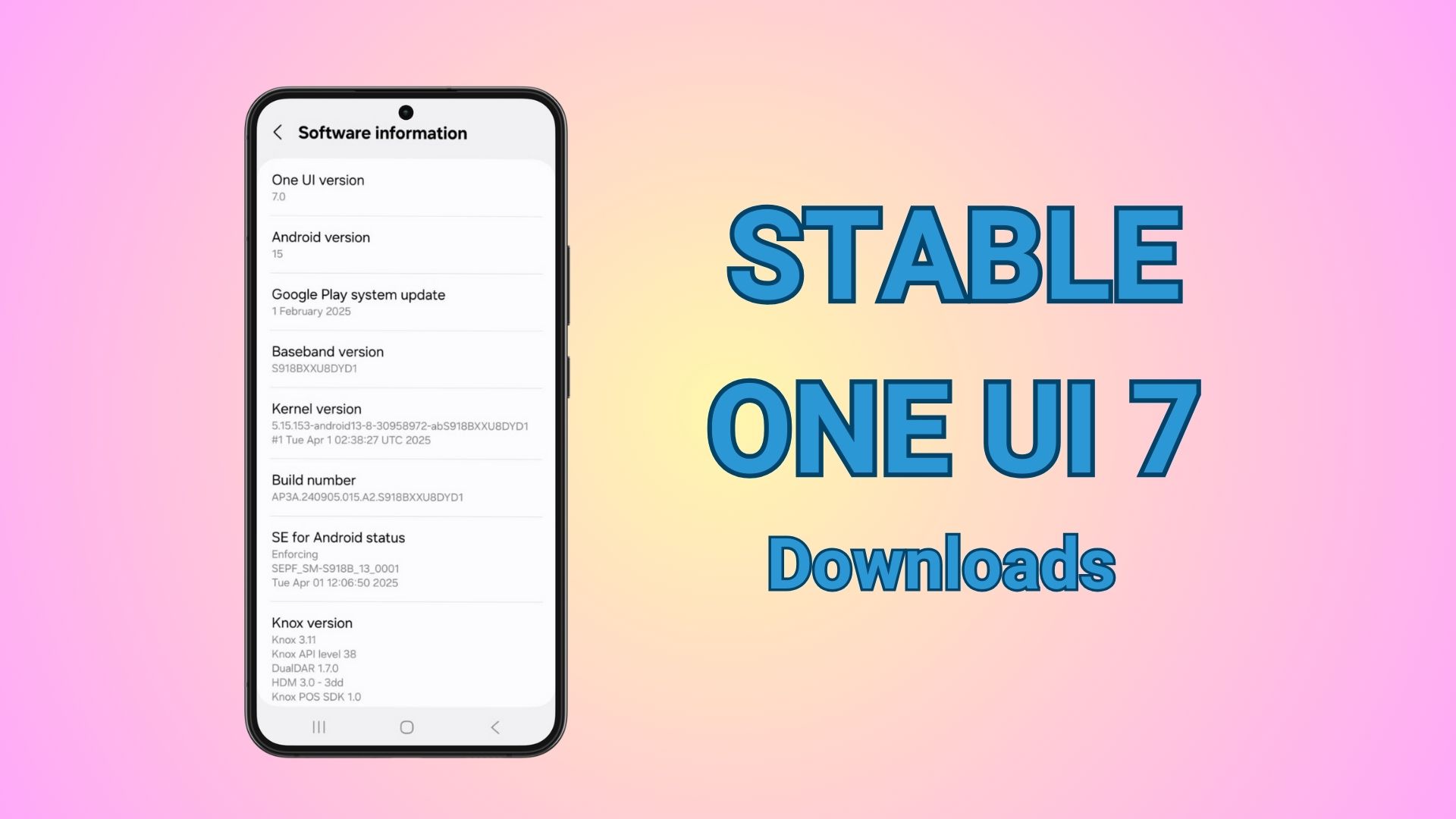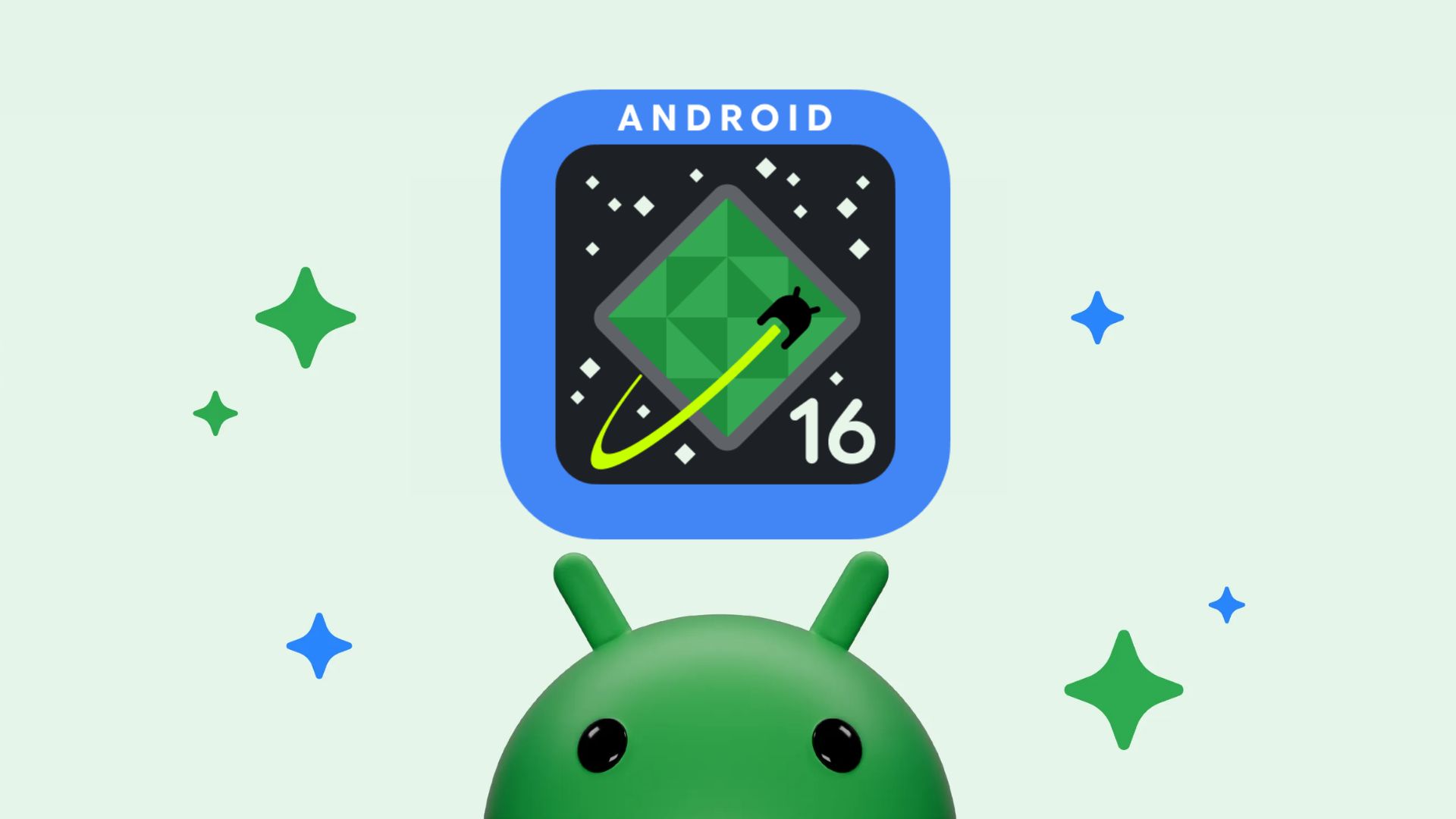Samsung Releases New One UI 7 Beta 4 Hotfix 2 ZYBF: Beta 5 Next?

Following the final One UI Beta 4 update, Samsung released a minor hotfix update featuring build ZYBB. However, that came to the US variants. Here is a new One UI 7 Beta 4 Hotfix 2 with firmware build ZYBF. It comes to the global variants of Galaxy S24, S24+, and S24 Ultra featuring bug fixes for FPS drops.
This isn’t Beta 5, but rather a HotFix update because of its small size. It only fixes one issue implemented for the global variants of Galaxy S24 series phones. The issue with screen refresh rate drops has been fixed. The earlier update ZYBB came with VVM crash fixes which is available on Verizon carrier devices.
The beta 4 hotfix is currently live in India, Europe, South Korea, the UK, and the United States for Unlocked and locked T-Mobile variants. Other countries will soon follow.
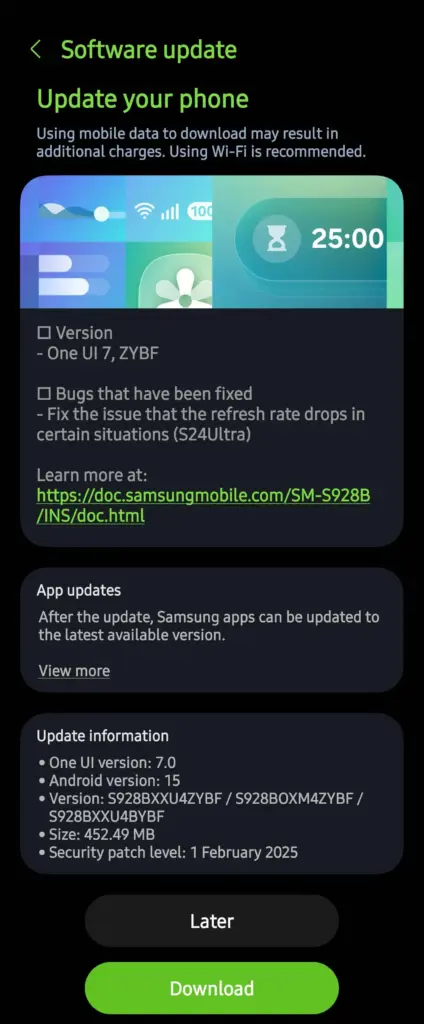
Something went wrong along the software development pipeline for Samsung Galaxy S24 series One UI 7 beta program, and the fourth beta was delayed. Looks like there are still some issues to be fixed. Today, the One UI 7 beta 4 hotfixes rolled out for the global variants with build number ZYBF.
One UI 7 Beta 4 Hotfix Full Changelog
Here is the fourth One UI 7 beta with firmware build S928BXXU4ZYBA with February 2025 security patch. It comes in a package of 1.4 GB on top of the 4.5 GB of original beta and build number ZYBB.
- One UI 7, ZYBF
- Fix VMM Crash Issue
- Fix the issue that screen refresh rate drops in certain situations.
- New Features
- Add Al Filter in Camera
- Add Samsung Log in Camera (S24Ultra)
- Bugs that have been fixed
- Fix UI error of lock screen and AOD
- Fix quick panel UI error
- Fix grouping alarm error
- Fix the problem of stuttering when releasing fingerprint
- Fix the problem of disappearing the top bar from the home screen
- Modify the animation that was unnatural when opening and closing the app recently
- Fix the problem that there is a gap in the status bar after installing Goodlock Quickstar
- Many other improvements
Read:
- Stable One UI 7 Release Date & Eligible Devices Listed by Samsung
- Samsung One UI 7 Full Changelog and Feature List Revealed
- Download Samsung One UI 7 Beta 1 Feature List
- Android 15 features
- More features at Goodlock 3.0 for One UI 7
How to Download One UI 7 Beta 4 hotfix?
- Download the latest Samsung members app update from Play Store.
- Launch the app.
- Head over to the notice section and you should see a new One UI Beta Program link.
- Once you enroll into the beta program, head over to settings > system updates > download OTA updates.
Alternatively, download the One UI 7 OTA update zips or full ROM zips and install it in any country.