Android 16 Beta 3 Released for Pixel 6, 7, 8, and Pixel 9 Series
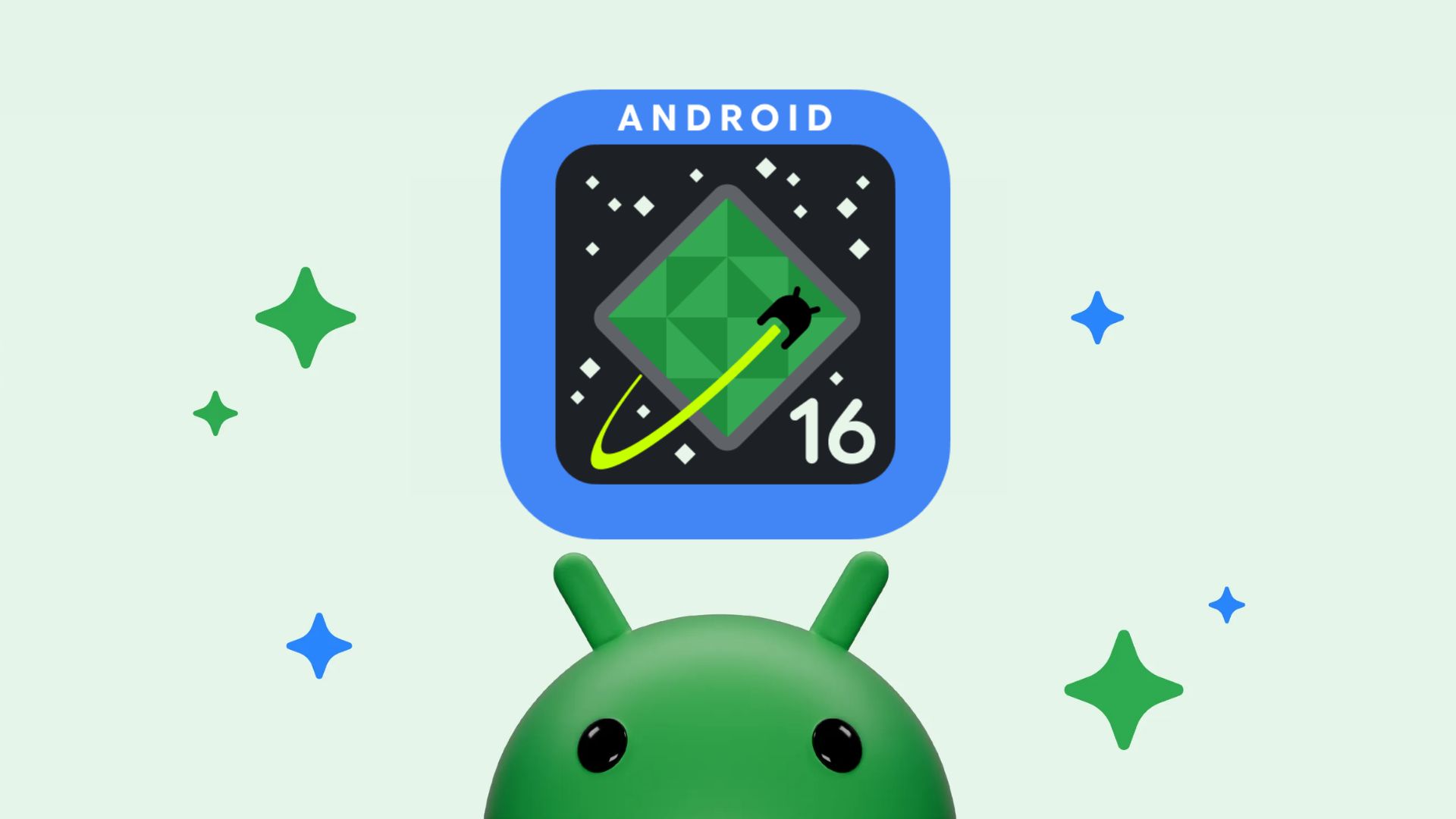
Google has now released the most anticipated third Android 16 beta, following the first Android 16 Beta which started in January 2025; if we exclude the developer previews. Android 16 Beta 3 is a landmark release that solidifies the platform’s stability while introducing powerful new features to enhance accessibility and security. Here, see what’s new and download Android 16 for your Google Pixel.
This update marks the point at which the API surface is locked and app-facing behaviors are finalized, meaning developers can now confidently push their Android 16-targeted apps directly to the Play Store. The journey to this stage has been marked by continuous improvements and valuable feedback from the users & devs.
All featrues have been implemented into the OS and the next update will only focus on stability. If everything goes as planned, the May 2025 I/O will mark the stable release of Android 16.
Android 16 beta 3 is packed with enhancements that cater to professional camera applications, advanced graphical effects, and overall performance improvements, while also addressing compatibility and accessibility concerns. It comes with build BP22.250221.010 and March 2025 seurity patch level.
The best part of Android 16 is that it extended support for Pixel 6 through Pixel 9 Pro; extending over 5 years of OS support. In fact, Pixel 6, 7, and OG Fold will receive Android 17 and above.
Android 16 Beta 3: Stability, Accessibility, and Security
One of the most exciting features included in Beta 3 is the support for broadcast audio. Pixel 9 devices running Android 16 Beta now incorporate Auracast broadcast audio technology. This advancement, built on the LE Audio standard, allows compatible hearing aids and earbuds to receive direct audio streams from venues such as airports, concert halls, and classrooms. The integration of Auracast makes audio content more accessible to all users, particularly those with hearing impairments, and highlights Android’s commitment to inclusive technology.
Another major enhancement in Beta 3 is the introduction of outline text, designed to maximize text contrast for users with low vision. Traditional high contrast text has been replaced with an outline text feature that creates a larger contrasting area around the text, greatly improving legibility. Developers now have access to new AccessibilityManager APIs that enable their apps to detect when outline text mode is enabled. This improvement is especially beneficial for applications that rely on custom text rendering or use UI toolkits like Compose, ensuring that the user experience remains consistent and accessible regardless of visual impairments.
Android 16 Beta 3 also brings forward important changes related to network security. The update introduces a Local Network Protection (LNP) feature, which provides users with greater control over which apps can access devices on their local networks. Although LNP is still in its opt-in phase during the beta, it gives developers a unique opportunity to test their apps under new security restrictions. By enabling LNP using a specific ADB command and rebooting the device, developers can identify potential issues related to unauthorized local network access. This early testing phase is critical, as it allows developers to address compatibility issues before the feature becomes a standard requirement in future Android releases.
For developers
The update extends beyond these headline features to include several other key changes that impact various aspects of app development. JobScheduler quotas are now enforced more strictly, ensuring that background tasks are managed efficiently even when the app is in the foreground. Changes to broadcast handling now mean that ordered broadcasts are confined to the same process, which may require developers to adopt alternative communication methods. Additionally, enhancements to intent security, particularly in safeguarding against redirection attacks, reinforce Android’s focus on building a secure operating environment.
Developers can prepare their apps, libraries, tools, and even game engines for the changes introduced in Android 16. This involves compiling against the latest SDK—currently offered through the Android Studio “Meerkat” feature drop—and rigorously testing applications in both production and experimental environments. Whether you are a developer of a standalone app or an ecosystem provider, it is crucial to verify that all aspects of your software operate seamlessly on Android 16. Early adoption and proactive testing not only minimize the risk of compatibility issues but also contribute to the broader goal of enhancing user privacy and overall app performance.
Android 16 Roadmap
Android’s roadmap for 2025 has been updated. We are officially in the platform stability phase of development. Two major API releases are planned for the year. The Q2 major release will introduce behavioral changes that could significantly affect app functionality, while the Q4 minor release will focus on feature updates, optimizations, and bug fixes without introducing breaking changes. In addition, quarterly updates in Q1 and Q3 will provide incremental improvements, ensuring that the Android platform remains agile and responsive to both developer needs and user expectations.

For those eager to dive deeper into Android 16, downlaod resources are available on the official Android 16 developer site.
List of Google Pixel devices receiving Android 16
You can install this release on any of the following Google Pixel devices:
- Pixel 6 and 6 Pro
- Pixel 6a
- Pixel 7 and 7 Pro
- Pixel 7a
- Entire Pixel Fold Series
- Pixel Tablet
- Pixel 8 and 8 Pro
- Pixel 8a
- Pixel 9, 9 Pro, 9 Pro XL, and 9 Pro Fold
How To Download & Install Android 16 Beta 3?
The Android 16 Beta is available for all via the Android Beta Program. You can skip the manual installation like the factory image and simply receive the OTA on your device. The easiest way is to Sign up your Pixel device into Android Beta Program. Simply sign in with your Google Account associated with your Pixel phone and follow the instructions.
Alternatively, you can get Android 16 on select Pixel devices by downloading the full Factory Images listed below and install them via the new Android Flash Tool portal.
You will need to enable USB Debugging (ADB access) and OEM Unlocking before flashing the Android beta 1.
Important Links
- Enroll your Pixel device in Android Beta Program
- Android Flash Tool Files (Install)
- Factory Image Files (Downloads)
- Apply OTA images — can be installed without data reset and bootloader unlocking
- Installation Instructions (Install)
- Download Android 16 GSI (Generic System Image)






