Download Android Auto 14.1 Beta APK, showcases Gemini AI features for Cars

Google has released a major update to Android Auto, now at version 14, featuring the long-awaited Gemini Live. This update introduces Gemini, Google’s new AI assistant that will soon replace the older Google Assistant—a service that hasn’t seen significant updates in two years. The discovery of Gemini Live code in this release confirms the transition. Download the latest stable Android Auto 14.1.151344 APK to potentially activate Google Gemini Live.
As detailed in our previous post and Google’s official announcement, the native Google Assistant is being phased out in favor of the upgraded Gemini. For the past decade, Google Assistant has been the default helper on phones and in Android Auto-equipped cars. Now, it’s time to embrace the next generation of AI.
Google stated, “Over the coming months, we’re upgrading more users on mobile devices from Google Assistant to Gemini; and later this year, the classic Google Assistant will no longer be accessible on most mobile devices.” They added, “Additionally, we’ll be upgrading tablets, cars, and devices that connect to your phone—such as headphones and watches—to Gemini. We’re also introducing a new experience, powered by Gemini, for home devices like speakers, displays, and TVs. More details will follow in the coming months. In the meantime, Google Assistant will continue to operate on these devices.”
Gemini Live features for Android Auto
Android Auto 14.1 beta adds Gemini Live code. This means, Gemini Live can be activated on your car head unit with the latest version!
The inclusion of Gemini Live code in Android Auto 14.1 means that the new AI assistant can now be activated on your car’s head unit. An APK Breakdown—a thorough examination of Android application packages—revealed several entries that hint at upcoming features:
<public type=”drawable” name=”gemini_live_icon”/>
<public type=”drawable” name=”product_logo_gemini_round_color_48″/>
This is the first time Gemini Live has been mentioned in the source code by Google. The gemini_live_icon reference suggests that the new AI assistant will soon be available to cars. New users will receive prompts guiding them through Gemini’s features on their first launch.
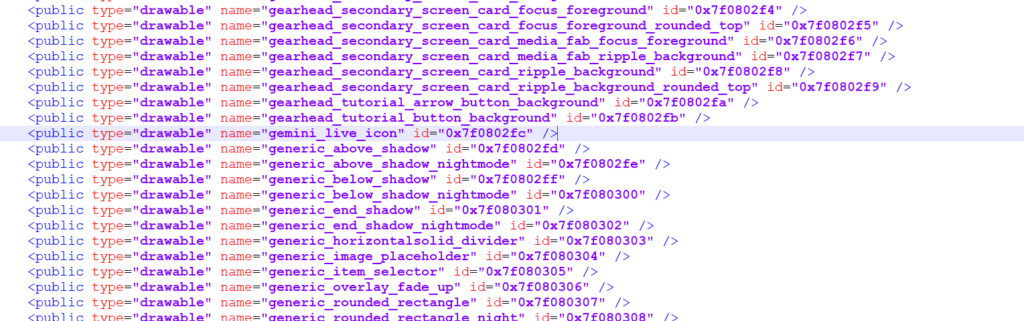
As for the features, the source code also contains a bunch of new code showcasing new assistant features like:
<public type="string" name="assistant_education_tooltip_gemini_upgrade" id="0x7f1501dd" />
<public type="string" name="assistant_education_tooltip_open_app_default" id="0x7f1501de" />
<public type="string" name="assistant_education_tooltip_open_app_launcher_format" id="0x7f1501df" />
<public type="string" name="assistant_education_tooltip_open_app_media_format" id="0x7f1501e0" />
<public type="string" name="assistant_education_tooltip_phone_call_ended" id="0x7f1501e1" />
<public type="string" name="assistant_query_make_a_call" id="0x7f1501e2" />
<public type="string" name="assistant_quick_feedback_prompt" id="0x7f1501e3" />
<public type="string" name="assistant_summarization_quick_feedback_prompt" id="0x7f1501e4" />
<public type="string" name="assistant_tooltip_add_a_stop_0" id="0x7f1501e5" />
<public type="string" name="assistant_tooltip_add_a_stop_1" id="0x7f1501e6" />
<public type="string" name="assistant_tooltip_share_eta" id="0x7f1501e7" />For eligible devices like the Google Pixel, Android Auto may display a Gemini Upgrade prompt, educating the user of how to use it and enable Gemini Live on your car head unit.
According to source code, the features we can expect with Gemini Live such as
- “make a call,”
- “summarization like messages and daily tasks,”
- “add a stop” to your journey,
- “share ETA” with contacts,
- open app launcher settings
- open app default
Android Auto 14 also introduces a host of bug fixes alongside several new features, which you can read here.
New features in Android Auto 14.1
Android Auto 14 stable adds critical feature for temperature control and AC control. You can now set the temperature to high, low, or turn off directly from Android Auto interface in eligible devices.
We found the following code in the latest stable update.
<public type=”string” name=”control_temperature_hi” id=”0x7f150442″ /> <public type=”string” name=”control_temperature_lo” id=”0x7f150443″ /> <public type=”string” name=”control_temperature_off” id=”0x7f150444″ />
We found the following code for AC control the latest update.
<public type=”string” name=”control_ac_off” id=”0x7f150442″ />
<public type=”string” name=”control_ac_on” id=”0x7f150443″ />
<public type=”string” name=”control_auto” id=”0x7f150444″ />
<public type=”string” name=”control_sync” id=”0x7f150445″ />
New windshield defrost feature addded to Android Auto
<public type=”drawable” name=”gs_windshield_defrost_front_vd_theme_24″ />
<public type=”drawable” name=”gs_windshield_defrost_rear_vd_theme_24″/>
<public type=”string” name=”control_defrost_front”/>
<public type=”string” name=”control_defrost_rear”/>
Also adds:
<public type=”drawable” name=”gs_mode_fan_off_vd_theme_24″/>
<public type=”drawable” name=”gs_mode_fan_vd_theme_24″/>
New Android Auto Maps app or feature
Google is potentially testing a new maps feature or app for Android Auto. Here WeGo maps is already supported for cars.
<public type=”string” name=”EGMM_MAPS_APP_NAME”/>
<public type=”string” name=”EGMM_MAPS_APP_NAME_DEV”/>
<public type=”string” name=”EGMM_MAPS_APP_NAME_DOGFOOD”/>
<public type=”string” name=”EGMM_MAPS_APP_NAME_FISHFOOD”/>
<public type=”string” name=”EGMM_MAPS_APP_NAME_PREVIEW”/>
Bug Fixes with Android Auto
Apart from the above features, Google may have fixed some of the following issues in Android Auto.
- [Auto] Android Auto disconnects on Pixel 9 Pro
- [Auto] Connection issues on Android 15
- [Auto] Call audio not heard on Pixel 9
- [Auto] Screen freezing issue with Xiaomi phones
Download Android Auto 14.1 APK
New Android Auto 14.1.151344 beta APK is now available for download. Get the APK and sideload onto your phone. Or, sign up for beta and get it officially from the Google Play Store.
- Android Auto APK 14 stable (arm64)
Sign up for Android Auto Beta
The Android Auto beta sign up is now available on Play Store. However, the latest version takes some time to reflect as it is a phased update. As an alternative, download APK from above or sign up for beta version here.
Download Android Auto from Play Store
The official Android Auto listing is now available on Play Store. However, the latest version takes some time to reflect as it is a phased update.





