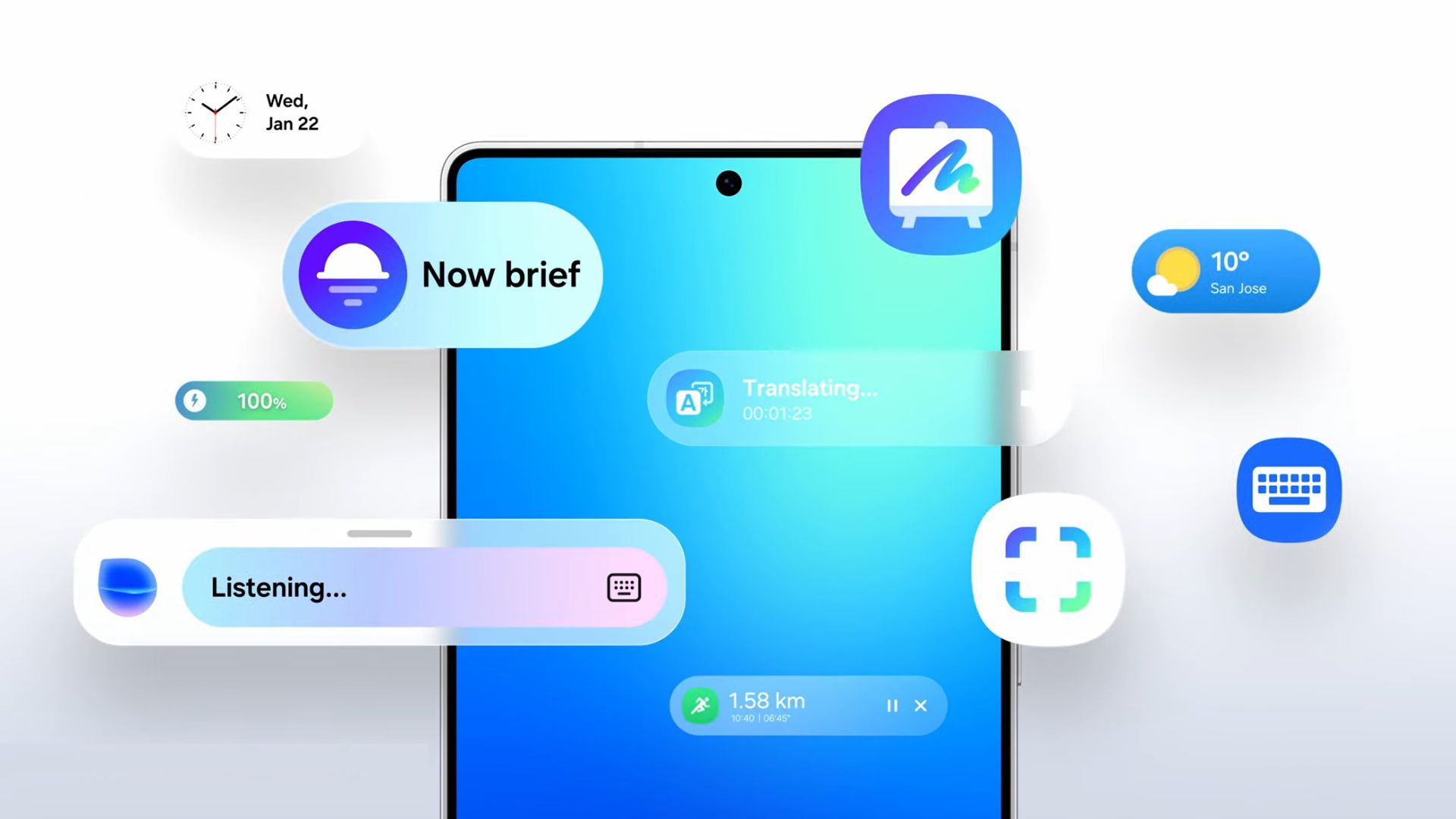Update your Galaxy S8 to One UI 7 with Full Galaxy AI — No More Excuses, Samsung
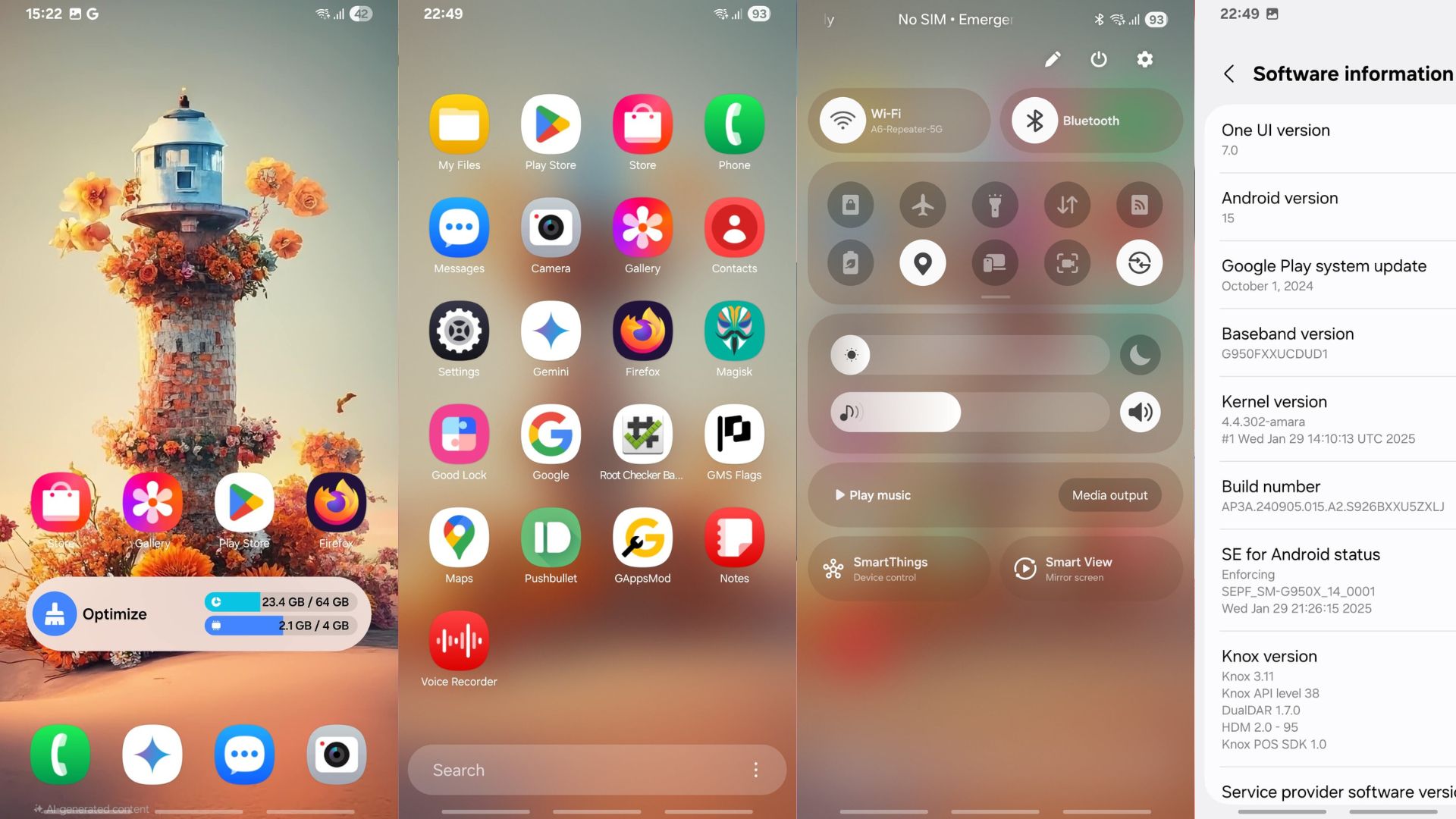
The Samsung Galaxy S8, S8+, and Galaxy Note 8 received One UI 7 before the official release! Yes, a full One UI 7 port (custom ROM) has emerged featuring all the Android 15 features, Galaxy AI functions, and support for newer Samsung apps and Good Lock modules.
We flashed the One UI 7 firmware on our Galaxy S8 device, and it runs perfectly fine with not excessive memory requirements. In fact, it runs much smoother than the stock Android 9 Pie version that the devices are stuck on.
Now, I am in no position to say Samsung should release One UI 7 for a nearly 8-year-old device. But the phone maker should spare no excuses for releasing it to all the current S-series, foldable, A-series, and even the budget M-series devices with full Galaxy AI support going all the way back to 5-year-old devices. Samsung also should not hold back on any AI features. They do not consume any additional resources at all.
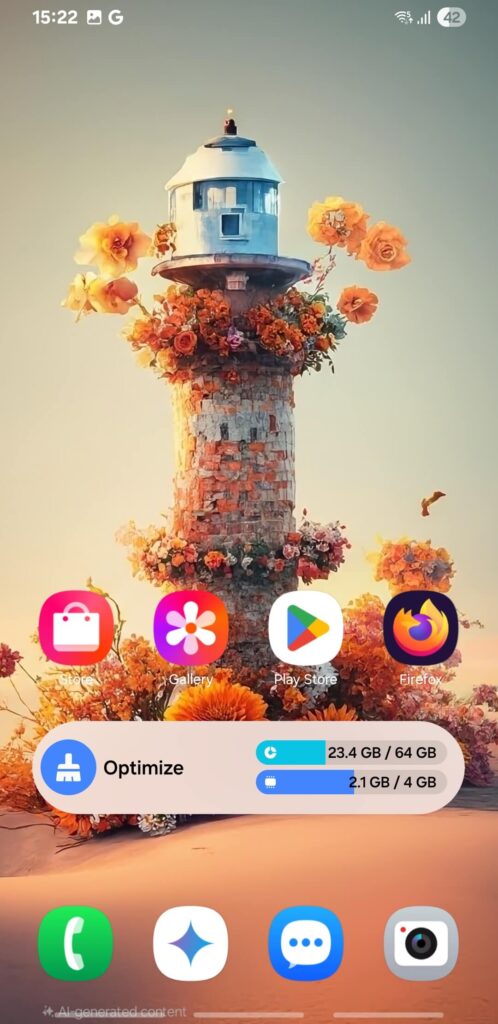
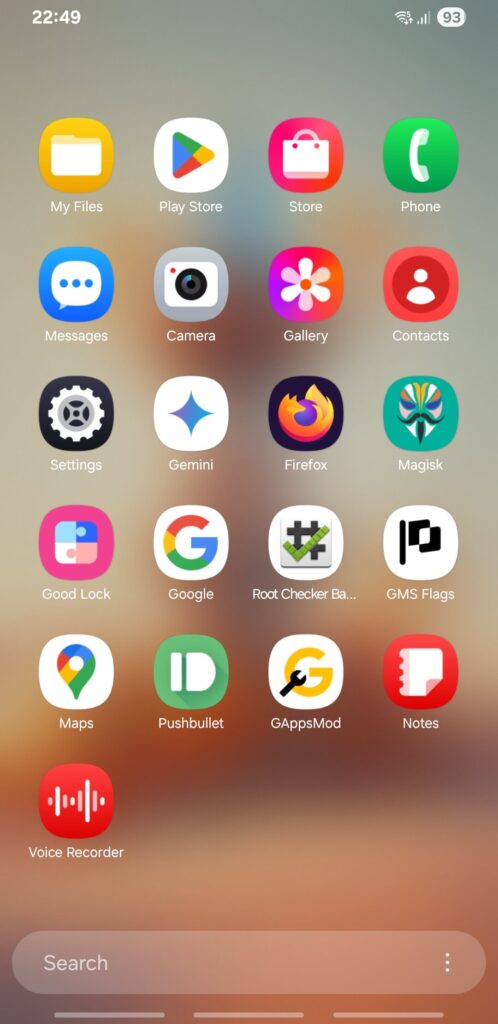
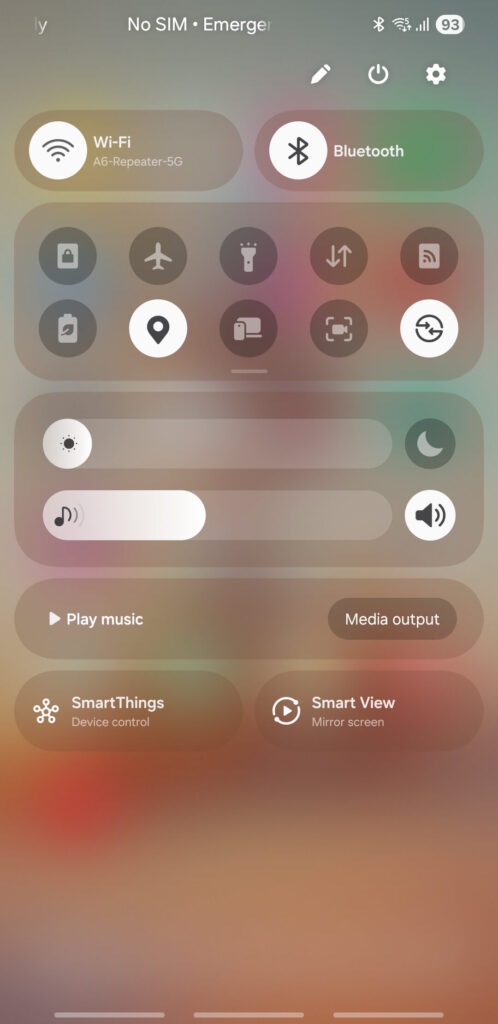
Also Read:
- Stable One UI 7 Release Date & Eligible Devices Listed by Samsung
- Samsung One UI 7 Full Changelog and Feature List Revealed
- Download Samsung One UI 7 Beta 1 Feature List
- Android 15 features
- More features at Goodlock 3.0 for One UI 7
How is One UI 7 for Galaxy S8?
From our testing, the Galaxy S8 equipped with 4 GB RAM and powered by Exynos 8895 SoC occupies on an average 2.5 GB RAM with apps open in the background. It does not touch the 4 GB mark on a normal operation. The firmware feel snappy and doesn’t lag at all. This could be due to the developer removing all the bloatware and only keeping the necessary apps.
With normal operation, no apps needed optimizations, now high battery drain was detected, no crashes, no high usage of memory.
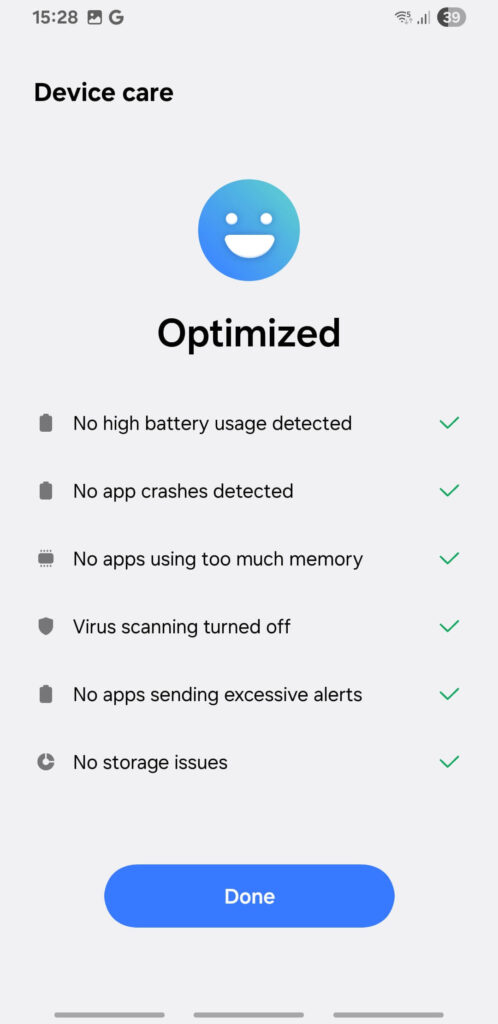
Despite manually installing and updating all the Samsung stock apps and Google apps, the software runs smooth. The new animations are mesmerizing. Even while using AI, I didn’t feel laggy at all. Tried most of the Galaxy AI features and they do not consume any excess resources. Gemini and Circle to Search included.
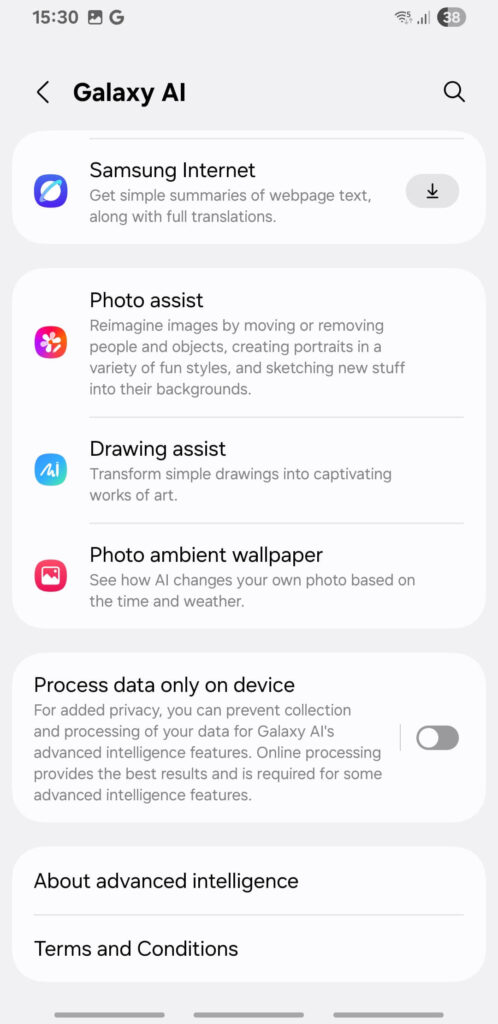
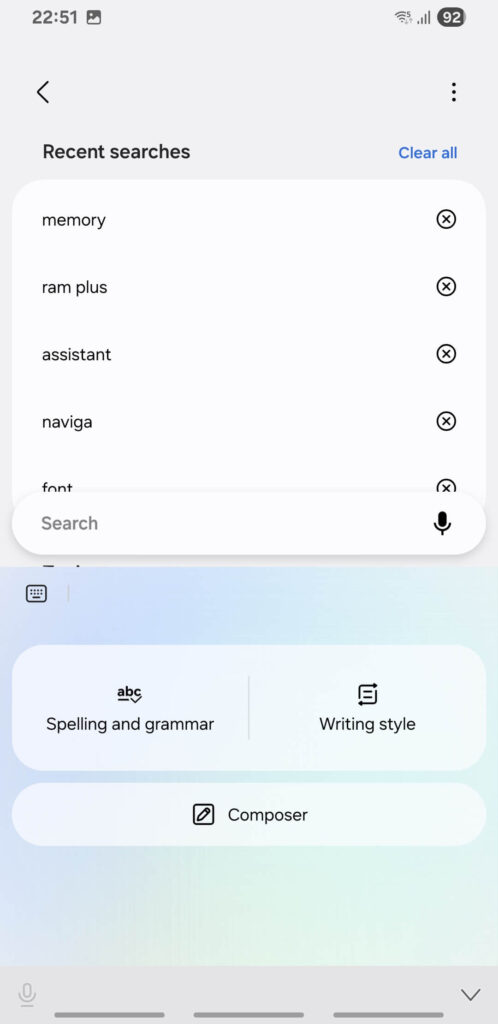
However, as for any custom ROM, this firmware comes with some caveats. The ROM is not daily driver at all. There are a few (some very important) things that are not working with the ROM. Camera and flashlight will not. Face Unlock is broken (due to no camera). Smart View is not available. DeX + HDMI DeX is not compatible due to hardware restrictions. Eye shield comfort is gone after each reboot.
This setup works for us as we were using the ROM on a test device only which I do not use as a daily driver. It was a fun little experiement and I was astound by it.
Maybe in the future with the official One UI 7 release, someone will port a fully functioning custom ROM for the Galaxy S8 and perhaps the Galaxy S9 series, S10 series, and Galaxy S20 series.
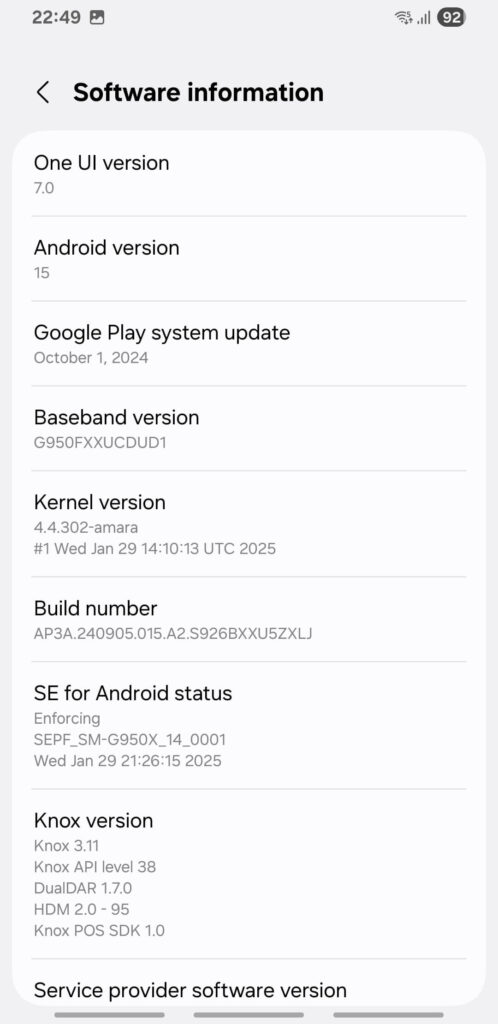
Conclusion
The point I am trying to make here is that older, in some case much older, Samsung devices are perfectly capable of running One UI 7 with full Galaxy AI features. Rumors have it that not all Galaxy device will receive the complete One UI 7 package. Devices as new as Galaxy S21 series will get a nerfed down version of the update with very limited AI features.
Samsung users are still awaiting One UI 7 firmware update for several S-series, Foldable, Tablets, and A-series devices. The Samsung Galaxy S8, S9, S 10, and Note series are way out of their software update cycle. But what if you could still upgrade to One UI 7 right now?
How to download One UI 7 for Galaxy S8, S8+, and Note 8?
Warning: Do this at your own risk. We are not liable for any bricking of your device or data loss. The ROM listed is an experimental build and needs a custom TWRP recovery installed and requires formatting the data in F2FS format.
If you don’t now what that means, stop here.
- Download One UI 7 for Exynos 8895 devices
- exynos8895-15-0-0_v1-0-2a-20250131-zip (direct link)
- universal8895-repartitioner-2-0-zip (direct link)
- Source
- Custom Recovery
Installation:
- Download and install TWRP custom recovery
- Wipe data, cache, dalvik, system
- Flash Repartitioner
- Format data to F2FS
- Reboot to recovery
- Flash the ROM
- (if it bootloops try orangefox)
- Video tutorial
Coupled with Good Lock 2024, Samsung Good Guardians 4.0, and the Fonts for Samsung One UI 6.1 tutorial, you are all set with the latest software.