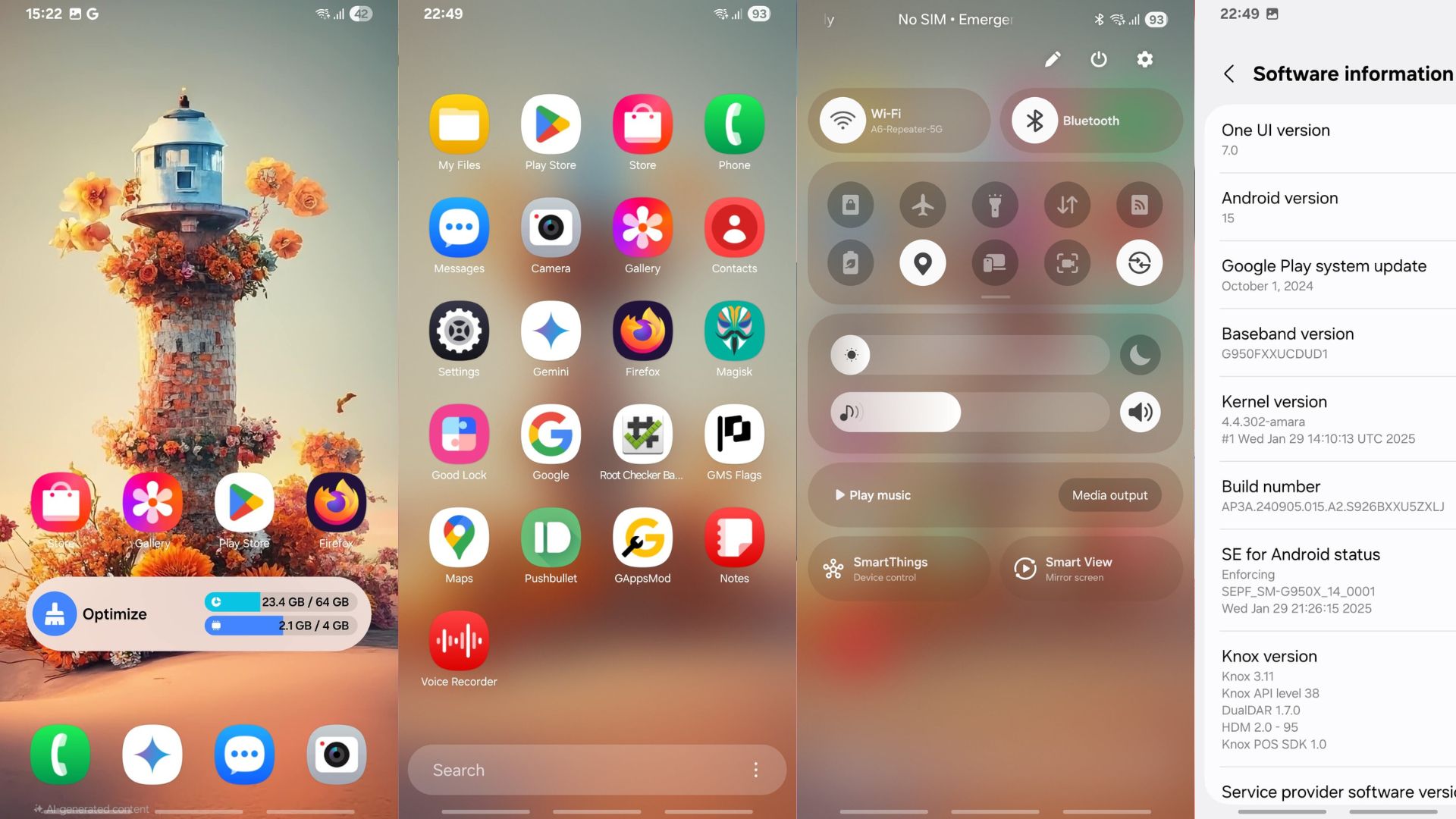Samsung One UI 7 Rollout Schedule: For Real This Time!

Samsung has officially announced the rollout schedule for One UI 7 for various devices in the official Samsung Members apps. This is the first time the electronics giant has listed every region that is receiving One UI 7. Open your Samsung members app and you will see the new release date, for real this time! The US, Canada, the UK, European countries, India, African countries, and many Asian countries can now see the official rollout schedule for the next-gen stable software upgrade for Galaxy smartphones.
One UI 7 marks the inception of new cutting-edge AI-driven features, a bold visual overhaul, and deeper personalization. Starting April 25, the update will initially launch on the Galaxy S24 series and gradually expand to a wide range of Galaxy smartphones and tablets over the coming months.
Let’s dive into what One UI 7 brings to the table and which devices will be receiving the update.
What’s New in One UI 7?
Samsung’s latest software update brings more than just a fresh coat of paint. One UI 7 is deeply integrated with Galaxy AI, ushering in a host of smart features that make daily tasks simpler, interactions more intuitive, and creativity more accessible.
Read One UI 7 full changelog and feature list.
Refined User Interface for Deeper Customization
One UI 7 introduces a visually cohesive design, balancing minimalism with emotion. The updated interface includes:
- A cleaner, more focused home screen.
- Redesigned widgets that blend seamlessly into the overall aesthetic.
- Enhanced lock screen customization for a truly personal feel.
A standout feature is the Now Bar, which keeps you informed with real-time updates right on your lock screen — whether it’s tracking your morning jog or identifying the current track on your Galaxy Buds, all without unlocking your phone.
AI-Powered Features That Work With You
Samsung continues its push into AI with Galaxy AI capabilities built into One UI 7. These intelligent tools help boost productivity and fuel creativity:
- AI Select: Accessed via the Edge Panel, this feature understands the context of what’s on your screen and lets you save video clips as GIFs with a tap.
- Writing Assist: Automatically formats or summarizes selected text, ideal for emails, notes, or documents.
- Drawing Assist: Transform sketches or prompts into visuals — perfect for creatives or quick mockups.
- Audio Eraser: Easily remove unwanted background noise from videos using smart sound isolation.
Voice-Driven Controls with Google Gemini Integration
The side button can now be long-pressed to activate Google Gemini, offering a natural voice interface. Ask something like, “Find pet-friendly Italian restaurants nearby,” and get results instantly. This extends to system settings, too — say “My eyes feel tired,” and your Galaxy will suggest enabling Eye Comfort Shield or reducing screen brightness.
One UI 7 Rollout Schedule: Eligible Galaxy Devices
The rollout will be conducted in stages, starting April 25 and continuing through June and July 2025. Here’s the complete list of eligible Galaxy devices, organized by rollout date:
📅 April 25 Rollout:
- Galaxy S24
- Galaxy S24+
- Galaxy S24 Ultra
- Galaxy Z Flip 6
- Galaxy Z Fold 6
📅 May 25 Rollout:
- Galaxy Tab S10+
- Galaxy Tab S10 Ultra
- Galaxy Tab S10+ 5G
- Galaxy Tab S10 Ultra 5G
- Galaxy S23 / S23+ / S23 Ultra
- Galaxy S24 FE
- Galaxy Z Flip 5 / Z Fold 5
- Galaxy Z FoldS
- Galaxy Z Flip4 / Z Fold 4
- Galaxy Z Flip 3 5G / Z Fold 3 5G
- Galaxy S23 FE
- Galaxy S22 / S22+ / S22 Ultra
- Galaxy S21 5G / S21+ 5G / S21 Ultra 5G
- Galaxy S21 FE 5G
- Galaxy Tab S9 / S9 5G
- Galaxy Tab S9+ / S9+ 5G
- Galaxy Tab S9 Ultra / S9 Ultra 5G
- Galaxy Tab S8 / S8+ / S8 Ultra
- Galaxy Tab S8 5G / S8+ 5G / S8 Ultra 5G
📅 June 25 Rollout:
- Galaxy Tab S9 FE / S9 FE 5G
- Galaxy Tab S9 FE+ / S9 FE+ 5G
- Galaxy A16 5G
- Galaxy A35 5G
- Galaxy A55 5G
- Galaxy F16 5G
- Galaxy M16 5G
- Galaxy M35 5G
- Galaxy M55 / M55s 5G
- Galaxy F55 5G
- Galaxy A34 / A54 / A25 / A05s / A15 5G
- Galaxy F15 5G / M15 5G
- Galaxy A73 5G
- Galaxy F05
- Galaxy F34 5G / F54 5G
- Galaxy M05
- Galaxy M34 5G
- Galaxy Tab A9+ / A9+ 5G
- Galaxy A14 / A14 5G
- Galaxy A33 5G / A53 5G
- Galaxy F14 / F14 5G
- Galaxy M14 / M14 5G
- Galaxy M33 5G / M53 5G
- Galaxy XCover7
📅 July 25 Rollout:
- Galaxy Tab A9
Samsung’s One UI 7 is more than just a version bump. With AI baked into the core experience, it empowers users to do more with less effort. Whether you’re editing videos, writing emails, or managing your schedule, One UI 7 is designed to enhance both creativity and productivity.
How to update your Samsung Galaxy device right now?
If you are feeling impatient, you can download the full OTA update or full stock firmware right now and install it onto your device.
- Browse through our One UI 7 tutorials on how to update right now!
- Download Stable One UI 7 OTA Update For Galaxy S23 (Ultra)
- Stable One UI 7 Update Paused? Download Stable One UI 7 OTA Update Zips!
- Samsung Good Guardians 7.0 Supports One UI 7 Android 15
- Good Lock 3.0 for One UI 7 Android 15 is now available for Download
Update unsupported device to One UI 7
- How to Update Samsung Galaxy S10 Series to One UI 7 via Custom ROM
- Update your Galaxy S8 to One UI 7 with Full Galaxy AI — No More Excuses, Samsung
- Samsung Might Skip One UI 7 Beta Program for Galaxy S22 and S21 Series devices
- How to Get Galaxy AI Features from One UI 7 on your Older Samsung Devices