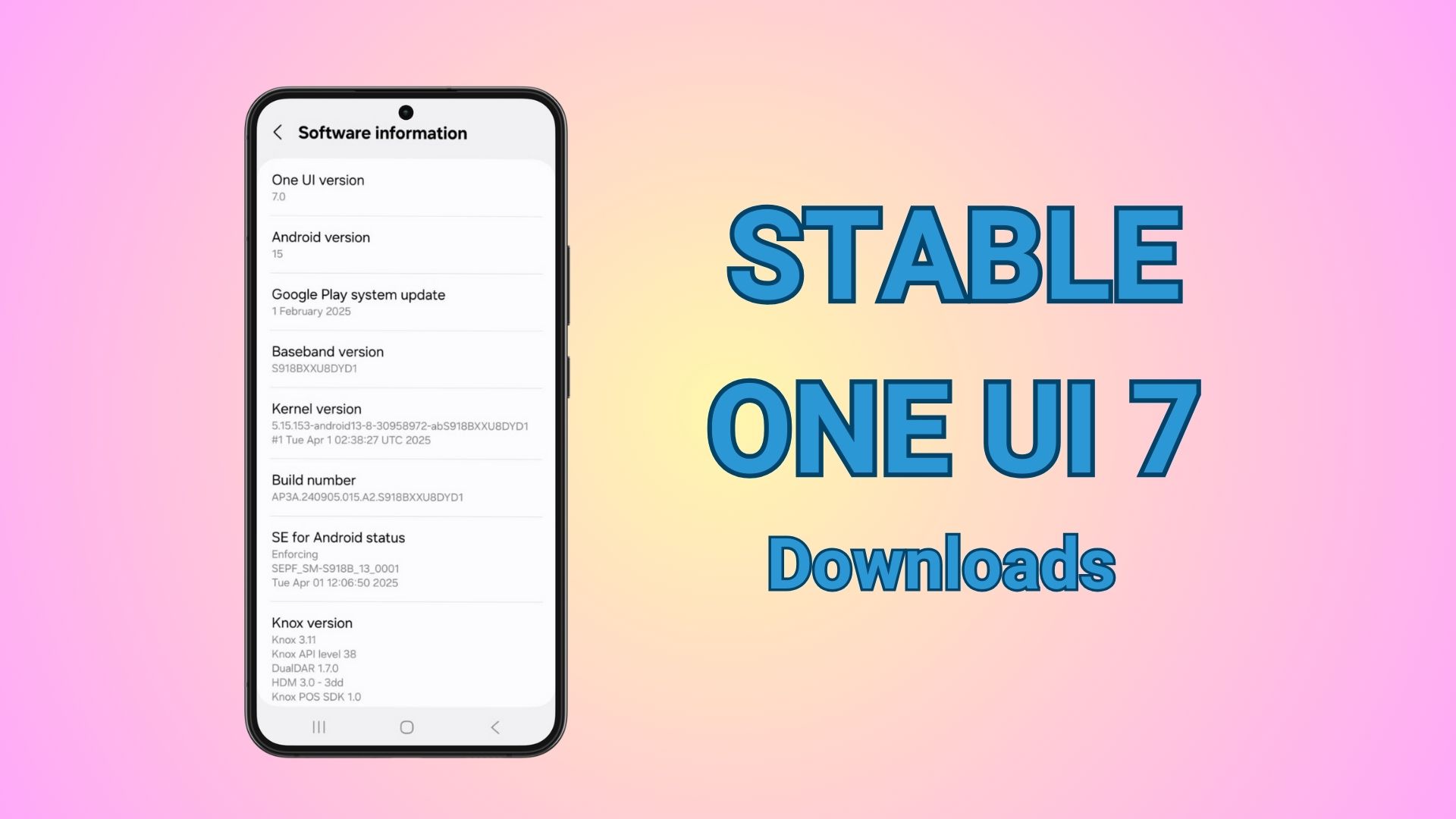Android Auto 14.2 Downloads on Stable Channel, Here’s Everything New

Google is implementing significant changes to app installation on Android devices. The company has been shifting towards Split APKs (or multiple APKs format) to enhance compatibility with Android devices while making apps more lightweight. This approach ensures that bundled APKs only install components necessary for your specific Android device, improving both compatibility and performance. Split APKs are now being introduced to Android Auto, beginning with the latest stable version 14.2.
Since Android 11, Google has released apps in Split APKs format, dividing applications into several packages including base and config APK files. This approach resolves compatibility issues and enables apps like YouTube, Google Camera, and now Android Auto to work on various Android devices regardless of differences in DPI, screen resolution, screen size, architecture, and other specifications.
Google has provided the following guidance to developers:
“Since August 2021, all new apps must be published as App Bundles. If you publish your app to Google Play, build and upload an Android App Bundle. Google Play then automatically generates and serves optimized APKs for each user’s device configuration, allowing them to download only the code and resources needed to run your app. Publishing multiple APKs is beneficial when publishing to stores that don’t support the AAB format. In such cases, you must build, sign, and manage each APK yourself.”
Google further explains:
“While building a single APK to support all target devices is preferable when possible, this approach might result in very large APKs due to files supporting multiple screen densities or Application Binary Interfaces (ABIs). Creating multiple APKs containing files for specific screen densities or ABIs is one method to reduce APK size.”
Moving forward, Android Auto will be distributed in bundled APKs format. Installation remains straightforward, though you’ll need an additional app to install APKs, APKM, xAPK, or even zip files.
The Android Auto 14.2 beta update is now available, featuring improved Android device compatibility and numerous bug fixes. However, the anticipated Gemini Live feature remains inactive for most Android phones, requiring further patience before testing.
What’s new with stable Android Auto 14.2 update?
Apart from the compatibility and bug fixes, the Android Auto team has addressed a fix for the following issues:
Bug Fixes
No Audio on Android Auto After Recent Update: Fixed the Android Auto team has successfully implemented a comprehensive fix addressing the audio output failure experienced by numerous users following the December 2024 system update. The solution resolves compatibility issues between the Android Auto software and various vehicle infotainment systems, particularly affecting Volkswagen, Honda, and Toyota models.
Sirius XM Menu Functionality Issues: Following extensive testing across multiple vehicle models, the Android Auto development team has deployed a patch addressing the unresponsive Sirius XM menu interface. The fix resolves the underlying API communication problem that prevented channel navigation, favorites management, and preset selection.
Error Message: “Your Phone Doesn’t Support 5GHz Wi-Fi Connections”: Fixed the persistent and incorrect error notification regarding 5GHz Wi-Fi compatibility has been successfully eliminated through the latest Android Auto system update. The issue, which affected primarily Samsung Galaxy S23/S24 series and Google Pixel devices despite their full 5GHz capabilities, created significant connection instability.
Audio Stuttering During Wireless Connection: The Android Auto team has resolved the intermittent audio stuttering issue affecting wireless connections, particularly noticeable during music streaming and navigation announcements. The fix implements adaptive buffer management and optimized Bluetooth protocol handling to maintain consistent audio quality even in challenging electromagnetic environments like urban centers. Performance improvement metrics and compatibility verification across 32 vehicle manufacturers have been detailed. Users should ensure both their Android Auto app and phone operating system are updated to benefit from these enhancements.
Icons Displaying With White Background: The visual anomaly causing application icons to display with improper white backgrounds regardless of dark mode settings or system theme has been addressed through a comprehensive UI rendering update. The solution restores proper transparency handling and theme-appropriate background rendering across all supported application icons. The fix particularly improves visual consistency in night mode driving conditions where the white backgrounds created excessive brightness.
WhatsApp Messages Not Being Sent: Following collaboration with the WhatsApp development team, Android Auto engineers have successfully resolved the message transmission failure issue affecting WhatsApp communications. The solution addresses permission handling, notification system integration, and voice command processing specifically for WhatsApp’s messaging infrastructure. The fix ensures reliable message composition, sending, and delivery confirmation across all supported Android devices.
Gboard Keyboard Shrinking During Android Auto Operation: The Android Auto team has implemented a permanent solution to the Gboard display issue where the keyboard would progressively shrink during use, eventually becoming unusable for text input. The fix addresses the underlying rendering algorithm and screen partition management that incorrectly calculated available display area during active Android Auto sessions. Complete technical documentation and verification procedures across different vehicle display configurations are available in the detailed announcement.
Gemini AI in Android Auto and AOSS
Google is preparing to replace the conventional Google Assistant with Gemini, their advanced AI assistant. Internal testing of Gemini Live with 2.0 Flash (a multimodal LLM offering faster responses) is underway. Gemini can perform traditional assistant tasks plus advanced features like call management, message summarization, navigation assistance, and potentially Android Auto settings adjustments.
As previously mentioned, Google is set to roll out its new AI assistant named Gemini, which will eventually replace the existing Google Assistant—a platform that has not been significantly updated in the past two years. An upgrade to the Gemini app‘s container is anticipated to pave the way for the integration of this new AI assistant, based on Gemini Flash 2.0, across various platforms such as Android Auto, Android Automotive (AOSS) smartphones, Wear OS, and more.
Read more on: Get Ready for AI for cars with Gemini in Android Auto.
Google is currently conducting internal tests of Gemini Live with the 2.0 Flash version, a sophisticated multimodal LLM designed for quicker response times. If you’re not already familiar, Gemini is Google’s latest AI assistant, which brings enhanced capabilities to smartphones. It can handle a plethora of creative and reasoning tasks, maintaining the functionality of the original assistant while also offering additional features like making calls, summarizing messages, providing directions, and modifying Android Auto settings on compatible devices. For now, interested users can download the latest stable Android Auto version 14.2.6516 APK to possibly activate Google Gemini Live on qualifying devices and Android Automitive.
Additionally, as part of preparing for AI integration in vehicles, the latest version of Android Auto includes ‘Gemini Live’ alongside support for newer car models.
More Features coming
A detailed analysis of Android Auto’s 14.2 APK reveals several clues about upcoming features:
Support for New Vehicles:
The APK breakdown highlights support for new car models within the Android Auto 14 beta, including those from GWM (Great Wall Motor, renowned for its SUVs in China) and Renault Modus.
The update adds compatibility with additional manufacturers:
- Great Wall Motor (GWM), a Chinese automobile manufacturer specializing in SUVs
- Renault Modus
Temperature and AC Controls:
Another notable addition in the Android Auto 14.2 stable is the ability to control temperature settings directly through the interface on eligible devices. This includes adjusting the temperature to high or low or turning it off completely. The latest update reveals code entries related to this feature.
Moreover, new controls for the air conditioning system have been introduced:
- Activate automatic settings
- Sync controls with the broader system
- Temperature adjustment (high/low/off) directly from the Android Auto interface
- AC control options (on/off/auto/sync)
- New windshield defrost controls for front and rear
- Fan mode controls
Windshield Defrost and Fan Features:
New functionalities for defrosting the windshield are also included, along with enhancements related to fan mode settings.
Maps Enhancements:
There seems to be a potential new maps feature or application being tested for Android Auto, with Here WeGo maps already available for use in vehicles.
Evidence suggests Google is testing a new maps feature or application for Android Auto, with code references including various development stages for “EGMM_MAPS.”
This range of updates in Android Auto signifies a stride forward in vehicle-related AI advancements, ensuring a more integrated and user-friendly driving experience for users.
Download Android Auto 14.2 Stable APKs (zip)
New Android Auto 14.2.6516 stable bundled APKs is now available for download.
As we mentioned earlier, starting with Android 11, Google released apps in Split APKs (multiple APKs) format. This means the app is split into several packages including the base and several config APK files. This solves the compatibility issue and helps install apps like the Android Auto on any phone or car head unit.
- Android Auto 14.2 beta download (arm64)
How to Install Android Auto APKs?
- Download the Split APKs / APKM / zip file from above for your app.
- Transfer the APK file to phone storage.
- Rename the .apkm file to .zip (Other formats are fine.)
- Install Split Installer app from Github (SAI-4.5.apk) (Free and open source)
- Launch the Split Installer app and grant all the permissions it requires.
- Tap on Install from internal storage option in SAI.
- Select all the APKS package or zip file from the phone storage.
- Grant permission to install apps from unknown sources.
- Select seevral DPI options depending on your car head unit and phone for better compatibility.
- Let the installation complete.
- Enjoy your installed app.
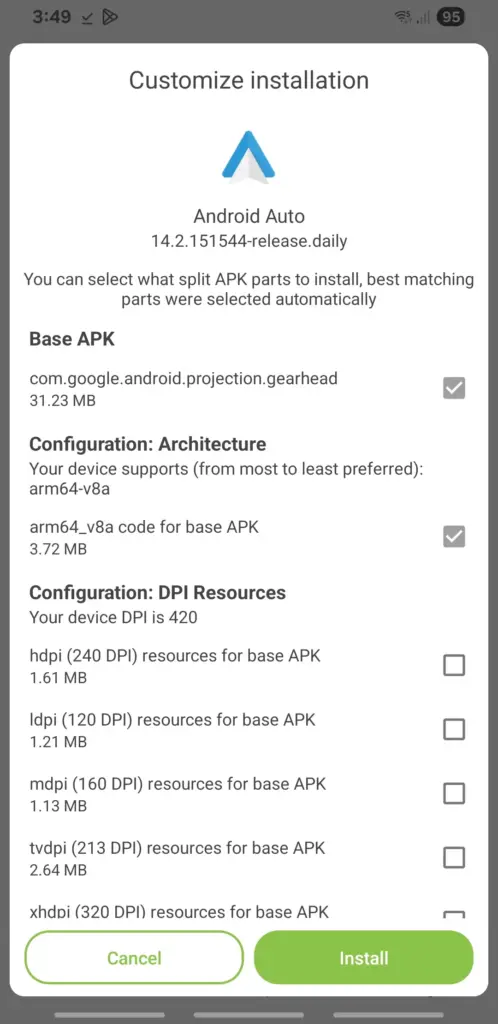
Download Android Auto from Play Store
The official Android Auto listing is now available on Play Store. However, the latest version takes some time to reflect as it is a phased update.