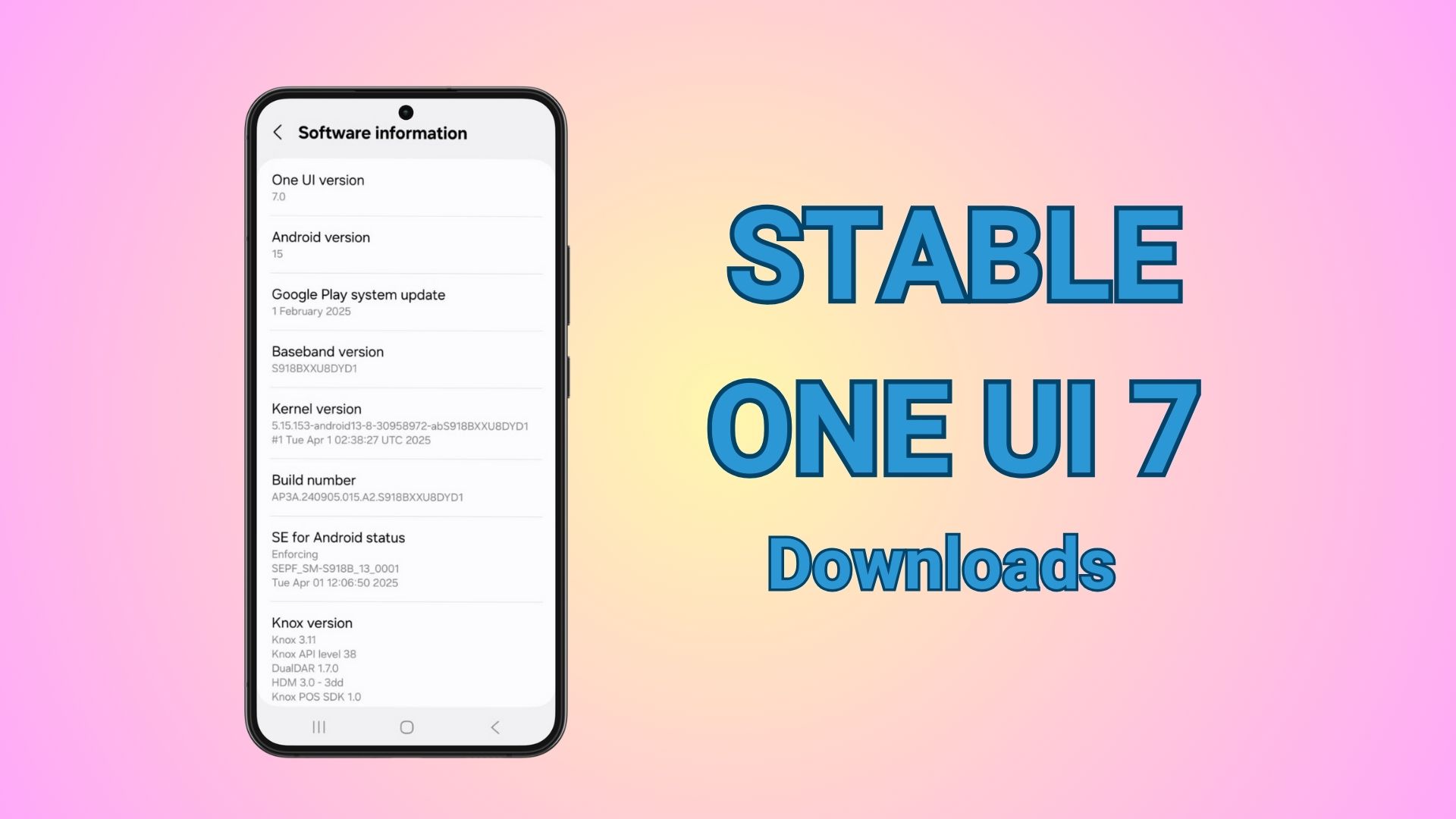Download Android Auto 14.3 Beta — Disables Google Assistant’s Driving Mode

Summary
- Discontinuation of Driving Mode: Google Assistant’s Driving Mode, which was introduced in 2019 to provide a safer, hands-free driving experience, is being phased out.
- User Discrepancies: The feature began disappearing from some Android devices in February 2025, with discrepancies between different models and manufacturers (e.g., the Samsung Galaxy S23 and Galaxy S21).
- Google’s Shift to Gemini: The phase-out of Driving Mode aligns with Google’s transition towards Gemini AI, which is expected to replace Google Assistant’s role in various tasks, including driving assistance.
- Download Android Auto 14.3 Beta: The new Android Auto 14.3 beta update improves compatibility and bug fixes but still lacks the Gemini-powered driving experience.
Have you recently opened Google Maps expecting to see the familiar Driving Mode interface, only to discover it’s mysteriously vanished? You’re not alone. Since early 2025, a growing number of Android users have reported that Google Assistant Driving Mode has disappeared from their devices, creating frustration for those who relied on this hands-free navigation companion.
Google is making significant changes to the Android Auto app. Starting with how the Android Auto app installs to slowly disabling the legacy Google Assistant features one by one. The company just announced that Google Assistant’s Driving Mode is going away. This adds another service to the KilledByGoogle list.
Another change is the shift towards Split APKs or (multiple APKs) format for Android Auto, which enhances compatibility with several Android devices and reduce app size. This approach ensures that bundled APKs only install components specifically needed for your device, improving compatibility and performance.
Read: Android Auto 14.2 Stable – Everything New So Far
Google Assistant’s Driving Mode Discontinued as Gemini Takes Over
Google continues its systematic phase-out of Google Assistant features as the tech giant pushes forward with its Gemini AI integration. The latest casualty? Assistant Driving Mode in Google Maps — a feature designed to help drivers maintain focus on the road while still accessing essential smartphone functionality. This is another significant step in Google’s transition away from Assistant toward its more advanced AI solution.
What is Driving Mode?
Assistant Driving Mode, introduced in 2019, provided a streamlined interface within Google Maps that featured larger on-screen buttons and glanceable information to minimize driver distraction. The interface included voice command capabilities and a Dashboard-style UI that made navigation and device control more accessible while driving.
It provided a comprehensive hands-free experience that many drivers came to rely on for safety and convenience:
- Media controls integration within Google Maps for easy music management
- Automatic message reading and verbal response options
- Quick access dashboard for essential driving functions
- Voice command accessibility for truly hands-free operation
Disappearance of Driving Mode
In February 2025, users began noticing that the Google Assistant Driving Mode setting was no longer available on certain devices. What makes this particularly puzzling is that the feature remains accessible on some phones while completely vanishing from others—even within the same brand family.
One user reported that while their Samsung Galaxy S23 no longer offered the option, their spouse’s Galaxy S21 still had full access to the feature. Similar discrepancies have been noted between older and newer models across various manufacturers, including:
- Samsung Galaxy S22, S23, and S24 models (missing feature)
- Google Pixel 8a and Pixel 9 (missing feature)
- Older Samsung models like S21 (feature still available)
Some users have speculated this might be part of a deliberate move by Google to discontinue the feature. One commenter noted:
“Since the last update the driving mode feature has vanished. It was a really great feature of the app allowing you to reply to messages. I know Google were planning on getting rid of it, have they now done it? Will be a shame if they have.”
This aligns with information shared by a community member who mentioned: “Google Assistant Driving Mode is shutting down, notes Android Police. You can still use voice control on Google Maps.”
The frustration expressed across Android Auto community forums report several specific impacts:
- Inability to receive and respond to messages safely while driving
- Lost media controls that were previously easily accessible
- Maps getting interrupted by incoming calls
- Overall degraded navigation experience
However, Google recently confirmed to 9to5Google that Assistant Driving Mode is being discontinued entirely. This follows a gradual reduction in the feature’s capabilities throughout 2024, when Google removed support for several integrated apps including YouTube Music, Telegram, and Waze.
If you’ve noticed the chunky bottom bar in Google Maps has disappeared, you’re experiencing this change firsthand. The feature has officially been removed from the platform, leaving users to adapt to temporary alternatives until Gemini integration arrives.
Gemini’s Driving Experience?
Google has confirmed that a Gemini-powered driving experience will arrive “sometime later this year” to replace the outgoing Assistant-based version. While specific details and release dates remain unannounced, Google has generally maintained a consistent pace with Gemini updates as it works to remain competitive in the rapidly evolving AI landscape.
As we await the Gemini-powered replacement promised for later this year, users will need to adapt to the interim solutions Google has implemented. Whether the eventual Gemini integration will provide a superior driving experience remains to be seen.
Android Auto 14.3 beta update is now available for download, offering improved compatibility with Android devices and numerous bug fixes. However, the anticipated Gemini Live feature remains inactive for most Android phones, requiring further patience before testing.
Download Android Auto 14.3 Beta APKs (zip)
New Android Auto 14.3.151744 beta bundled APKs is now available for download.
As we mentioned earlier, starting with Android 11, Google released apps in Split APKs (multiple APKs) format. This means the app is split into several packages including the base and several config APK files. This solves the compatibility issue and helps install apps like the Android Auto on any phone or car head unit.
Since Android 11, Google has released apps in Split APKs format, dividing applications into several packages including base and config APK files. This approach resolves compatibility issues and enables apps like Google Camera to work on various Android devices with different DPI settings, screen resolutions, sizes, architectures, and more.
Starting now, Android Auto will come in bundled APKs format. While installation remains straightforward, you’ll need an additional app to install APKs, APKM, xAPK, or even zip files.
- Android Auto 14.3 beta download (arm64)
How to Install Android Auto APKs?
- Download the Split APKs / APKM / zip file from above for your app.
- Transfer the APK file to phone storage.
- Rename the .apkm file to .zip (Other formats are fine.)
- Install Split Installer app from Github (SAI-4.5.apk) (Free and open source)
- Launch the Split Installer app and grant all the permissions it requires.
- Tap on Install from internal storage option in SAI.
- Select all the APKS package or zip file from the phone storage.
- Grant permission to install apps from unknown sources.
- Let the installation complete.
- Enjoy your installed app.
Sign up for Android Auto Beta
The Android Auto beta sign up is now available on Play Store. However, the latest version takes some time to reflect as it is a phased update. As an alternative, download APK from above or sign up for beta version here.
Download Android Auto from Play Store
The official Android Auto listing is now available on Play Store. However, the latest version takes some time to reflect as it is a phased update.