Nova Launcher 8 was released last year featuring dynamic theming engine based on Material You. While the stable version is still on version 7, the beta program for the best Android Launcher is still going strong. Here is the latest Nova launcher 8.0.15 APK available for download with huge improvements.
The latest Nova Launcher Beta (version 8.0.15) brings together a range of exciting features and improvements aimed at enhancing user experience and functionality. Let’s delve into some key highlights from this update.
Google Search Integration into Nova Launcher for web suggestions from Google into its search bar. Improved Search Functionality so users can now easily paste suggested search queries into the search bar. Moreover, the reinstated ability to search using package names offers enhanced flexibility for power users. Nova Launcher also supports opening URLs directly without the need to specify the protocol.
Nova Launcher ensures the correct assistant from Google is always launched. You can now use Gemini and replace the Google Assistant on any device.
Users transitioning from Nova 7 will benefit from a redesigned “What’s New” page that highlights key changes and features they may have missed.
This update includes various bug fixes and optimizations to enhance overall stability and performance, a common practice in beta updates.
The changelog also highlights changes from previous beta versions, such as the Gemini assistant icon option, support for Android 13’s App Language feature, and the ability to copy MicroResults with a tap. Notably, features like “Cards” for the app drawer and search, introduced in version 8.0.7, are likely stable and included in the current beta build.
What’s New with Nova Launcher 8?
Dynamic Theming Improvements
The highlight of the Nova Launcher 8.0.8 is the support for dynamic theming of the app drawer, home screen, widgets, and text.
The dynamic theming allows users to apply a theme that automatically adjusts based on the system’s color palette, giving a more consistent and seamless experience. With the latest update, Nova Launcher has made this feature even better.
You can pick your favorite wallpaper and the entire phone experience transforms to better express you, from your home screen to some of your favorite apps. This feature is now embedded into Nova Launcher 8. See the following image for reference.
![The Best Launcher for Android Just Got a Huge Update [APK Download] 2 A Gmail rainbow with different wallpaper-based themes, shown on some of the Android device experiences that will support Material You](https://blogger.googleusercontent.com/img/a/AVvXsEhDOIPFoqZ8uvg7VmH5EuY3ocfxvKZXawUQ9NczUCEtOdpw3v42vSTrpUSvHjbph5KmTlDH-XtnmGeXmCFTMaHDnRS9ibzLUHBip_XnVHUL7xv-3UrVL6plimErj_oK_KyW5ULpmj6orVTaTq9r56K0V3npQFdIrBPE7_caRWb_QA5E9FljpREWVB7Y)
New Color Picker
Nova Launcher 8.0.8 comes with a new color picker in the long-press menu for widgets that support Material You colors.
Widget customization capabilities are new in version 8.0.8 Simply long-press any widget that supports dynamic theming to change its color or return to the default where it matches other UI elements.
The latest update of Nova Launcher has expanded the range of system color options available in the color picker, making it easier to find the perfect color for your widgets.
This new feature allows users to choose from a broader range of system color options and apply them to their widgets quickly.
Automatically Refresh Dynamic Icon Packs
Nova Launcher has made it even easier to use dynamic icon packs with the new update. The launcher now automatically refreshes dynamic icon packs when the system color theme changes, so users won’t have to manually re-apply the icon pack after updating.
Restore Some Options from Legacy Nova Settings
Nova Launcher has restored some options from the legacy Nova settings in version 8.0.8. The launcher has also fixed some minor bugs and optimizations.
Fix Wallpaper Zoom and Search Widget Crash
Two of the most notable fixes in Nova Launcher 8.0.8 are the wallpaper zoom on supported devices and the search widget crash on MIUI 14. These fixes should make the launcher even more stable and reliable for users.
Nova Launcher 8.0.15 APK Download
Note that Nova Launcher v8.0.15 is beta. So you can either download it by registering on the Play Store beta program. (link below)
OR directly download it from the Tesla Coil servers.
For betas installed outside of the Play Store, you can update from Nova Settings > Nova Launcher Version > Beta. You can also enable automatic update checks in this menu.
APK Download
- Latest Nova Launcher 8 beta APK
- Download from AndroidSage Telegram Channel
Play Store Download Link
- Register for Nova Launcher Beta on Play Store (Beta Program)

![The Best Launcher for Android Just Got a Huge Update [APK Download] 1 Best Android Launcher](https://www.androidsage.com/wp-content/uploads/2024/04/Best-Android-Launcher.jpg)
![Download BGMI 3.1.0 APK + OBB [Battlegrounds Mobile India 3.1]](https://www.androidsage.com/wp-content/uploads/2022/07/Battlegrounds-Mobile-India-2.1.0-APK-Download-BGMI-2.1-APK-and-OBB.jpg)


![Download GCAM 8.4 APK For All Samsung Galaxy Devices [Exynos and Snapdragon]](https://www.androidsage.com/wp-content/uploads/2022/04/GCAM-8.4-APK-Download-For-Samsung-Galaxy-Devices-Exynos-and-Snapdragon.jpg)

![Is Rabbit R1 just an Android Wrapper with a R1 Launcher APK? [Download] 3 Is Rabbit R1 just an Android Wrapper with a R1 Launcher APK? [Download]](https://www.androidsage.com/wp-content/uploads/2024/05/Rabbit-R1-is-Based-on-Android-with-a-Rabbit-Launcher-App-APK-Download.jpg)
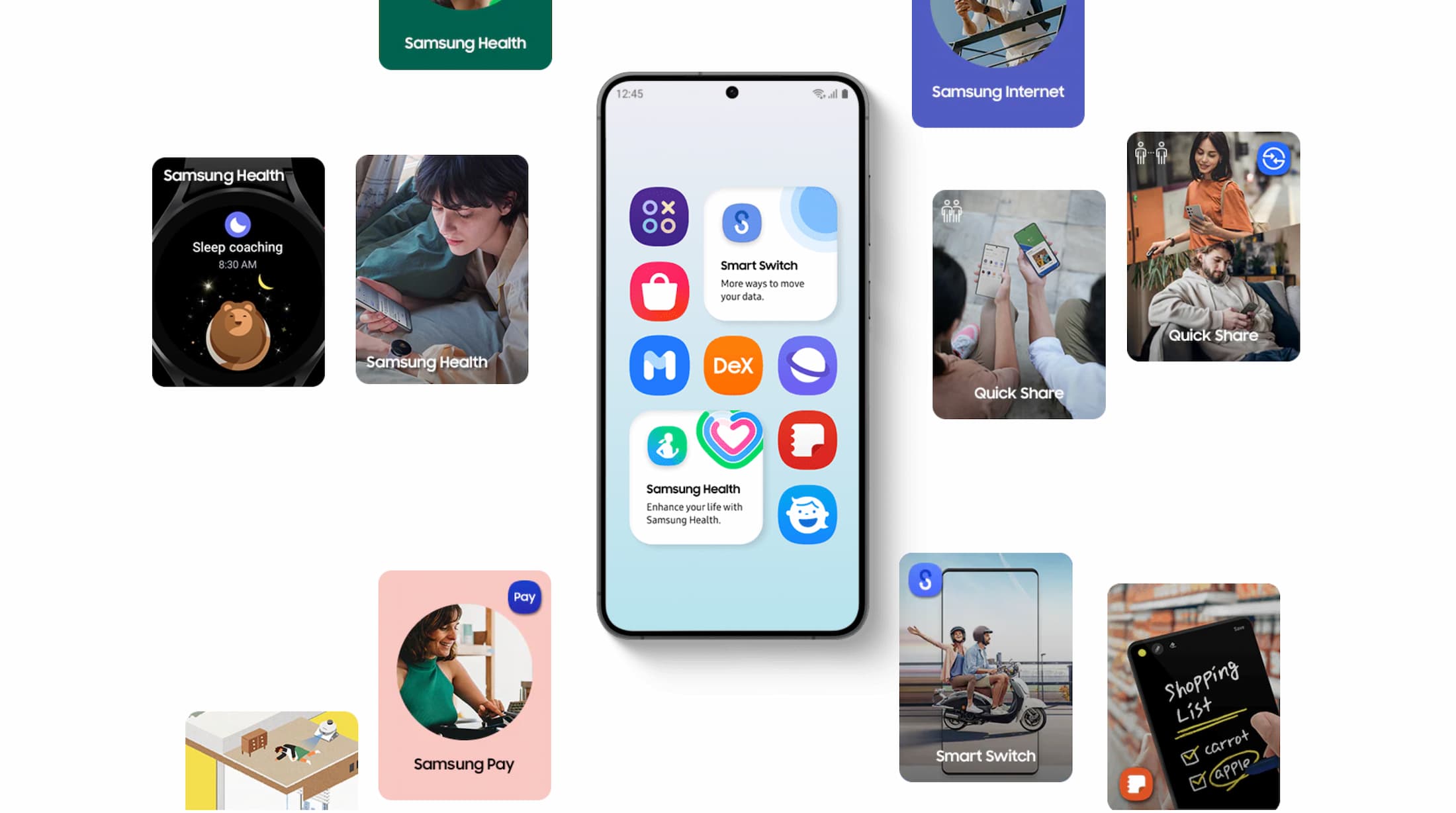

![Android Auto Lets You Completely Disable Message Notifications, Including Popup [APK Download] 6 Android Auto Lets You Completely Disable Message Notifications, Including Popup [APK Download]](https://www.androidsage.com/wp-content/uploads/2024/04/Android-Auto-lets-you-completely-disable-message-notifications.jpg)

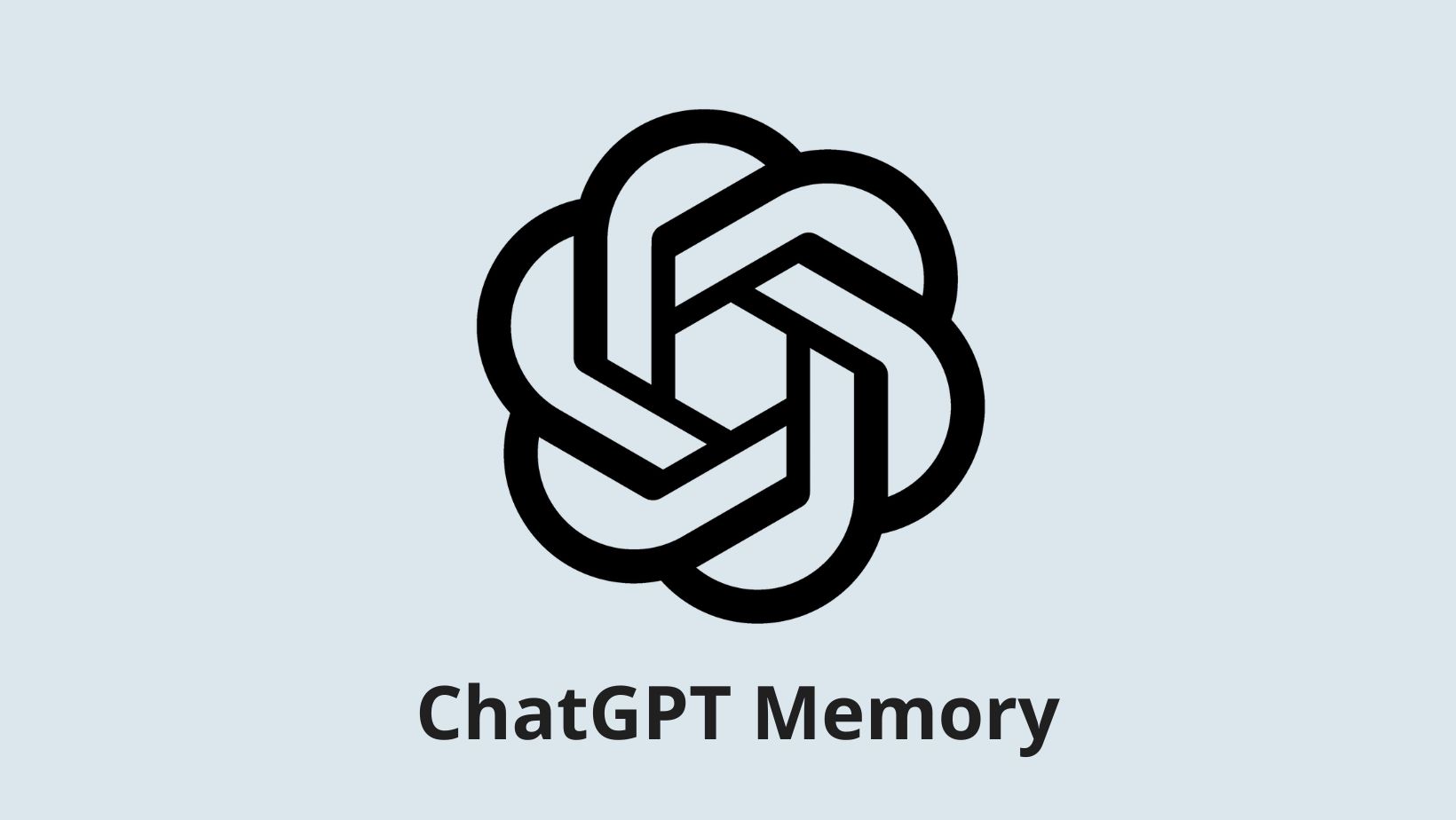
![[Download] Nothing OS 2.5.5a for Phone (2a) also brings ChatGPT integration, AI Brightness, and Camera Upgrades 9 [Download] Nothing OS 2.5.5a for Phone (2a) also brings ChatGPT integration, AI Brightness, and Camera Upgrades](https://www.androidsage.com/wp-content/uploads/2024/04/Nothing-Phone-2a-with-ChatGPT.jpg)
Leave a Reply