The Google Play Store is the preferred destination for securely downloading Android applications and games. Recently, the App Store underwent a minor change by rebranding its logo. Additionally, Google also rolled out a revamped design both — for the desktop website and the Android App. Here, download the latest Google Play Store 40.7.29 APK.
The latest update is allowing some users to simultaneously download and/or update multiple apps. While this feature was available a while ago, the feature is coming back. Guys at 9to5Google got the server side switch for downloading 2 apps at the same time.
The fairly recent Play Store update also broke the Google Play System updates option for many Android devices across the globe. For Pixel devices, the option was removed entirely and wasn’t accessible at all. Which was fixed in the previous Play Store update.
Google Play System Updates are very important OTA updates, especially if your Android device has been suffering from extreme battery drain issue, lags, stutters. It can also fix many system level fixes. Play System also updates your Play Store and several Google apps like the Play Services. The latest version is from April 2024.
Latest Google Play Store APK Download
Download the new version of Google Play Store 40.7.29 here. You can also become a beta tester and get the latest update which definitely fixes the bug.
APK Download
- Google Play Store 40.7.29 APK (Android 6.0+)
- Telegram Link | APK Mirror | Mirror 2 (60 MB)
- Google Play Store 40.7.29 APK (Android 10+)
- Telegram Link | APK Mirror | Mirror 2 (60 MB)
- Google Play Store 40.7.29 APK (Android 12+)
- Telegram Link | APK Mirror | Mirror 2 (60 MB)
Play Store Beta Tester
Download Google Play Services from the Play Store
Once you have the Play Store installed, you may want to update the Play Services app as it will bring you all the latest Android features from Google. It will also solve any performance issues or battery drain or standby issues on your smartphone caused by the Google Play Services.
Tip: You might also consider registering for the Play Services Beta version. This gives you latest features for testing.
How to update Google Play Store officially?
if you already have the Google Play Store available on your Android device, then update it officially from Google servers.
- First, see if the latest version of the Play Store is already installed.
- Launch the Play Store app.
- Tap on the profile icon in the top right corner.
- Go to settings.
- Scroll down and tap on “About”.
- Scroll down and find the “Play Store Version”.
- Tap on “Update Play Store” option.
- A new version will be installed.


![You can Activate Satellite Messaging on Android 15 [Here's How To] 2 You can Activate Satellite Messaging on Android 15 [Here’s How To]](https://www.androidsage.com/wp-content/uploads/2024/05/Google-Satellite-messaging-on-Android-15.jpg)


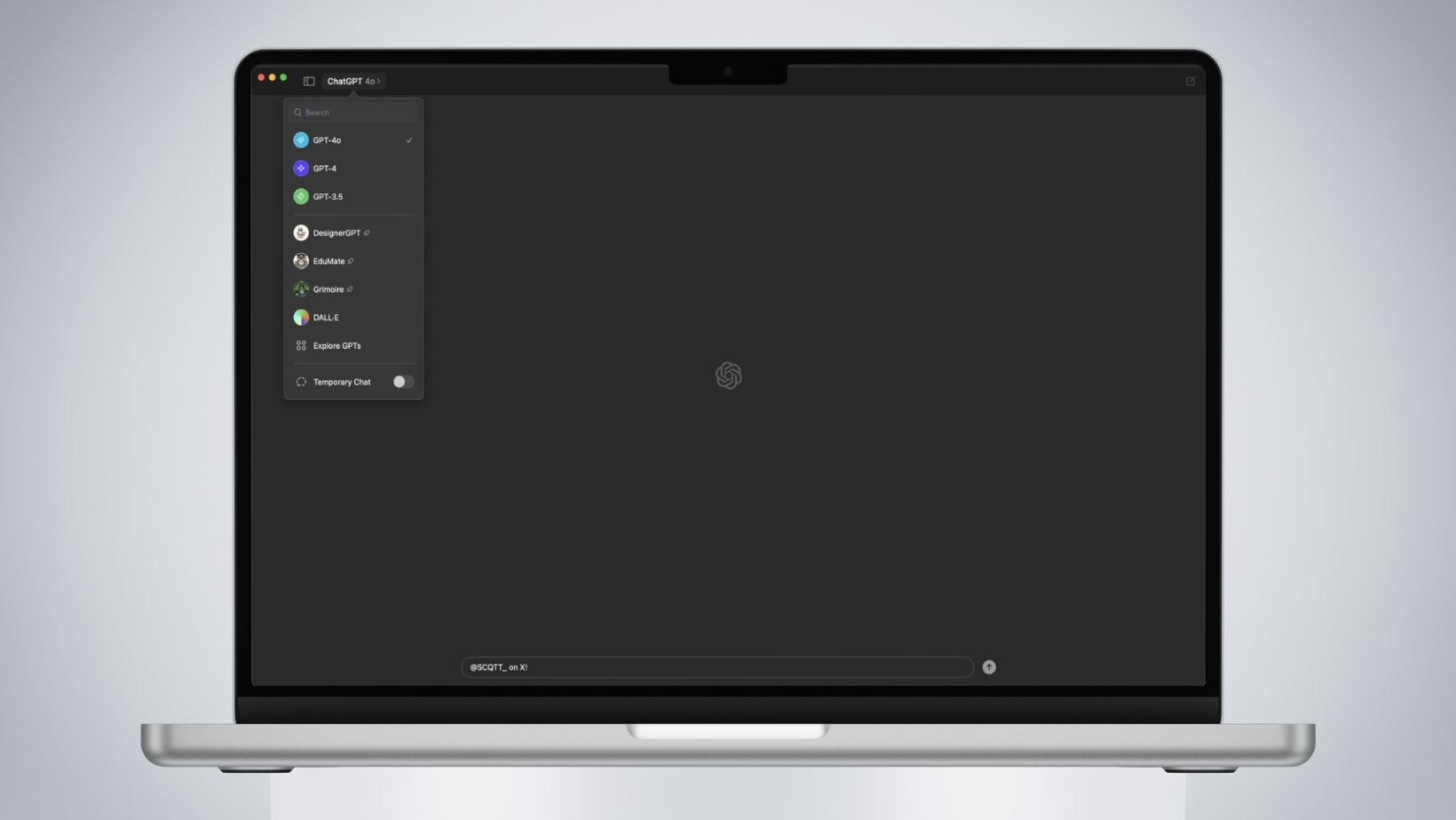
![Latest ChatGPT Update brings GPT-4o for Free to Everyone, Feature List Included [APK Download] 6 Latest ChatGPT Update brings GPT-4o for Free to Everyone, Feature List Included [APK Download]](https://www.androidsage.com/wp-content/uploads/2024/05/Download-ChatGPT-4o-For-Free-With-Voice-Mode.jpg)


![[Download] Nothing Releases Android 15 Beta Program Starting with Phone 2a, Nothing OS 3.0? 9 [Download] Nothing Releases Android 15 Beta Program Starting with Phone 2a, Nothing OS 3.0?](https://www.androidsage.com/wp-content/uploads/2024/05/Download-Nothing-OS-Android-15.jpg)
Leave a Reply