The Rabbit R1 is a popular handheld AI gadget which can be your personal assistant. More like a pocket sized companion which you can carry around. The Rabbit R1 can work independently of your phone as it comes with a SIM card slot. While a recent discovery reveals that the Rabbit R1 is an Android device, it still remains quite intriguing to some users.
Since the launch a couple of weeks ago, the Rabbit R1 has received two major software updates so far. The operating system is called Rabbit OS. As this is a cloud device, the Rabbit team has two separate software updates. One is the usual OTA update which is on-device and the second is cloud update done in the backend.
The first update improved the battery performance by up to 5x! Added time zone selection to r1’s settings menu. The R1 now correctly reports time zone based on GPS location. Improved detection of server connections and reliability for Bluetooth connectivity.
The second update reduced LLM hallucinations. Check the full patch notes below.
Full Rabbit R1 Changelog
Rabbit r1 patch notes:
- Going forward, Rabbit Tech will constantly push two types of software updates:
- over-the-air (OTA) updates: This type of software update is pushed directly to your device, and you will need to follow the prompts on your device to update it. This will not cause you to lose any information on your device, similar to how you receive updates on your smartphone.
- cloud update: These are improvements to rabbit OS that happen in the cloud, which means Rabbit engineering team makes these updates as they are ready. You do not need to do anything with your device to benefit from these updates.
What’s new in R1 update 2?
- improved bi-directional translation and bug fixes
- improved GPS location services with enhanced AGPS
- improved weather/time related experience
- further reduced LLM hallucinations
What’s new for r1 / rabbit OS?
- Idle battery performance improved by up to 5x
- added time zone selection to r1’s settings menu / r1 correct time zone based on GPS location
- improved music playback UI on r1
- improved detection of server connections and release linked resources
- improved reliability for Bluetooth connectivity
- improved stability on meeting assistant / recorder for longer durations
- rabbit OS made more aware of when to use GPS to query your location and how to leverage that information
- improved the accuracy regarding time-related information during conversation
What’s new for rabbithole?
- improved loading UI
- improved error messages when your session expires
- improved QR code readability
- more informative TTS error messages from spreadsheet queries
Community fixes
- Fixed minor errors in DoorDash and Uber content display
- Added missing characters to the keyboard
- Fixed compatibility issues when the device is plugged into a vehicle
The user also managed to activate Vision, a feature which uses the rear camera to describe what it’s looking at. However, it crashes. But Spotify works.
How to update Rabbit R1?
Similar to any phone update, you can visit the setting and visit the software update section on your Rabbit R1 in order to receive an OTA.
Make sure to have your device connected to either WiFi or have SIM card in your device with Mobile Data on.

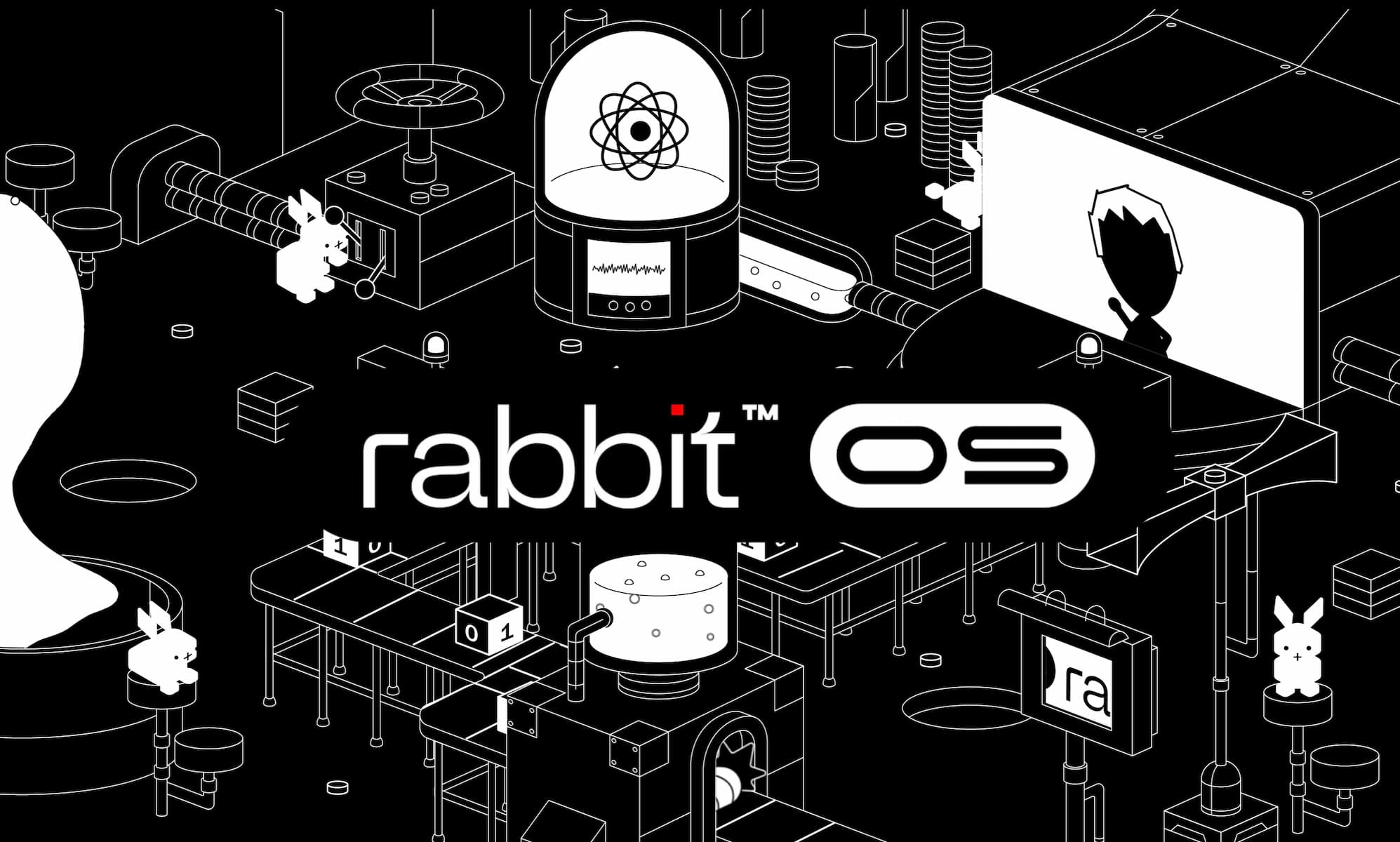
![You can Activate Satellite Messaging on Android 15 [Here's How To] 2 You can Activate Satellite Messaging on Android 15 [Here’s How To]](https://www.androidsage.com/wp-content/uploads/2024/05/Google-Satellite-messaging-on-Android-15.jpg)


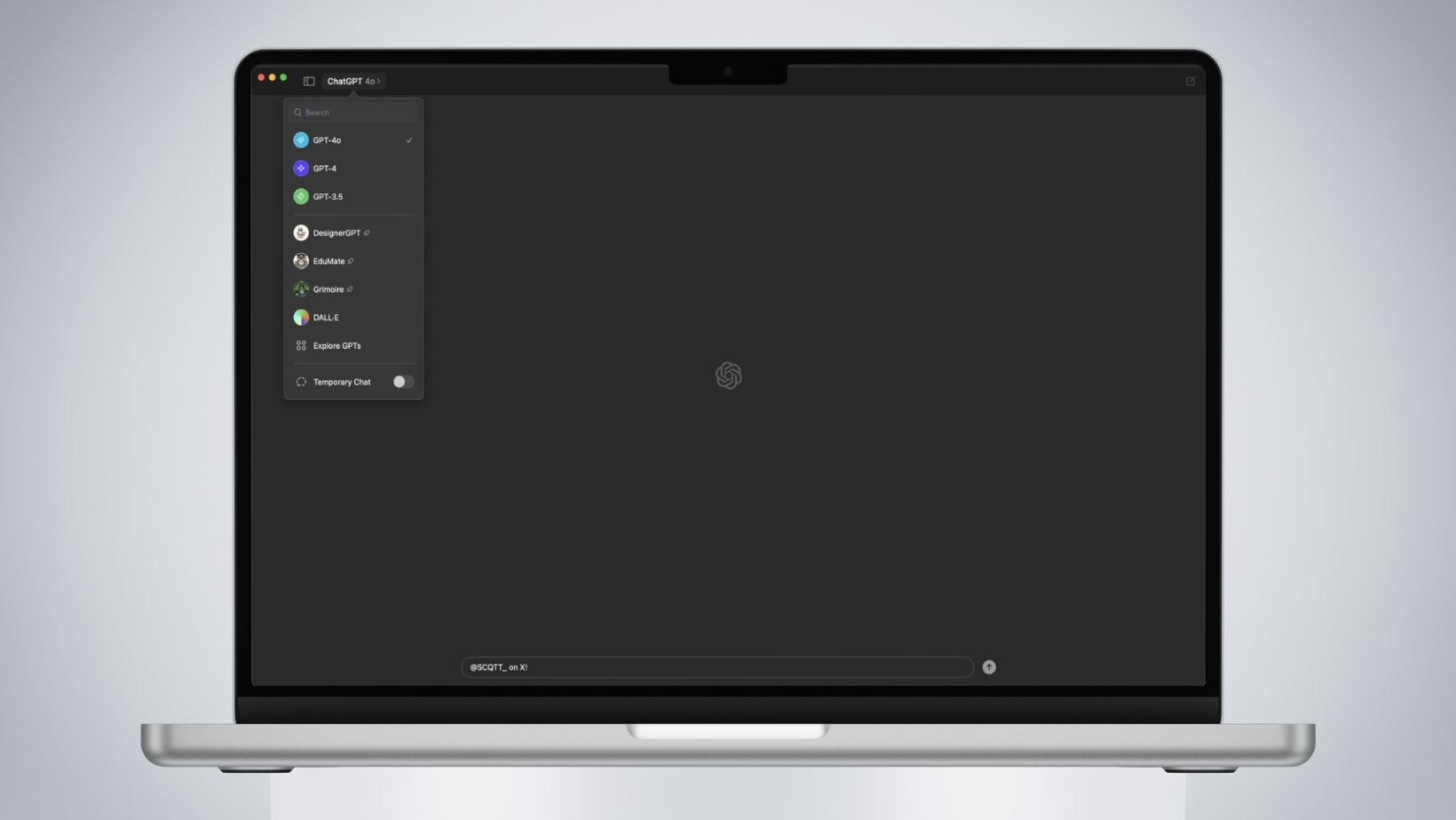
![Latest ChatGPT Update brings GPT-4o for Free to Everyone, Feature List Included [APK Download] 6 Latest ChatGPT Update brings GPT-4o for Free to Everyone, Feature List Included [APK Download]](https://www.androidsage.com/wp-content/uploads/2024/05/Download-ChatGPT-4o-For-Free-With-Voice-Mode.jpg)


![[Download] Nothing Releases Android 15 Beta Program Starting with Phone 2a, Nothing OS 3.0? 9 [Download] Nothing Releases Android 15 Beta Program Starting with Phone 2a, Nothing OS 3.0?](https://www.androidsage.com/wp-content/uploads/2024/05/Download-Nothing-OS-Android-15.jpg)
Leave a Reply