At the Galaxy AI S24 launch event, Samsung unveiled one of the most intriguing AI features called Circle to Search, in collaboration with Google. The duo showcased tons of AI (Artificial Intelligence) features. Circle to Search is currently exclusive to Samsung and Google flagship phones. But users across the globe are getting Circle to Search notifications on their Android devices. However, you can’t activate it right now. On the contrary, iOS can get the Circle to Search right now! Tutorial below.
The Circle to Search popup is appearing on many Android phones. Most features from Google are server side switch, this isn’t an exception. But we got the popup to activate it.
The popup was triggered when we launched the Google app. We were greeted with two options — See how and Not now. Clicking the See how option leads to a new window to try it out. It asks you to press the home button for long.
However, nothing happens because the additional files or software required for feature to work may not be present. In our case, the software was One UI 6 and the requirement is One UI 6.1.
I also tried switching to the native swipe navigation gestures, found on Android 14, so as to not trigger the Google Assistant. But nothing happens because there is additional software or app missing in order to trigger this feature.


Circle to Search popup came to two of our Samsung devices. One of which one was rooted with Pixel Experience ROM and the other was non-rooted with clean One UI 6 firmware.
What is Circle to Search?
Circle to Search is a new AI feature for Android phones that lets you search anything on your screen without switching apps. It lets you Circle, Highlight, Scribble, or Tap whatever you’re curious about on your screen to learn more.
Consider this scenario: intrigued by a creator’s fashion choices in a social post, Circle to Search allows you to delve into similar options and make purchases without leaving your current app. No longer will you need to interrupt your experience by switching between apps. This innovation extends beyond visual searches; you can also pose complex questions about items using generative AI, obtaining nuanced information from across the web.
In order to access it, go to any image or video, just long press the home button to invoke Circle to search. From there, you can select any item like these sunglasses, to quickly uncover similar options and where to buy them without leaving where you are. You could also scribble an object like shoes or a bag to see what that is.
Circle to Search is not confined to images or texts; it extends its functionality to videos as well. Imagine watching a captivating video on YouTube shorts and spotting an intriguing item. With a simple long press and a circular gesture, you can explore various options and learn more about anything that captures your interest.
How to Activate Circle to Search on iPhones?
You can now trick Google into activating Circle to Search on your iPhones as well! Here’s how:
- Download the latest Google app on your iPhone from App Store.
- Install the Shortcuts app so you can create a shortcut for this feature.
- Click on this link on your iPhone to grab the shortcut.
- Once the Shortcut loads, head over to iOS Settings app.
- Under Accessibility, find the Physical and Motor option.
- Tap the Touch option.
- On the next screen, select Back Tap from the Touch menu, found at the bottom of the screen.
- Assign shortcuts to a double or triple tap.
- On the next screen, find Shortcuts option and select the option to Search your screenshot.
Congratulation! You now have Circle to Search on iOS!

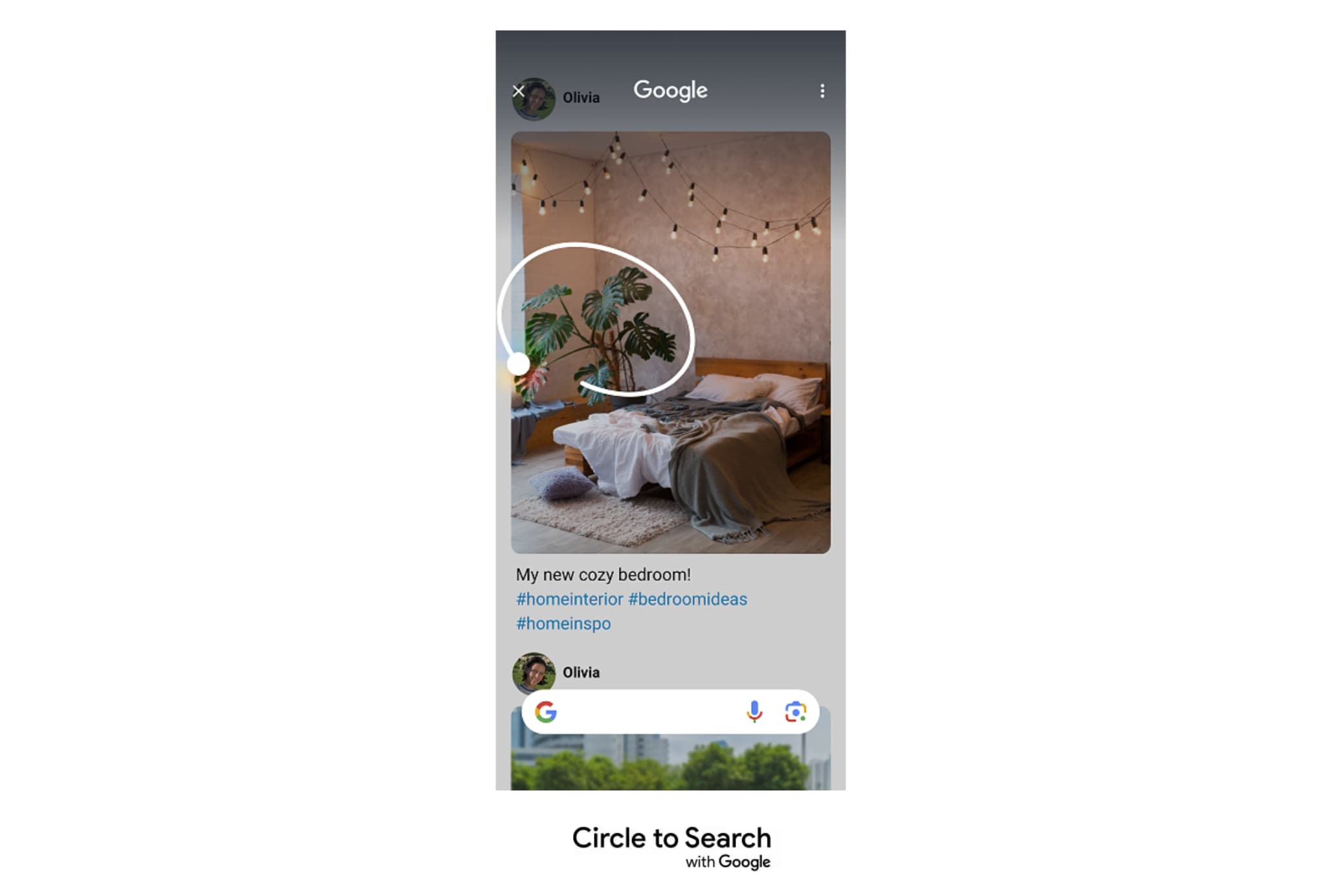

![You can Activate Satellite Messaging on Android 15 [Here's How To] 4 You can Activate Satellite Messaging on Android 15 [Here’s How To]](https://www.androidsage.com/wp-content/uploads/2024/05/Google-Satellite-messaging-on-Android-15.jpg)


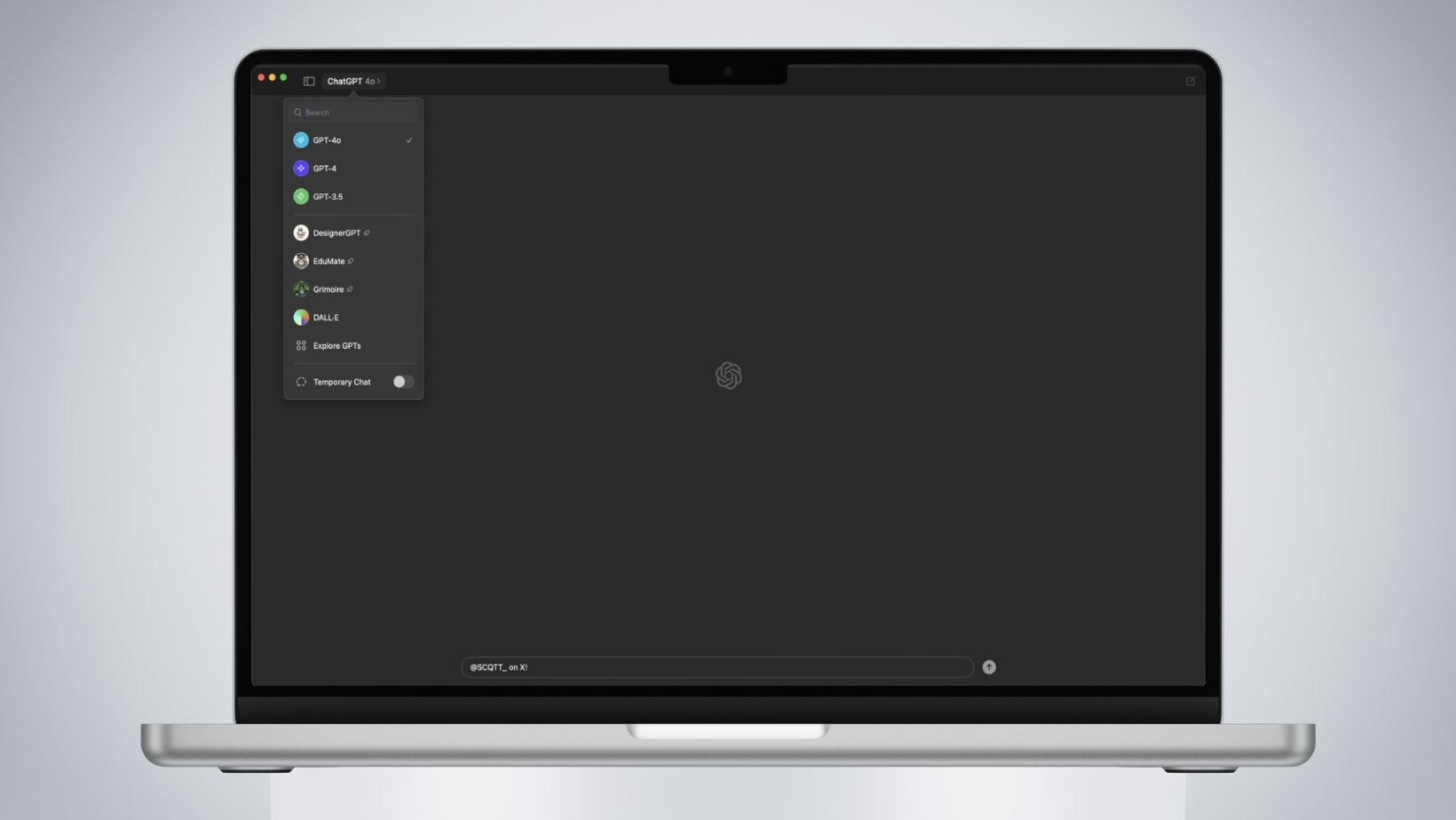
![Latest ChatGPT Update brings GPT-4o for Free to Everyone, Feature List Included [APK Download] 8 Latest ChatGPT Update brings GPT-4o for Free to Everyone, Feature List Included [APK Download]](https://www.androidsage.com/wp-content/uploads/2024/05/Download-ChatGPT-4o-For-Free-With-Voice-Mode.jpg)


![[Download] Nothing Releases Android 15 Beta Program Starting with Phone 2a, Nothing OS 3.0? 11 [Download] Nothing Releases Android 15 Beta Program Starting with Phone 2a, Nothing OS 3.0?](https://www.androidsage.com/wp-content/uploads/2024/05/Download-Nothing-OS-Android-15.jpg)
Leave a Reply